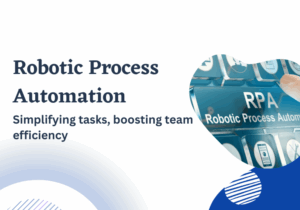Are you tired of fumbling through endless lists of contact center software, desperately searching for the perfect tool to boost your customer service game in 2025?
Well, the hunt is over, and the good news is, you don’t need to be a tech genius to make the right choice!
Whether you’re a small business or a large corporation, these software solutions can help.
They will let you provide the best customer service. Small businesses want to connect with customers.
Large companies want to improve customer support.
But why should you care about them, and why are they so important for your contact center?
Let’s dive in and explore how these tools can transform your customer interactions, boost your productivity, and ultimately make your life easier.
It’s time to take your customer service to the next level! In this article, we’re going to introduce you to the 16 best contact center software options for 2025.
How we analyze and select Call Center Software?
We have compiled the following list of top-notch call center software through extensive research and evaluation. Our process involved actively weighing factors like user experience, G2 ratings and reviews, cost, and scalability.
We assessed the proficiency of these tools in call automation, sentiment analysis, transcriptions, quality assurance and provides performance metrics.
We have invested significant time and resources into compiling this list. Our goal is to give marketers helpful information so they can pick the best tools to make their businesses grow.
A. What is contact center software?
A contact center becomes a one-point communication between a company and its customers; customers can come to it for help with something, information, or to conduct some business with the company. Unlike a traditional call center that focuses mostly on phone calls, a contact center manages interconnection channels including but not limited to:
- Phone Calls: still one of the main channels many customers prefer.
- E-mail: used for inquiries where either a lengthy explanation is needed or a written record is preferred.
- Live Chat: allowing real-time assistance through chat windows embedded in a website or application.
- Social Media: dealing with customer interactions on platforms such as Facebook and Twitter.
- Text Messaging: This can be quick and convenient.
- Web Forms: questions or requests submitted through the website.
Basically, a contact center should provide an integrated and consistent customer experience, irrespective of whatever way a customer chooses to reach out.
B. What does contact center software do?
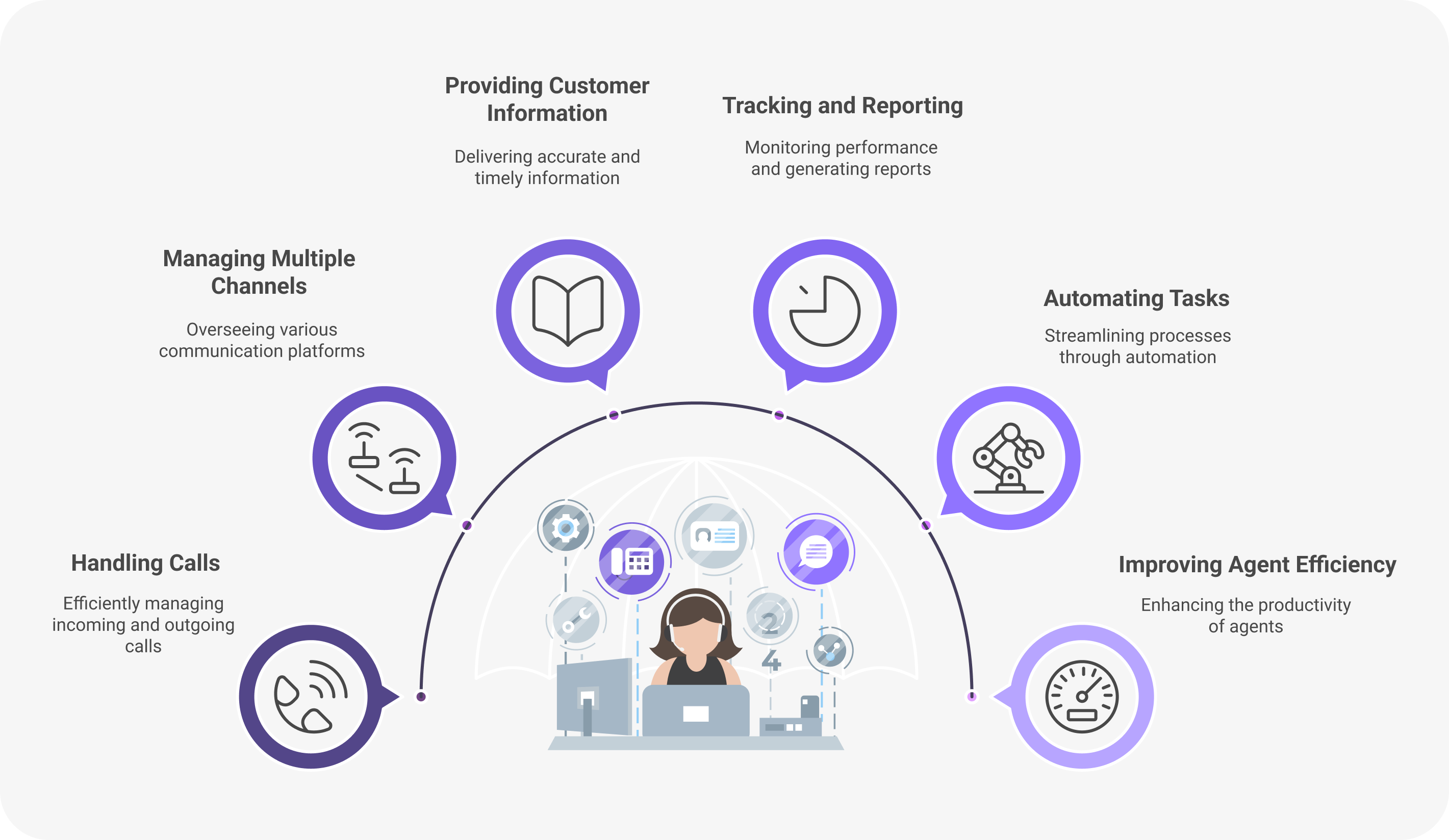
At its core, contact center software helps businesses handle a large volume of customer interactions. Here’s a breakdown of its key functions:
1. Handling Calls
- It directs incoming calls to the respective agents, depending on the caller ID, the reason for the call, and the skill of the agent.
- The agents may place outbound calls quickly, usually aided by a click-to-call feature or an automated dialing system.
- Listen to the calls for quality assurance and training.
2. Managing Multiple Channels
- AI contact center software integrates all these channels: email, chat, social media, SMS, and more.
- That way, the agents handle all the interactions from different platforms within a single interface, giving the customer a more unified experience.
3. Providing Customer Information
- Storing information about a customer, including contact details, past interactions, and purchase history.
- This gives the agents quick access to the necessary information for a personalized customer experience.
4. Tracking and Reporting
- Generating reports on key metrics: call volume, average handling time, and customer satisfaction scores.
- Such data can be utilized by businesses to identify shortcomings and optimize their operations when it comes to customer experience.
5. Automating Tasks
- Automating simple but repetitive work: from sending automated responses to the typical questions to call routing according to pre-defined rules.
- This allows agents to deal with more complex matters.
6. Improving Agent Efficiency
Providing tools to improve agent performance: whether it is providing a single screen with all the information they need or offering them tools to speed up their ability to find answers to customer queries.
C. Top 16 contact center software for your business needs
1. Enthu.AI
Enthu.AI is one of the top contact center software available in the market.
Enthu.AI captures 100% of your voice calls, transcribes them, and brings out meaningful analysis from those transcriptions.
It is an AI tool specially designed for contact centers and sales teams that provide insights on important call moments, agent performance, coaching opportunities, and customer insights.
Every feature of Enthu.AI is designed to simplify sales call monitoring, sales training, and coaching.
This is why Enthu.AI is used by the ‘N’ number of users and is always rated 4.9/5 on software review platform G2.

The interface looks nice. Integrations are ready quickly. Have low costs, great monthly subscription. Best call transcription with analysis! Responsive team. Highly recommend!
Alex McConville
Head of Central Sales

Enthu. AI is an amazing and flexible conversational intelligence with strong integration capabilities. Provides high level of accuracy on call transcript and has strong word recognition.
Scott Bierbryer
Chief Revenue Officer
Sales teams, consumer brands, small to mid-sized contact centers, D2C, appointment setters, collections team. Aircall is one of the most popular cloud software solutions used by SMBs. It is easy to adopt, is scalable, and can be used in remote work environments as well. Above all, it is light on the pocket and can accommodate multiple teams. Best For IVR support, Call routing, skill-based routing, Call whispering, Live call monitoring, reporting and analytics Based on customer reviews on different online platforms, here are some of the many pros and cons. Pros Moiz K. It has a modern and up-to-date interface that is user-friendly. As a program, it is compact and easy to use making it a versatile choice for Businesses to use for everyday communication. Cons Shelly S. Other than a few connect and call drops, not many complaints from within our Organization. JustCall is a call center software solution purpose-built for customer-facing teams. It comes with advanced voice and SMS features along with AI-powered capabilities that help agents engineer better customer conversations. It easily integrates with 100+ CRM, help desk, and business tools enabling agents, teams, and managers to enjoy seamless workflows and build productive experiences. Best for Sales dialer, call monitoring, Conversation intelligence, call analytics and call summary Based on customer reviews on different online platforms, here are some of the many pros and cons. Pros DeAndre M. What I like about JustCall is, it allows me to stay in communication with our customer even when I am away from my desk with the app feature. Cons Shariod R. It is very slow to send messages sometimes. Same with placing calls it sometimes won’t dile out. I wish there was a way to unread a message same with likening messages. CallHippo is a cloud-based call center software designed to help businesses enhance customer communication with advanced calling features and seamless integrations. It offers a user-friendly interface, quick setup, and robust analytics to optimize call center operations. Best for Businesses looking for a scalable, feature-rich, and easy-to-use VoIP-based contact center solution Strengths: User-friendly interface, Integrations with CRM and helpdesk software, advanced call management features like IVR, call forwarding, AI Agents, AI chat support, and smart call routing Pros Aamir H. The seamless CRM integrations, intuitive interface, and clear call quality make it a great choice for managing customer interactions efficiently. Cons Daniel H. Support is pretty bad unfortuately and sometimes not answered at all. There seems to be a missalignment of info internally. RingCentral is a cloud-based phone system for call centers that integrates seamlessly with various CRMs and has omnichannel support. It supports both desktop and mobile users. It has a very defined agent management module along with a skill-based call routing system. It comes with different pricing plans thus suiting both SMBs and enterprise clients. Best for Ticket management systems, Cloud-based, Call routing enabled, Outbound dialer, API, IVR, and speech recognition Based on customer reviews on different online platforms, here are some of the many pros and cons. Pros Eric M. RingCentral Contact Centre is the ultimate solution for our business, accomodating our vast and evolving needs under a single, unified platform. Cons Jean B. The initial setup does not include the text message feature and requires additional steps in order to use it. Avaya comes in two avatars – an on-premise solution as well as a cloud-based solution. As per their website, 90% of Fortune 100 companies are on Avaya. They have been the pioneer in this industry and have very stable enterprise-level products. But it comes at a cost. We gathered countless genuine user reviews about Avaya from sites such as G2 and Capterra. We have focused on the key aspects that are crucial for practical use. Here’s what we found: Pros Marco A. It has allowed me to administer in a much faster and more efficient way the attention to my clients, more than anything it has allowed me to monitor the calls that I receive in a much more practical and immediate way. Cons Ashiqur R. The interface acted really weird at times like log me out of phones for no reason, calls would get dropped as well. This happened rarely though, so not a big deal. The interface would act really slow and take some time to open an option at times. BT contact solution is available both on the cloud and on-premise. It can support legacy systems and provides options for flexible scaling. It further gives an option of call blending which means the same agent can be on an inbound or outbound call. Best for Call routing, Real-time monitoring, Workflow management Based on customer reviews on different online platforms, here are some of the many pros and cons. Pros Anonymous User Cons Anonymous User CloudTalk is a great cloud solution that comes with a plethora of great features. It has highly customizable features like the ability to create customer call queues, automatic call distribution, etc which makes it an ideal solution for your contact center. CloudTalk also provides options like customized voicemails and greetings and helps you create a great brand experience over the calls. Best for Call queue, Automatic call distribution, Click-to-call, CRM integration, Real-time call monitoring Based on customer reviews on different online platforms, here are some of the many pros and cons. Pros Stephan N. What I like best is that it integrates quite well with Salesforce and also Salesforce Sales Engagement’s work queue and task management. It is pretty seamless in general. Cons Elise A. As of now there has not been anything that comes to the mind in this regard. It’s simple but also provides everything you needs, so there’s easy use with not much hassle. MirrorFly is one of the renowned call center solution providers helping businesses minimize their average response time and streamline outbound and inbound calls. Plus, from expanding ways to connect with customers to generate reports to guiding agents, businesses can achieve a lot with MirrorFly’s in-app SDKs. In addition to these, the presence of real-time communication capabilities like instant messaging, group video calls, audio chats, and 1000+ eminent features help agents deliver superior customer service experience in seconds. Best for Call Recording, Call Transfer, Call Routing, Call Management System Pros Anonymous User – Cons Anonymous User – TalkDesk is one of the best contact center software available for enterprises. The software is designed to handle large teams and huge call volumes. TalkDesk provides AI voice analytics that can give your call center enriched data on customer needs and sentiments. It also can be easily integrated with various CRMs and other solutions. Best For: Automated scoring, speech analytics, call quality management Based on customer reviews on different online platforms, here are some of the many pros and cons. Pros Gintarė R. We also appreciate the wide range of statistics that Talkdesk provides. Being able to see real-time statistics helps us manage our workflow and allows agents to exercise self-control. Cons Adam C. Talkdesk provides so much data in the way of default dashboards and reports along with the ability to create customer reporting, but it’s a little difficult to navigate. Genesys is one of the oldest players in the contact center software space. This is the best contact center software for small businesses, have great stability, and can handle large volumes of calls and agents. It can handle calls, emails, chats, social media, and instant messaging. It has great functionalities like chatbots and voicebots. Best for Voice and chatbots, Workforce Management, Reporting, and analytics tools Based on customer reviews on different online platforms, here are some of the many pros and cons. Pros Amit S. Its an user friendly interface. Also the best part is the consistent performance which helped us to improve the efficiency of our workforce. Moreover the customer support is always responsive and reachable. Cons Allison H. With external replies, it did not show all contacts the message was sent to (for cc) after the message was sent and was difficult to find looking through old tickets. Hubspot is famous with marketers and sales teams as a CRM. But it provides a very strong contact center solution as well. It is particularly useful for sales teams with its click-to-call capabilities and its ability to prioritize calls and set up call queues. It is omnichannel and hence works for email scheduling as well as live chats. It has a powerful help desk solution that can create very useful call center software. Best For Based on customer reviews on different online platforms, here are some of the many pros and cons. Pros Keith L. I have been in professional sales for over 15 years and have used many CRM tools, including the best-known names in the industry. Cons Maggie S. Gmail extension, althought I am unable to filter out my email warming emails so my CRM is a bit messy. Nextiva is one of the most reliable cloud software available for call centers. In 2019 and 2020, there were zero outages of the software. It has features like IVR, ACD, and call queuing. It can also help you with advanced features like virtual agents. Best For Based on customer reviews on different online platforms, here are some of the many pros and cons. Pros Richard D. Excellent voip platform, call quality is great, best pricing, intuitive user interface and customer support is prompt, friendly and helpful in getting started and quick to assist with queries. Exceptional service overall Cons Steven C. Bugs and glitches all the time. Apps stop working or random features in the apps stop working. Bitrix24 differentiates itself from others by including CRM features in its call center technology. It comes with built-in CRM features like pipeline management, sales reports, and sales automation. It comes up with a desktop and a mobile app and works on Facebook, Messenger, Instagram, Skype, Viber, Telegram,m and more. Pros Anonymous User This is an exceptional CRM software that is compactable on phone system as well. The reports that can be sought easily and is very helpful to analyse and define success metrics of your program. Cons Anonymous User The UI is the worst! It’s not intuitive at all. No matter how long you use it, you will still end up confused trying to find differentoptions on the platforms. Also, the analytics is not easy to use and configure. Dialpad is ideal for SMBs and mid-market businesses. It is easy to install, expand, and scale. One can add users in just a few clicks in very little time. It also comes with a Chrome extension which enables basic functionality inside the browser making it a click-and-call play. It comes with very good reporting and call-routing functionality. Best For Call routing, Voice intelligence, Sentiment analysis Based on customer reviews on different online platforms, here are some of the many pros and cons. Pros Anonymous User Automatic transcription. Although I hope it will quickly be benefiting from some large language model voice to text. If transcripts became reliable enough to use in correspondence, that would probably be helpful. Cons Yvonne L. The calls drop, the calls ring and the answer button will not answer. I do not believe that DP has a tech department to reach though. Unlike other options, Dixa is a browser-based cloud software. It is easy to set up and use and their pricing model allows you to pay as you go. One can upsize or downsize the teams as and when required without any additional costs. It makes it very friendly for small and medium-sized businesses. It comes with capabilities like call recording, call barging, and very solid customer support. Best for Call transcription, Call quality, QA, IVR, agent performance, Feedback Based on customer reviews on different online platforms, here are some of the many pros and cons. Pros Peter O. Dixa hass almost all of the basic tools we need to do our jobs well. The layout and UI are clean and obvious, the functions are easy to understand and interpret, and the colourscheme is nice. Cons Maria F. Is frustrating that you in a convo with a customer gets answers so it cant be hard to figure out where the customer has answere. Contact center software is used by a wide range of businesses, including: When choosing contact center software, consider these key features: There are many options available in the market for your call center needs. It is always advisable to understand and pen down your needs and create a cost-benefit analysis of various shortlisted options to make a wise decision. Don’t be enamored by the shiny features marketed by this software. You have to evaluate your specific use cases and understand if a particular feature is required by you and if it is worth paying a price for that. You need to understand that selecting software is an important decision as it is not often easy to shift to other software as it entails integration costs, training costs, and change management costs. Thus, make a very informed decision while selecting a contact center software for your business. 1. What is the best contact center software for small businesses? The best contact center software for small businesses really depends on what you want. Enthu.AI, Five9, Talkdesk, and Aircall are the most popular options since they offer an attractive price point, ease of use, and scalability. These platforms ideally fit that growing business market, providing features from call routing and IVR to CRM integrations and omnichannel support. 2. How do I choose the right contact center software? There are a few considerations when choosing the right type of contact center software. 3. What is the difference between a contact center and a call center? A call center deals with voice-only interactions: inbound and outbound calls focusing on customer support or sales. Contact centers have a broader act; they handle customer interaction over various channels phone, email, live chat, and social media. In other words, contact centers offer a comprehensive customer experience considering the support for omnichannel communication and automation tools. 4. How does contact center software improve customer experience? Contact center software enhances customer experience by: Integrating all these features allows businesses to provide seamless, efficient, and personalized customer support that increases satisfaction and retention.
2. Aircall
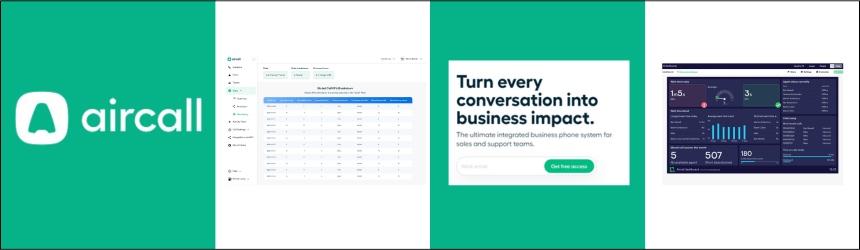
3. JustCall

4. CallHippo

5. RingCentral
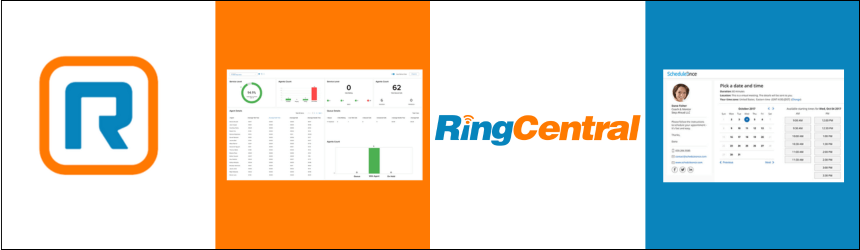
6. Avaya

7. BT.com
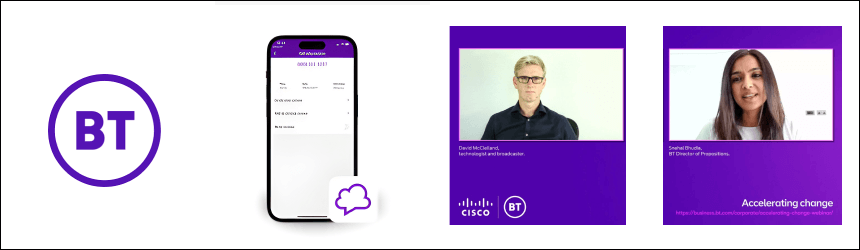
8. CloudTalk
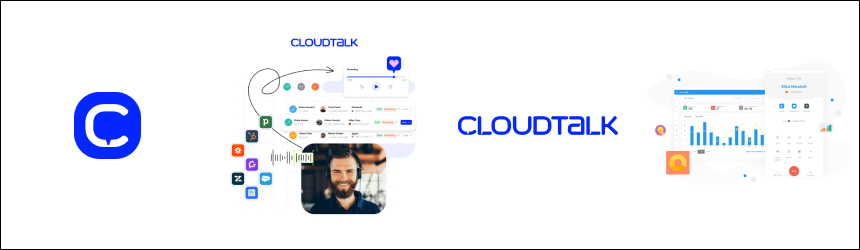
9. MirrorFly

10. TalkDesk
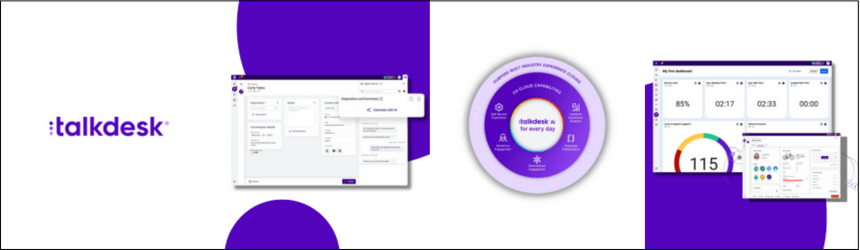
11. Genesys Cloud
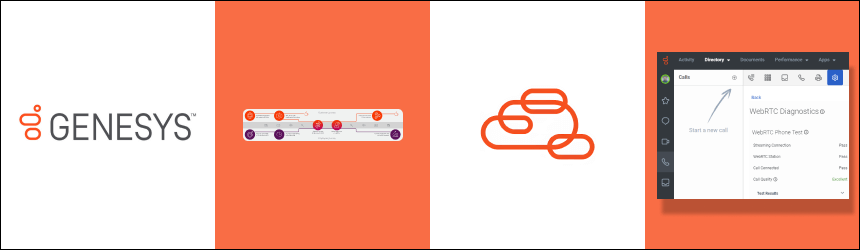
12. Hubspot
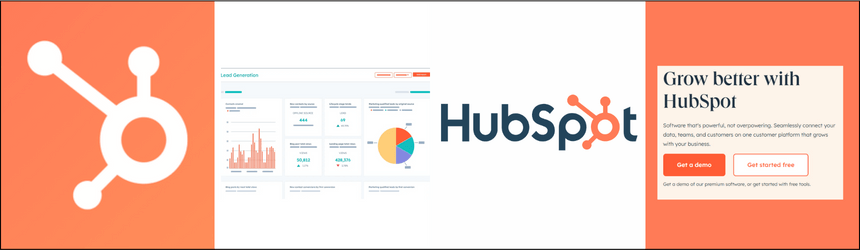
13. Nextiva

14. Bitrix24

15. Dialpad

16. Dixa

D. Who uses contact center software?
E. Features of call and contact center software to look for

Conclusion
FAQs


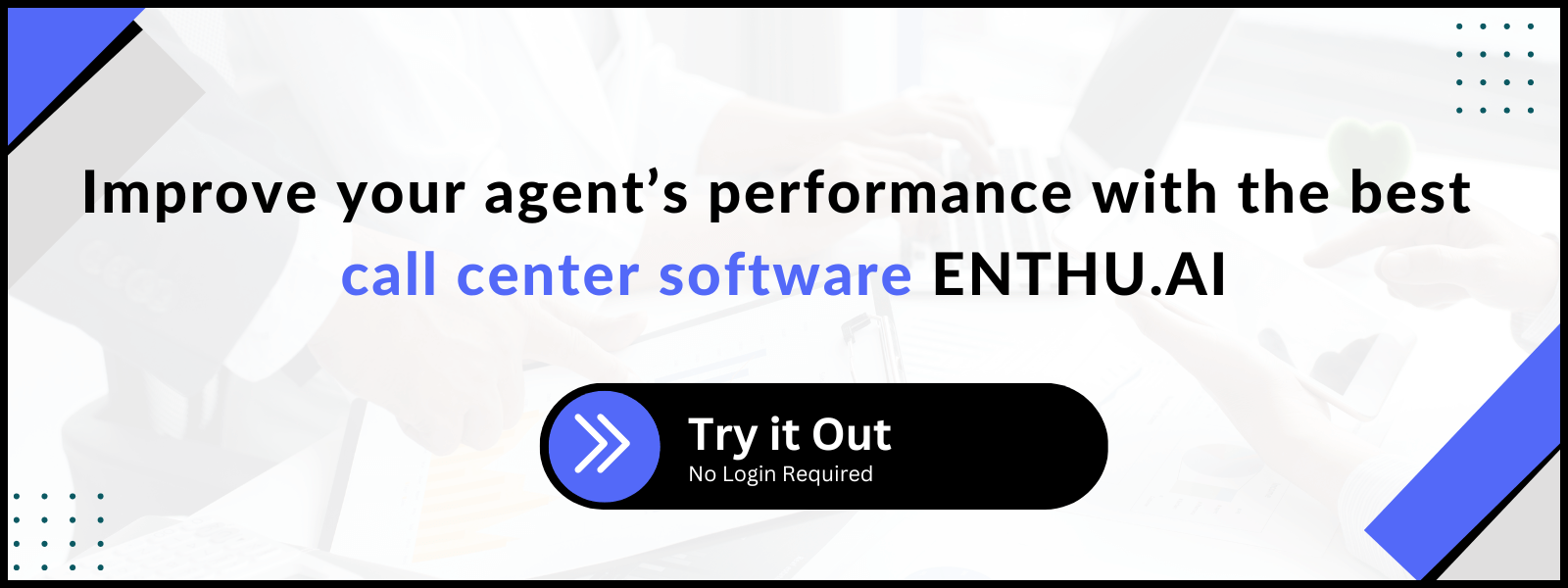





 On this page
On this page