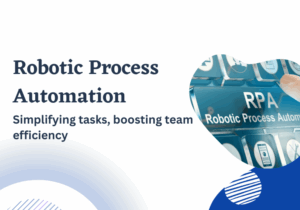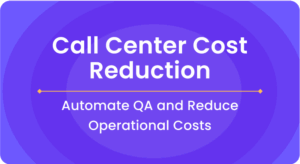Often, it is said that data is the new oil.
But data without any analysis is just like crude oil. It has a lot of potential but only if someone refines it through the process called data analytics.
In the past two decades, the field of data analytics has hugely evolved but one important channel of data was always left aside i.e. Speech.
Speech analytics software in call center has just come to the forefront in the past 5 years.
Simply put, it is a process of driving insights from the speech data generated by a business.
A well-established organization would generate terabytes of data in the form of speech regularly. This data would be generated for:
- Demand generation
- Sales
- Customer support
- Recruitment
- Internal team calls
- Customer success
- Market research and so on.
Speech data is super-rich when compared to text data. It not only provides you with customer insights but also helps you understand your internal processes.
Speech analytics is the process of converting your data into meaningful insights by first converting it into text and then driving insights on this content.
How we analyze and select Speech Analytics Software?
We have compiled the following list of top-notch speech analytics tools through extensive research and evaluation. Our process involved actively weighing factors like user experience, G2 ratings and reviews, cost, and scalability.
We assessed the proficiency of these tools in call automation, sentiment analysis, transcriptions, quality assurance and provides performance metrics.
We have invested significant time and resources into compiling this list. Our goal is to give marketers helpful information so they can pick the best tools to make their businesses grow.
A. What is speech analytics software?
Speech analytics software analyzes recorded calls or live conversations in order to extract useful insights and information.
This can be done through a variety of techniques, including keyword spotting, sentiment analysis, and conversation analysis.
AI Speech analytics solution is usually used in customer support or contact centres to enhance the customer experience, that provides quality service, identify areas of improvement and improve CSAT and NPS score.
It is also used in a variety of other industries, such as finance, banking, healthcare, and retail.
Speech analyzer software uses natural language processing (NLP) and machine learning algorithms to analyze spoken language data.
The software is trained to recognize specific keywords, patterns, and conversations based on tone and sentiment.
B. 9 Best speech analytics solutions to consider for your business
There are many speech analytics vendors available in the market. We are listing the top 9 players as per our analysis.
1. Enthu.AI
Enthu.AI is one of the top speech analytics tools available in the market.
Enthu.AI captures 100% of your voice calls, transcribes them and brings out meaningful analysis from those transcriptions.
It is specially designed for contact centers and sales team that provides insights on important call moments, agent performance, coaching opportunities, and customer insights.
Every feature of Enthu.AI is designed to simplify sales call monitoring, coaching and training.
This is why Enthu.AI is used by ‘N’ number of users and always rated 4.9/5 on software review platform G2.

The interface looks nice. Integrations are ready quickly. Have low costs, great monthly subscription. Best call transcription with analysis! Responsive team. Highly recommend!
Alex McConville
Head of Central Sales

Enthu. AI is an amazing and flexible conversational intelligence with strong integration capabilities. Provides high level of accuracy on call transcript and has strong word recognition.
Scott Bierbryer
Chief Revenue Officer
Best For:
- Use cases supported: Quality assurance, agency coaching, process improvement, customer experience.
- G2 Rating: 4.9 out of 5
- Languages supported: English, French
- Key features: Top accuracy, 100% call coverage, agent-wise analysis, custom call moments, custom evaluation forms.
- Pricing: Custom
2. Verint
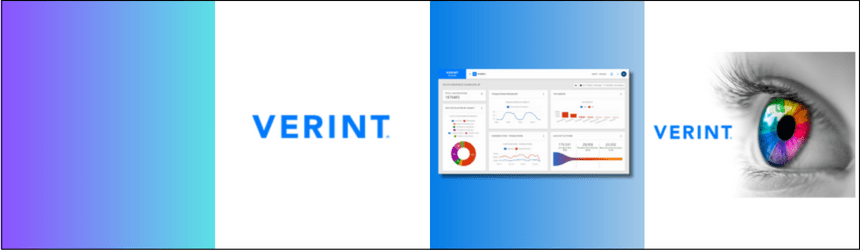
Verint is an enterprise software providing business intelligence tools to its customers.
It happens to also do AI speech analytics apart from workforce management, fraud and security compliances, interaction insights, etc.
Verint’s speech analytics helps in call transcription but doesn’t support coaching and training use cases explicitly.
- Use cases supported: Compliance, quality control, workflow management
- G2 Rating: 4.1 out of 5
- Languages supported: English
- Key features: Auto transcription, Customer experience enhancement
- Pricing: Custom pricing
We gathered countless genuine user reviews about Verint from sites such as G2 and Capterra. We have focused on the key aspects that are crucial for practical use. Here’s what we found:
Pros
- Most users like how detailed the reports are, especially for Social Customer Service KPIs, which shows that they find them helpful for tracking their performance.
- 3 out of 5 users expressed the need for a quick overview of response rates, indicating a significant demand for this feature.
- 70% of users desire immediate access to exported data files rather than waiting for email delivery, especially during urgent situations.
- The platform’s ability to adapt to user requirements is really great, even though they desire more customization.
- 75% of customers value the quick email response time from support teams.
Raymond P D.
It’s been helpful to our WFO team to analyze the terms as they are trending. It allows us as an organization to pivot and assign agents to a particular area if there is a bigger need there.
Cons Mattias L. Speech analytics is an inherently difficult field and accuracy is paramount. Sometimes the speech transcription is not as accurate as desired which may cause the analytics portion to not work as well. As long as this is understood and factored in, mitigating steps can be taken.
3. Callminer

Callminer is one of the earliest players in the market. They have been serving industries like healthcare, insurance, BPO, technology, etc. They provide sentiment analysis and agent-based scorecards to provide meaningful insights from speech data.
Callminer is suitable for enterprise clients and has a great customer support.
However, considering its pricing plans and the features offered, there are Callminer alternatives out there that will provide a slightly higher value for money.
- Use cases supported: Call transcription, analysis, coaching, sales effectiveness, fraud detection
- G2 Rating: 4.5 out of 5
- Languages supported: Arabic, German, English, French, Hebrew, Hindi, Italian, Japanese, Korean, Malay, Dutch, Norwegian, Polish, Portuguese, Russian, Spanish, Swedish, Thai, Chinese
- Key features: Omnichannel collection, speaker separation, playbooks, redaction
- Pricing: Custom pricing
Best For
Pros
- 90% of users value its ability to analyze extensive call volumes, providing valuable insights into customer interactions.
- Many customers found it has an intuitive interface that enables efficient platform navigation and quick business adaptation without training.
- The software offers many customizable features that allow businesses to effectively tailor the software to meet their specific needs.
- According to 65% of customers’ opinions, it has outstanding reporting capabilities that empower businesses to identify trends, monitor agent performance, and make data-driven decisions
- 70% of customers value the supportive community and resources provided, including forums, training sessions, and customer support.
Jason K.
I like the fact that there’s a tool that can score a chat/call/email for my consultants that I can then utilize during my 1:1 coaching sessions with each member of my team.
Cons
- 55% of customers struggle to adapt the platform to their needs, potentially hindering its ability to meet their business requirements effectively.
- Approximately 40% of customers require dedicated resources or personnel to use the platform effectively.
- The startup time for using the CallMiner Eureka platform is extensive, which could impact the product’s time value.
- Nearly half of the users face difficulties with the platform’s search functionality, impacting their ability to find specific insights efficiently.
- Every 6 out of 10 customers express concerns about the platform’s reporting capabilities, suggesting limitations in generating detailed reports.
Anonymous User
The transcription needs much improvement. With a Marketing Call Center and dealing with guests who have accents or possibly a southern drawl, the transcript of the conversation barely matches most of them. Speech to text needs much improvement
4. Observe.AI
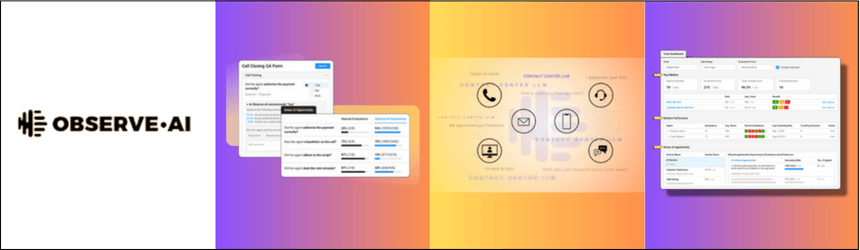
Observe helps contact centres get meaningful insights from their calling data.
The software captures 100% of the calls and drives insights on customer response, coaching opportunities, and compliance needs.
You can coach teams with targeted coaching and know what training programs drive change and replicate what top supervisors and trainers do best.
- Use cases supported: Quality assurance, agency coaching
- G2 Rating: 4.6 out of 5
- Languages supported: English, Spanish
- Key features: AI-driven search, Intuitive moments builder, Built-in intelligence
- Pricing: Custom pricing (Starts from $80 per agent per month)
After analyzing one thousand user reviews of Observe.AI from respected platforms such as G2 and Capterra, we thoroughly assessed the functionality, generating these insights.
Pros
- Most users found that Observe.AI’s interface is intuitive and easy to navigate, contributing to a positive user experience.
- Over 70% of customers reported that Observe.AI’s AI technology is really good at effectively capturing and analyzing customer interactions.
- Almost all users said the software is easy and quick to set up, indicating that it’s great for organizations trying to improve their customer service quickly.
- 8 out of 10 users praised the tool’s comprehensive coaching features because it can help them address specific behaviors and topics during coaching sessions.
- The tool provides valuable insights and trend analysis based on call data, which can be leveraged to improve overall performance and customer satisfaction.
Asim R.
The best is that we are able to coach secific behvaiours as it gives us several options to choos from, it also has an advantage of adding several calls in One coachings which is great we are covering several topics in one coaching session
Cons
- Many users would like to improve the accuracy of call transcriptions, which makes it difficult to trust the data and coach agents well.
- Nearly 6 out of 10 users had trouble connecting the software with their existing telephony systems, making it tough to use despite its good features.
- Search functionality is average and could have been improved. This limitation could hinder users’ ability to locate and analyze specific call data efficiently.
- Observe.AI doesn’t always record whole calls that could impact the effectiveness of quality assurance processes and coaching sessions.
- Over half of the users expressed concerns about the lack of customization options, particularly regarding moments and scoring criteria.
Jericho G.
Perhaps the thing that I dislike about Observe.AI is the way there are calls/leads with missing information. Based on experience, some calls have no transcription or have recordings that are disrupted.
5. Tethr

Tethr uses machine learning to convert voice into text and then run deep analysis on it based on the use case.
The software provides you analysis on sales and customer support calls providing your insights about the health of your leads, customer sentiments, and customer pain points.
It has helped businesses decrease their churn rates, increase efficiency and build better customer experiences.
- Use cases supported: Customer experience, quality assurance, effort reduction
- G2 Rating: 4.5 out of 5
- Languages supported: English
- Key features: Track sentiments, address churn, Tethr effort Index, agent impact score, Coachable insights
- Pricing: Custom Pricing
One major drawback is: Tethr supports just one language- English
Best For:
QA, customer support, sales and marketing
Pros
- The software’s interface is user-friendly and easy to use. Also, it’s simple to learn and move around.
- The platform BI capabilities help users capture and analyze valuable insights through customizable reports and dashboards.
- 75% of reviewers mention that Tethr’s detailed breakdown of calls is a great feature, with lots of ways to filter and analyze customer conversations.
- 7 out of 10 users found that its quality assurance dashboards are helpful for real-time monitoring and performance evaluation.
- Tethr’s support team is great after the launch. They are quick to help and listen to feedback to improve things.
Sarah Elizabeth R.
I love that you can search for specific words or phrases heard in calls and create reports from it. It’s super helpful for me as a marketer to hear how people are finding us in the advertising world.
Cons
- Most customers aren’t happy with how it transcribes calls, pointing out mistakes and misunderstandings and showing a significant need for better transcription.
- 62% of users found it hard to use Tethr’s search tool, making it tough to find what they need easily.
- The software takes too long to transcribe calls, making it hard to review calls quickly.
- Tethr doesn’t work well with other programs, especially chat and social media, which shows a need for better ways to share and use data.
- More than half of users found Tethr hard to learn, making it difficult for new users to use. This shows a need for simpler features and better training.
William N.
Sometimes is challenging to select all the tabs to be able to display all the information required when evaluating or listening to a specific interaction. It would be better if the tabs were reduced and simplified. Despite that, everything is alright.
6. Gong
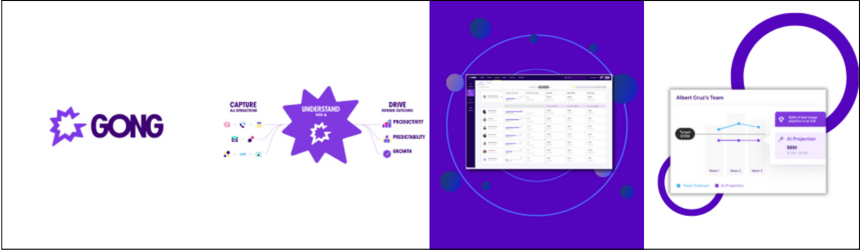
Gong is the pioneer in the speech analytics space when it comes to revenue intelligence and sales training.
Gong has helped large and small teams drive real time insights on customer sentiments, lead health and possible pitching opportunities to increase the conversion.
Gong is priced higher than other tools and is beneficial for enterprise customers.
- Use cases supported: Revenue optimization, sales training
- G2 Rating: 4.7 out of 5
- Languages supported: English
- Key features: Capture communications, supports integrations with various apps. Real time nudges. Deal qualification
- Pricing: $1000 per agent per month
After carefully going through numerous customer reviews of Gong from trusted platforms such as G2 and Capterra, we have curated the following analysis.
Pros
- Gong helps users better understand their phone calls by providing in-depth call analysis, including talk ratios, conversation lengths, and topic breakdowns.
- With its quick access and topic searching features, the software makes it streamlined to review calls quickly by letting users find specific parts of conversation and topics easily
- 94% of users found Gong’s data helpful for coaching sessions because it tracks key metrics such as talk time, question frequency, and reps’ strengths and weaknesses.
- The software helps reps better engage with customers by understanding client needs and communication preferences through statistical data.
- Gong helps users make intelligent decisions using data from calls, helping them decide on sales strategies and how to improve products and customer relationships.
Densy J.
Gong has been super helpful in our introduction & discovery calls. I feel more confident taking calls as I know Gong will be there to capture everything – and help me through my pipeline through its tracker.
Cons
- This tool doesn’t always understand other languages (except English), making it difficult for some users who require accurate transcriptions in their preferred language.
- Nearly half of the users felt that it doesn’t record calls correctly, especially with webinar software, which may lead to missed opportunities for valuable insights and training.
- 5 out of 10 users mentioned that transcriptions aren’t always right, especially for technical or industry-specific terms, making it hard for users to understand.
- Gong doesn’t give enough options to follow the rules about recording calls and keeping things private, which is a problem for some companies.
- Many users found it challenging to locate specific calls due to the platform’s new timeline layout, wasting time searching for relevant information.
Miles B.
maybe that it doesnt have enough versatility sometimes i think that the dialauge gets messed up or that there really is no way of reading what happens next in the call
7. Zoominfo by Chorus
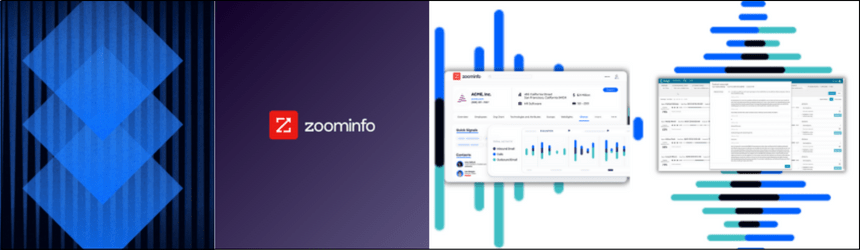
Chorus is another player in the segment of voice analytics software. It is owned by Zoominfo and focuses on sales intelligence use cases.
It has powerful AI algos which convert voice to text and then analyse them for better sales outcomes. It provides analysis on deal opportunities, performance of sales agents and possible coaching opportunities.
It integrated with VOIPs and VC tools to capture your calls and input them into various CRM solutions.
- Use cases supported: Revenue intelligence, sales training
- G2 Rating: 4.5 out of 5
- Languages supported: German, English, French, Dutch, Portuguese, Spanish
- Key features: Meetings, calls and emails at one place, pinpoint actionable insights, built in integrations
- Pricing: Custom pricing
From our research we have analysed that users find it a bit pricey with very limited features in basic plan.
Best For:
Contact centers, sales management, risk and compliance
Pros
- Over 90% of customers are satisfied with its detailed meeting and call transcript features, allowing them to focus on the conversation rather than taking notes.
- Eight out of 10 users, especially new reps, felt that the software helps them learn from senior reps’ calls, aiding skill development and onboarding.
- This tool provides insights into call analytics and identifies areas for improvement, enhancing sales performance and increasing sales effectiveness.
- The automated recording and call organization features make it effortless to simply call reviews, search keywords, and extract snippets.
- Around 70% of customers noted its impact on team collaboration and coaching through call snippet sharing, feedback, and progress tracking.
Lisa H.
I love that my calls are recorded and are easily sharable to my clients. I also love that there is a transcript, so I can go back to the call and easily find the areas I need to re-listen to for notes and takeaways.
Cons
- Approximately 56% of users are frustrated by the software‘s English-only voice detection features, which hinder non-English speakers’ full platform utilization.
- Chorus.AI has some integration issues when connecting it with other services or platforms, such as CRM systems or email clients.
- Roughly 48% of users express concerns about the accuracy of transcriptions generated by Chorus.ai, which could potentially impact the quality of post-call analysis.
- Nearly half of the users found its navigation overly complex and unintuitive, slowing down the review process and decreasing user experience.
- Based on feedback from 51% of users, Chorus.ai lacks sufficient customization options to tailor the platform to individual user preferences or organizational needs.
Michelle P.
The call being recorded is obvious. It can sometimes be a little off-putting to folks on the call – I try to downplay it and let them know it’s my digital notetaker.
8. Salesken
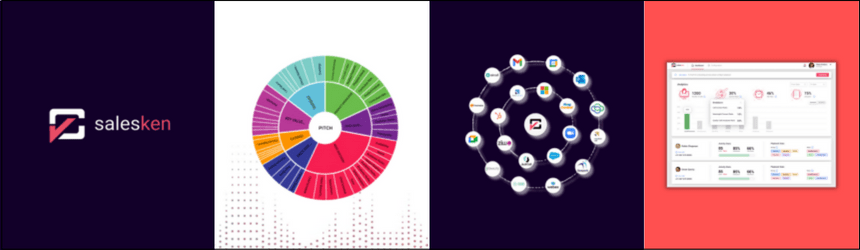
Salesken converts your sales calls into real time text, provides you sales cues and helps you navigate through the entire sales pitch to make every pitch a winning one.
- Use cases supported: Revenue intelligence, sales training
- G2 Rating: 5 out of 5
- Languages supported: English, Hindi Spanish
- Key features: Real time sales cues, 100% call coverage, team optimization
- Pricing: Custom pricing
We collected plenty of feedback from Salesken users on sites like G2 and Capterra. This is what we learned.
Pros
- 90% of customers are satisfied with Salesken’s voice clarity, ease of use, and features, which meet their expectations.
- Many users say SalesKen helps them work better and manage time & tasks by letting them log calls easily and giving them feedback right away,
- Salesken’s AI-driven call analysis and feedback mechanism features helped many users improve their sales performance.
- Nearly 9 out of 10 users found the software easy to implement and integrate into their existing workflows, saving time and effort in onboarding and training.
- The customer support is top-notch because they’re available 24*7 and quick and helpful with fixing any technical issues you’re struggling with.
Shubham T.
I’m happy with the results so far. It’s easy to use and figure out. I had a couple questions and they were answered the same day. I would definitely recommend this to anyone looking to increase productivity.
Cons
- The software is good for coaching and analyzing conversations, but it only understands English, Hindi, and Spanish, so it might not work well for everyone.
- Some users found it hard to use, especially using specific features such as the settings page on iPads, leading to frustration and impacting overall satisfaction.
- 25% of users faced integration challenges, leading to workflow disruptions and delays in leveraging SalesKen’s full potential.
- SalesKen only allows people outside the company to use it a little, which can be problematic for some users who need to work with others.
- Sometimes, it doesn’t work well when there are network-related issues. These disruptions could impede workflow continuity and diminish user satisfaction.
Anonymous User
Best sales tool I’ve got my hands on so far. Initially had a few issues concerning internet calling and call recording. Later, had a word with the Salesken support team and they guided me through the resolution. And now it feels like the best application so far.
9. Clari by Wingman

Clari (Wingman) has just come up with a mobile app which makes it different from other tools mentioned above.
With the use case of revenue intelligence, wingman provides real time battle cards, cues and nudges to better the sales calls.
Wingman prides itself in providing in depth speech transcription with deeper insights on sales status of your business.
- Use cases supported: Revenue intelligence, sales training
- G2 Rating: 4.6 out of 5
- Languages supported: English
- Key features: Real time call recording, Battle cards, Deal Central, Mobile app
- Pricing: $60 per user per month
Best For:
Sals team, coaching and training in contact center industries
Pros
- 90% of customers are happy with its detailed analytics and call coaching, showing they find it helpful in improving call performance.
- The software’s interface is user-friendly and easy to use. It’s well designed, so the users don’t need any extensive training to operate it.
- 85% of customers liked Wingman’s seamless integration with meeting platforms like Zoom and Microsoft Teams for automatic call recording.
- Wingman’s call analytics and insights features help reps improve sales strategies and communication skills.
- 6 out of 10 customers appreciate Wingman’s real-time coaching during calls, which helps them improve their skills.
Dan B.
I enjoy creating keywords and phrases so our sales team can quickly validate if they are describing the product correctly or asking the right questions. The instant feedback is a game changer.
Cons
Approximately 70% of customers are unsatisfied as the tool’s transcription is not 100% accurate, making it challenging to document calls precisely.
Many users faced integration challenges with platforms like Zoom, where Wingman sometimes drops off during sessions.
The pop-up notifications also distract during calls, which disrupts conversation flow despite providing insights.
The software only supports recording in English, which can be challenging for users conducting sales calls in other languages.
3 out of 10 users found certain user interface aspects overwhelming, like separate call review screens, impacting navigation and user experience.
Eugene L.
Translation accuracy needs to be improved. Sometimes the recordings are not trabslated well. overall very good tool though, not many weaknesses that come to mind.
C. Why is speech analytics important?
Speech is one of the most important pillars of today’s business.
Voice conversations not just convey the content but also give insights about the context of conversations like emotions, sentiments, tonality, etc. A business can use speech analytics for the following use cases:
- Training and coaching of agents: AI Speech analytics can provide you with insights about pitching issues with various agents. It can help you identify the top agents as well as bottom rung who would need hand-holding to become a top rung agent.
- Compliance and legal matters: Industries like finance, banking, healthcare, etc are very stringent about personal information and legal compliances. Speech analytics can help you identify any untoward incidents in this domain thereby saving huge compliance litigations at a later point in time.
- Customer insights and sentiments: Speech analytics not only tell you about customers’ conversations but also tells you about the sentiments of the customer thereby making your analysis richer
- Competition analysis: Speech analytics can help you identify information about your competitor that your agent might not report every time they get on a call.
- Sales training and improvements: By analyzing your sales calls, speech analytics in contact centers can help you identify what is working and what doesn’t work. This can help you fine-tune your sales pitch thereby increasing your topline.
- Increased efficiency: Speech analytics can help identify trends and patterns in customer interactions, which can be used to streamline processes and improve efficiency. For example, if a large number of customers are calling with the same question, the contact center can use this information to develop a more efficient process for addressing that issue.
- 9. Improved customer service: By analyzing customer interactions, speech analytics can help identify areas for improvement in the customer experience
D. Some common use cases for speech analytics software
1. Customer service
Analyze customer calls to identify trends and patterns in customer feedback, complaints, and questions.
Speech Analytics help organizations improve the customer experience and identify areas for improvement in their products or services.
2. Market research
Speech analytics can be used to analyze focus group discussions or customer interviews in order to extract insights and understand customer preferences and attitudes.
3. Fraud detection
Voice patterns and speech recognition are the two main elements of voice analytics in order to examine the fraudulent activities.
4. Sentiment analysis
Speech analytics analyses spoken language in order to determine the sentiment or emotional state of the speaker. This can be useful for understanding customer sentiment towards a company or product.
5. Language translation
Speech analytics automatically transcribe spoken language into written text, which can then be translated into other languages.
Conclusion
With technology in the space of speech analytics evolving each passing day, the industry is growing at a whopping 20.5% CAGR. It is estimated to grow to a $4.5B market by 2026.
Speech analytics will become table stakes for businesses engaged in customer engagement, sales, and the contact center industry.
As the technology evolves, we would see a huge surge in speech analytics platform,speech-to-text transcription, expansion to various languages, and insights in qualitative aspects of the calls like the tone of the customer, emotions, etc.
Companies would further build predictive analytics stacks on top of available data, thus bringing insights and predictability to the businesses.
We are looking for exciting times for the industry and strive to be a pioneer player in shaping up this space.
FAQs
1. What is speech analytics software?
Speech analytics software analyzes recorded calls to extract insights, trends, and sentiment. It aids contact center and sales teams by enhancing customer interactions, improving performance, and identifying areas for optimization.
2. How to find the right voice analytics software for your needs?
To find the right voice analytics software, identify your specific requirements, evaluate features such as speech-to-text accuracy, sentiment analysis, and integration capabilities, and compare options based on cost and scalability.
3. How do I analyze my voice calls at scale?
To analyze voice calls at scale, consider using speech analytics software like Enthu.AI that offers speech-to-text transcription, sentiment analysis, Gen AI, call monitoring keyword spotting, and integration with VoIP/CRM systems for efficient data management and analysis.
4. Is there a free speech analytics software?
Enthu.AI offers a 14-day free trial with all features included. It’s a speech analytics software providing insights from recorded calls, benefiting contact centers and sales teams.
5. What is the best speech analytics software for consumer brands?
Enthu.AI emerges as the top choice for consumer brands seeking powerful speech analytics software. Its AI-driven platform offers comprehensive insights from customer interactions, enhancing agent performance and improving sales.
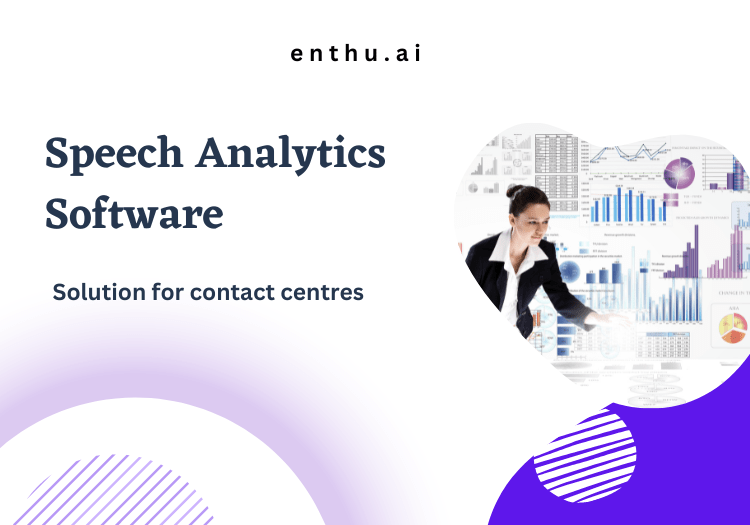




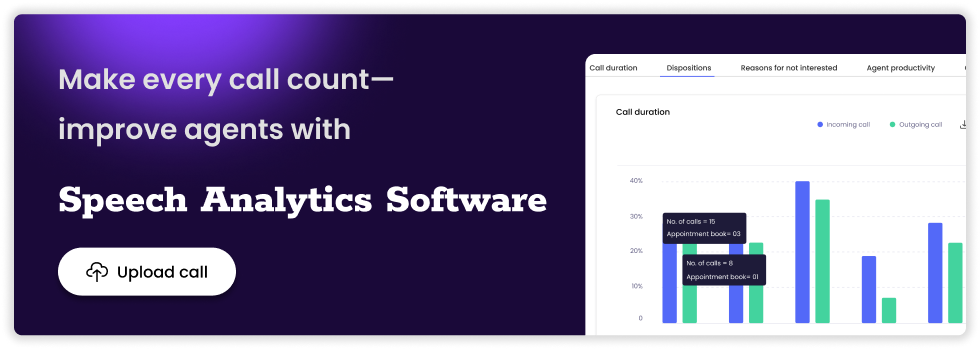


 On this page
On this page