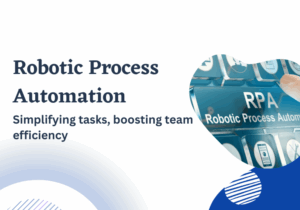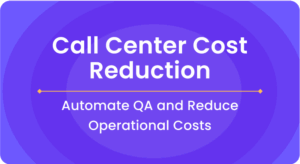Has it ever happened in your customer service or call center that after hanging up the phone, you’ve wanted to listen to the recent conversation again to know exactly what the customer said?
Maybe you want to listen again to the solutions you provided to your customers for their queries, or maybe you’ve forgotten some important piece of information that your customer shared with you about their case.
Call recording definitely helps in situations like these, as you can listen to the entire conversation with the customer whenever needed.
However, transcribing lengthy audio and video recordings requires considerable effort, and the pause-rewind-play cycle can be time-consuming.
This is where call transcription software comes in handy.
The new-age AI-powered call transcription tools have made note-taking a breeze. You can transcribe customer conversations in minutes, allowing you to focus on essential tasks.
Today, there are a plethora of AI transcription tools in the market. Since every software has unique features and accuracy levels, how do you choose which is best for you?
How we analyze and select Call Transcription Software?
We have compiled the following list of top-notch Call Transcription Software through extensive research and evaluation. Our process involved actively weighing factors like user experience, G2 ratings and reviews, cost, and scalability.
We assessed the proficiency of these tools in call automation, sentiment analysis, transcriptions, quality assurance and provides performance metrics.
We have invested significant time and resources into compiling this list. Our goal is to give marketers helpful information so they can pick the best tools to make their businesses grow.
A. What is call transcription software?
Call transcription software is the technology to automatically convert audio or video (VoIP or traditional phone) conversations into written text without human interference.
This is also called text to speech transcription.
These software use AI, natural language processing, machine learning algorithms, and data analytics to recognize and transcribe speech in real-time.
This text transcript can now be used to read the call, go to a particular keyword, and generate tons of insights to coach your agents better.
Here’s how it typically works:
- Audio Input: The software receives audio data from phone calls, in analog or digital formats.
- Speech Recognition: Utilizes advanced algorithms to convert spoken words into text by analyzing audio segments.
- Language Processing: Enhances accuracy and comprehension by identifying grammar, punctuation, and proper nouns.
- Transcription Output: Generates written text reflecting the content of the call, either in real-time or post-call.
- Post-Processing and Accuracy Improvement: Refines transcription accuracy through contextual analysis and machine learning techniques.
- Output Integration: Transcribed text can be seamlessly integrated into various applications or systems for further use.
B. Top 13 call transcription software for 2025
1. Enthu.AI
Enthu.AI is among the best call transcription software that lets you, transcribe, summarize, and analyze customer-agent conversations with 95%+ accuracy.
Whether you’re a BPO/call center, banking, e-commerce, EdTech, healthcare, or SaaS business, Enthu.AI is tailored to meet your specific call transcription needs.
It supports various popular dialers and video conferencing platforms, including Zoom, AirCall, CallHippo, Cloudtalk, Dialpad, Webex, and Outreach.
It’s an advanced conversational intelligence software that uses AI-powered tools to generate written transcriptions in many languages.
Also, you can transcribe live phone calls or video broadcasts in real-time.
With a clear understanding of customer queries and agent performance in written text, you can improve your customer service and generate personalized coaching insights for each agent.

The interface looks nice. Integrations are ready quickly. Have low costs, great monthly subscription. Best call transcription with analysis! Responsive team. Highly recommend!
Alex McConville
Head of Central Sales

Enthu. AI is an amazing and flexible conversational intelligence with strong integration capabilities. Provides high level of accuracy on call transcript and has strong word recognition.
Scott Bierbryer
Chief Revenue Officer
Best For:
- Primary Use Case: Collecting, transcribing, and analyzing audio, video, and text conversations in real-time to better understand customers’ needs, behaviors, and sentiments, as well as providing sales coaching and training to improve reps’ productivity.
- Pricing: Starts at $59 per agent/month. Besides, custom pricing is also available for business-specific needs. (Check their pricing page for more details)
- G2 Reviews: 4.9/5 (link to customer reviews)
2. Fireflies

Fireflies excels as the ultimate meeting assistant, seamlessly recording, transcribing, and summarizing conversations for various teams, especially in recruiting, marketing, and media.
Its integration with popular apps like Slack and Notion enhances collaboration, and the innovative AskFred feature functions like a ChatGPT meeting assistant, answering questions and generating content.
With intelligent search capabilities, speech analytics, and versatile file format support, Fireflies offers comprehensive meeting insights.
The tool’s focus on meeting analytics makes it stand out for refining communication strategies, making it ideal for sales, marketing, and product teams.
Best For:
- Primary Use Case: Mainly used as a meeting assistant for various teams, including recruiting, marketing, and media.
- Pricing: Fireflies offers flexible pricing plans tailored to different user needs: free, pro, business, and enterprise. (Check their pricing page for more details)
- G2 Reviews: 4.7/5 (link to customer reviews)
Pros
- Nearly 80% of users are satisfied with the platform’s actionable insights and analytics.
- Over 75% of customers are happy with the ease of use and implementation, and its user-friendly interface.
- Over 90% of customers are satisfied for its automated meeting summaries.
Anonymous User
I like how it annotates the meetings with a transcript if you buy the premium. Every meeting is also recorded with audio on the free trial version, which is also helpful
Cons
- Approximately 60% of users reported errors in transcriptions.
- Around 45% of customers express difficulties with the integration features of the platform.
- Approximately 35% of customers Face difficulty in language support.
- Around 25% of users express dissatisfaction with the platform’s billing and pricing structure.
Anonymous User
Sometimes I feel I don’t want to transcribe a meeting, but I don’t know if fireflies is even active until after the meeting. This sometimes hurts more than it helps.
3. Trint
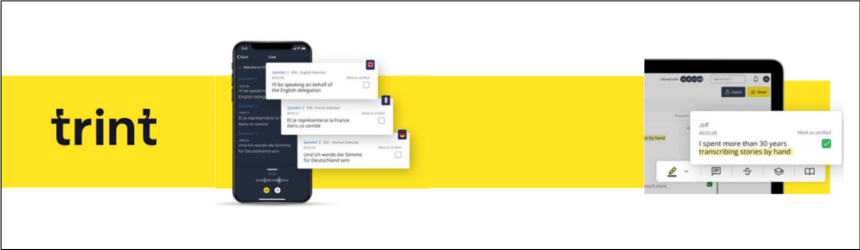
Trint stands out as a top transcription software with its exceptional accuracy of up to 99% and user-friendly interface.
It simplifies transcription tasks with easy uploads and intuitive editing tools, enabling effortless collaboration among team members.
With versatile output options and strong security measures, Trint ensures data protection and confidentiality. Its web and mobile live transcription, automatic language detection, and simple editing features help you craft and tell stories faster.
Whether audio, video, or live streaming, Trint’s AI transcribes, translates, edits, and converts every word into more than 40 languages.
Best For:
- Primary Use Case: Ideal for journalists, content creators, and professionals in various industries who require accurate and efficient transcription services for creating articles, blogs, social media content, podcasts, and more.
- Pricing: Starter plan starts at $52/per seat/m. Custom plans are also available for enterprises. (Check their pricing page for more details)
- G2 Reviews: 4.4/5 (link to customer reviews)
Pros
- Approximately 90% of users express satisfaction with the platform’s elegant presentation and user-friendly interface.
- Around 78% of users claim that the platform reduces transcription time and it enables audio content more quickly and efficiently.
- More than half of the users reported Trint’s AI-powered speech-to-text conversion ensures reliable transcriptions.
- The platform’s customer support service team is very responsive.
Jd A.
It’s the best out there so they pretty much have a monopoly to the service. The service honestly should cost less but they’re doing a pretty good job so far too so no complaints there either.
Cons
- Most of the users claimed that the platform’s pricing is very high.
- 56% of users faced difficulties in organizing their files within Trint, citing issues with file management and organization.
- 65% of users reported issues with the platform’s auto-saving feature.
Stephanie V.
Their editor can glitch from time to time, where we will edit an entire transcript, and then for some reason it doesn’t save it, which can be frustrating.
4. Otter.AI

Otter.ai is a great call transcription software for a few key reasons.
Firstly, its integration with popular video conferencing platforms like Zoom, Microsoft Teams, and Google Meet makes it incredibly convenient.
Its AI-powered transcription capabilities are not just about transcribing; Otter also offers features like real-time recording, automated summaries, and action item identification, making it a comprehensive meeting assistant.
What’s more, Otter’s ability to sync with calendars ensures seamless transcription for both virtual and in-person meetings, saving users time and effort. And with its user-friendly mobile apps for iOS and Android, recording and transcribing on the go is a breeze.
- Primary Use Case: Automating meeting recording, transcription, and summarization, integrating seamlessly with video conferencing platforms for efficient collaboration.
- Pricing: Offers a free plan with limited transcription minutes and paid plans starting at $10/month. (Check their pricing page for more details)
- G2 Reviews: 4.2/5 (link to customer reviews)
We gathered countless genuine user reviews about Otter.AI from sites such as G2 and Capterra. We have focused on the key aspects that are crucial for practical use. Here’s what we found:
Pros
- 56% of users appreciate Otter’s integration with Zoom, allowing for effortless transcription of meetings
- Most of the users found platform’s cost is very low compared to other relative platform services.
- 80% of customers satisfied with its intuitive and easy-to-use interface
- Most of the users found the platform’’s efficiency in transcribing audio files and its streamline the transcription process.
Ellen S.
Otter.ai offers a very simple and clear user interface in its mobile app. I like to dictate my treatment reports right after an appointment, when clinical findings are still freshly present in my mind.
Cons
- Approximately 90% of users reported dissatisfaction with the platform’s transcription accuracy.
- Half of users faced difficulties in customer service support.
- 70% of customers expressed frustration with misleading pricing practices and automatic subscription renewals.
- 80% of users raised concerns regarding the platform’s privacy practices, particularly its tendency.
Franklin T.
I am disappointed that I missed the deadline to extend my original plan for one year by six hours and that my services were so drastically cut. There are better ways to boost your bottom line.
5. Gong
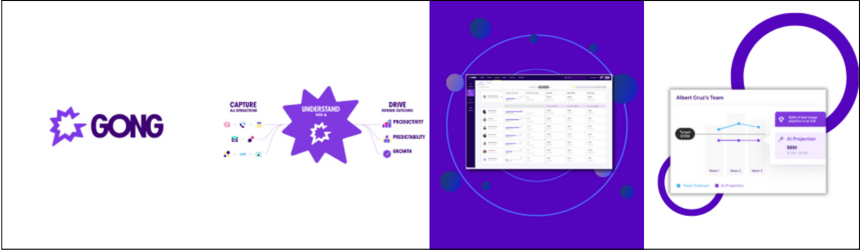
Gong is a top-notch call transcription software with a real-time transcription feature tailored for sales teams.
With seamless integration with popular web conferencing services like Microsoft Teams and Zoom, it offers expert analytics and intelligent insights to enhance client interactions.
Its AI-driven platform boasts over 85% accuracy, recognizes speakers, tracks talk times, and suggests improvements.
Gong’s revenue intelligence platform provides a holistic view of customer interactions, helping sales teams identify risks, opportunities, and market trends.
Though priced higher, Gong’s specialized features make it invaluable for optimizing client-facing interactions and achieving sales targets.
- Primary Use Case: Used by sales teams to transcribe real-time video calls and meetings, analyze client interactions, and improve sales performance.
- Pricing: The pricing model depends on a few factors specific to your team. (Check their pricing page for more details)
- G2 Reviews: 4.7/5 (link to customer reviews)
After carefully going through numerous customer reviews of Gong from trusted platforms such as G2 and Capterra, we have curated the following analysis.
Pros
- Gong helps users better understand their phone calls by providing in-depth call analysis, including talk ratios, conversation lengths, and topic breakdowns.
- With its quick access and topic searching features, the software makes it streamlined to review calls quickly by letting users find specific parts of conversation and topics easily
- 94% of users found Gong’s data helpful for coaching sessions because it tracks key metrics such as talk time, question frequency, and reps’ strengths and weaknesses.
- The software helps reps better engage with customers by understanding client needs and communication preferences through statistical data.
- Gong helps users make intelligent decisions using data from calls, helping them decide on sales strategies and how to improve products and customer relationships.
Densy J.
Gong has been super helpful in our introduction & discovery calls. I feel more confident taking calls as I know Gong will be there to capture everything – and help me through my pipeline through its tracker.
Cons
- This tool doesn’t always understand other languages (except English), making it difficult for some users who require accurate transcriptions in their preferred language.
- Nearly half of the users felt that it doesn’t record calls correctly, especially with webinar software, which may lead to missed opportunities for valuable insights and training.
- 5 out of 10 users mentioned that transcriptions aren’t always right, especially for technical or industry-specific terms, making it hard for users to understand.
- Gong doesn’t give enough options to follow the rules about recording calls and keeping things private, which is a problem for some companies.
- Many users found it challenging to locate specific calls due to the platform’s new timeline layout, wasting time searching for relevant information.
Miles B.
maybe that it doesnt have enough versatility sometimes i think that the dialauge gets messed up or that there really is no way of reading what happens next in the call
6. Scribie
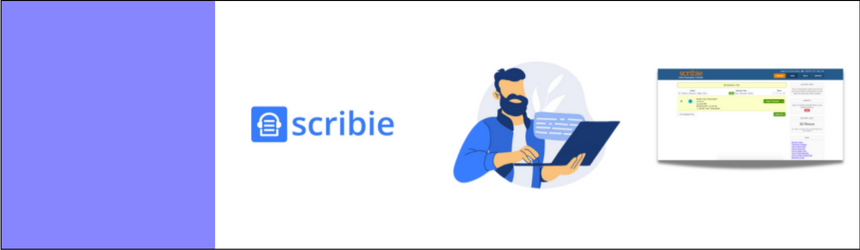
From video to audio, podcast, academic, legal, marketing, and more, Scribie provides a wide range of transcription solutions for your business.
Trusted by industry giants like Netflix, Google, and Airbnb, Scribie ensures accuracy through a meticulous transcription process, boasting a 99%+ accuracy guarantee.
The platform’s human-verified transcripts undergo a thorough review, proofreading, and quality check, ensuring consistent and reliable results.
Scribie’s commitment to confidentiality, with access restricted on a need-to-know basis, makes it a secure option for sensitive content.
The platform also provides additional features like SRT/VTT files, strict verbatim transcripts, and more.
Best For:
- Primary Use Case: Best suited for individuals and businesses looking for an affordable and reliable solution for transcribing audio files
- Pricing: Offers transparent pricing starting at $0.80 per minute for transcription services. You can choose between automated or manual transcription options based on your budget and accuracy requirements. (Check their pricing page for more details)
- G2 Reviews: 4.6/5 (link to customer reviews)
Pros
- 90% of customers were satisfied with the platform’s transcription accuracy.
- Around 80% of users are happy with the customer support team for their responsiveness and addressing queries, issues promptly.
- Approximately 65% of customers found Scribie’s platform to be user-friendly and convenient to use.
Shriram B.
One of the main advantages of Scribie is its accuracy. Transcriptions were done quickly, which is crucial for businesses and individuals.
Cons
- 55% of customers reported difficulties with platform’s particularly in terms of navigation and functionality.
- Around 45% of users raised concerns that they need to rely on manual transcription services.
- 30% of users found variability in turnaround times.
JP d.
My only quibble is that the editor difficult to use. It’s keyboard-command driven, and I have to keep a paper cheatsheet to hand. However, I live with it since the Scribie editor, for all its problems
7. Amberscript

AmberScript is the top choice for call transcription software due to its blend of cutting-edge AI technology and professional human transcribers. Whether it’s transcription, subtitling, dubbing, translations, or audio description, AmberScript caters to diverse business needs.
With human-made transcription, you can rely on accurate transcripts with up to 100% accuracy, ensuring your call recordings are transformed into reliable text.
On the other hand, machine-made transcription offers a cost-effective solution with an impressive accuracy of up to 85%, making it ideal for smaller projects.
AmberScript guarantees fast turnaround times, allowing you to receive your transcripts in as little as 24 hours or even minutes.
- Primary Use Case: Ideal for businesses and individuals seeking fast, accurate, and versatile audio-to-text, subtitling and translations solutions.
- Pricing: The basic plan starts at $8 for a one-time project. (Check their pricing page for more details)
- G2 Reviews: 4.4/5 (link to customer reviews)
After carefully going through numerous customer reviews of AmberScript from trusted platforms such as G2 and Capterra, we have curated the following analysis.
Pros Walter v. The client support, continuity, price/performance, editor and different text qualities to choose from. Also, their production speed (even in the holiday season) surprised me.
Cons Anonymous User The machine-learning-based transcription works best for English. Other languages, such as German, are still transcribed with impressive accuracy,
8. Sonix

The next call transcription software on our list is Sonix, which you can use to transcribe, organize, and search audio and video files.
With its cutting-edge AI technology, it offers fast, accurate, and affordable automated transcription services in over 39 languages.
Whether you need transcripts for meetings, interviews, or any audio or video content, Sonix’s in-browser editor provides easy editing, organization, and sharing capabilities.
With features like automated subtitles, translation, and summaries, Sonix ensures your content is transcribed and enhanced for wider accessibility. Trusted by major brands like Google, Microsoft, and Warner Bros, Sonix is the top choice for efficient and precise call transcription.
Best For:
- Primary Use Case: Used for transcribing audio & video for professionals like journalists & marketers to students & businesses.
- Pricing: Offer standard, premium, and enterprise plans. It also provides a 30-minute free trial, you can choose from subscription plans that suit their transcription needs. (Check their pricing page for more details)
- G2 Reviews: 4.7/5 (link to customer reviews)
Pros
- 90% of users found transcription services to be very accurate.
- Most of the users are happy with the multilingual support and its advanced features functionality.
- Platform has browser based editor facility.
Angela A.
This tool has actually saved my huge time to transcribe any audio and video files manually. Besides, it is also possible to directly upload files from cloud storage app such as Google Drive & Dropbox.
Cons
- 75 % of users dissatisfied with the platform’s pricing structure.
- 40% of users raised concerns for additional features such as live speech-to-text conversion.
- Around 30% of customers mentioned that exporting transcripts can be slow sometimes.
JOSE F.
I cannot find how I am supposed to apply for a student rate, nor is there a channel for students to claim that. I am confused.
9. Fathom
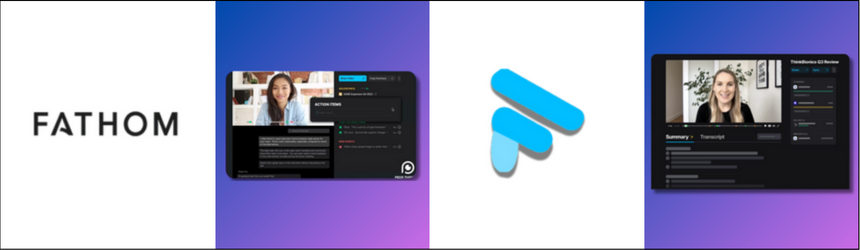
Fathom is a valuable call transcription and contact center software that offers a seamless experience for recording, transcribing, highlighting, and summarizing meetings, all in real-time.
Fathom’s user-friendly interface allows users to highlight key moments during top video calls, and its AI promptly generates accurate summaries.
It’s particularly beneficial for Zoom meetings, providing precise call notes and easy synchronization with CRMs like HubSpot and Salesforce.
Fathom’s advanced features include integrating with popular documentation tools and generating shareable links, enhancing collaboration, and streamlining workflow. Moreover, its privacy-focused approach ensures that all recordings and data remain 100% private and secure.
Best for:
- Primary Use Case: Used for recording, transcribing, and summarizing meetings, especially during video calls.
- Pricing: The standard plan starts at $24 per user/m, while the pro starts at $29 per user/m. (Check their pricing page for more details)
- G2 Reviews: 5/5 (link to customer reviews)
Pros Jamie W. I can fully engage in my meetings without needing to take notes and it is the same for my client as I am able to easily send them both the notes and the recording that Fathom has taken.
Cons Catie R. I do wish that Fathom could attend my meetings for me without having to click a button. I would like to be able to have my “assistant” attend to record the meeting in my absence. But otherwise, that’s it. It’s so helpful now for my client calls to take notes.
10. Rev
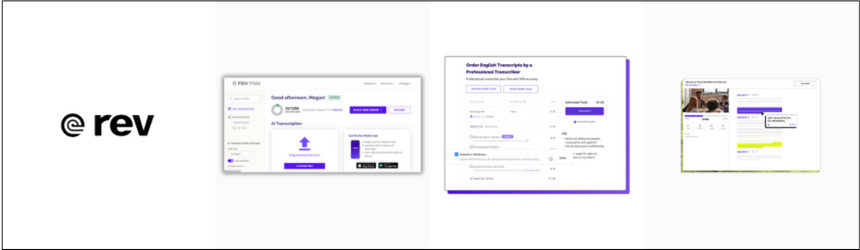
The 10 call transcription software on our list is Rev because it offers flexibility with a choice between human-made and AI transcriptions. Just upload your files, transcribe your audio or video files in minutes, and find value in your transcript.
With human transcriptions, you’re assured 99% accuracy within 24 hours, while AI transcriptions offer faster turnaround at a lower price, though with a 90% accuracy guarantee.
Rev also offers various add-ons for additional features, making it adaptable to different requirements. Its collaborative web space and seamless integration with cloud services enhance productivity.
Best For,
- Primary Use Case: Best for professionals who regularly require transcription services and value the option to choose between human and AI transcriptions based on specific project needs.
- Pricing: Rev offers a pay-as-you-go model, starting at $1.50 per minute for human-generated transcriptions or 25 cents per minute for AI transcriptions. (Check their pricing page for more details)
- G2 Reviews: 4.7/5 (link to customer reviews)
Pros Kirstie G. It’s the best transcription service for interviews that I’ve found to date – very clear and fast.
Cons Apryl C. The price per month could be a little lower.
11. MeetGeek
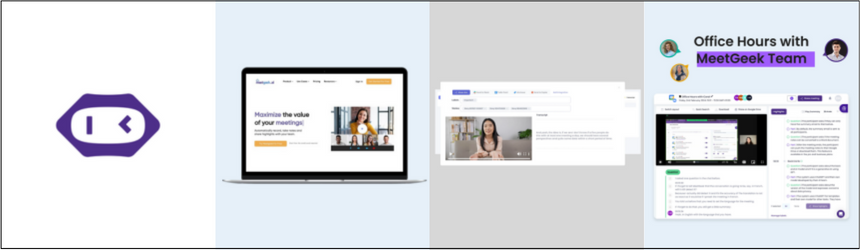
MeetGeek revolutionizes meeting productivity by automating the entire process, from recording and transcribing to summarizing and sharing insights.
Say goodbye to the hassle of note-taking and manual transcription, as MeetGeek effortlessly handles it all for you. Its AI meeting assistant captures key highlights and action items, saving you valuable time and ensuring no detail gets overlooked.
With seamless integration with your favorite tools and easy access to meeting insights, MeetGeek empowers teams to collaborate more effectively and make informed decisions.
Trusted by over 10,000 teams worldwide, MeetGeek is the ultimate solution for maximizing the value of your meetings.
- Primary Use Case: Great for streamlining meeting management processes and automating tasks such as recording, transcribing, summarizing, and sharing meeting insights.
- Pricing: Offer four monthly and annual pricing plans. The basic plan starts for free, while the enterprise plan at $59 per user/m. (Check their pricing page for more details)
- G2 Reviews: 4.7/5 (link to customer reviews)
After carefully going through numerous customer reviews of MeetGeek from trusted platforms such as G2 and Capterra, we have curated the following analysis.
Pros
- Over 90% of customers found the platform’s transcription capabilities to be very accurate.
- More than half of the users of MeetGeek’s automation features significantly streamline the meeting process.
- 56% of the users appreciate MeetGeek’s AI-driven insights.
- The Platform’s Customer service support team is very responsive.
Keegan M.
As a business coach to CEOs and executives, keeping track of complex conversations came with its own complexities, and Meetgeek has simplified this entire process.
Cons
- Approximately 30% of users are experiencing difficulties with the integration feature of MeetGeek.
- Around 25% of customers mentioned that the post-meeting processing time in generating transcripts is longer than expected.
- Approximately 40% of users expressed frustration with the lack of optimization features for mobile devices.
Anonymous User
Sometimes the AI insights are not always accurate so it could be better but overall it’s such a fantastic tool that it’s hard to criticise it really.
12. Happy Scribe
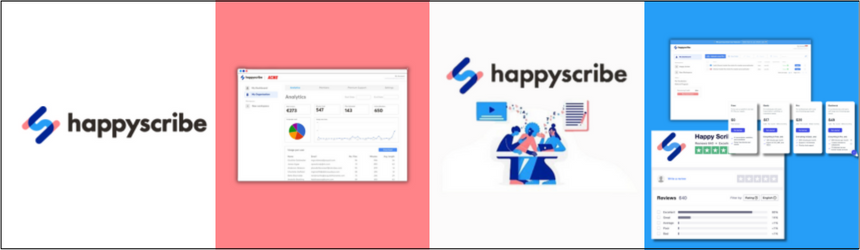
The last call transcription software on our list is Happy Scribe. With its state-of-the-art AI technology and collaboration features, Happy Scribe emerges as a reliable and trusted solution for transcription and subtitling needs.
With support for a wide range of languages and a seamless transcription process, it caters to users of all sizes and needs.
Its interactive editors simplify the editing process, while multiple export formats ensure platform compatibility. The platform’s security measures guarantee the confidentiality of files, offering peace of mind to users.
- Primary Use Case: Primarily used for transcribing audio and video files into text and adding subtitles to videos.
- Pricing: Offers free, basic, pro, and business plans. The basic plan starts at $10 per month, while the business plan at $29 per month. (Check their pricing page for more details)
- G2 Reviews: 4.8/5 (link to customer reviews)
After carefully going through numerous customer reviews of Happy Scribe from trusted platforms such as G2 and Capterra, we have curated the following analysis.
Pros
- Approximately 90% of customers found accuracy in transcription features.
- Around 75% of users are satisfied with the user-friendly interface.
- Almost 50% of customers found relevant information through video caption features
Anonymous User
I use Happy Scribe for transcription, captions, and translations for videos. I love that it also allows collaboration for proofing, reviewing and downloading.
Cons
- Around 45% of customers find the pricing slightly high as compared to other platforms.
- Nearly 30% of users expressed challenges in sharing links to content.
- Most of the users found difficulties in transcription time code mismatches.
Gregory Anne C.
I can’t format the transcription within the app. It jumps around when I put my cursor in a spot and hit enter rather than spacing where I am.
13. Riverside
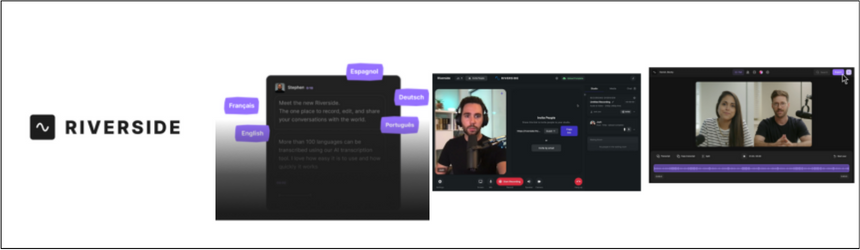
Whether you’re a podcaster, video creator, producer, or marketer, Riverside provides a reliable solution for transcription needs with its user-friendly interface and superior-quality output.
It is a versatile platform that not only helps in creating high-quality podcasts and videos but also offers impressive AI transcription services.
It transcribes audio and video recordings into text with exceptional accuracy in over 100 languages.
With its text-based editor, users can easily edit recordings by editing the transcript directly, making the process seamless and efficient for producing polished content.
- Primary Use Case: Mainly used for studio-quality recording and fast editing for podcasts, interviews, social media clips, webinars, and more.
- Pricing: Offer free, standard, pro, and business plans. The most popular plan starts at $24 per month/user (Check their pricing page for more details)
- G2 Reviews: 4.8/5 (link to customer reviews)
After carefully going through numerous customer reviews of Riverside from trusted platforms such as G2 and Capterra, we have curated the following analysis.
Pros
- 90% of customers were satisfied with the platform’s exceptional audio quality.
- 56% of users expressed satisfaction with the intuitive and user-friendly interface.
- Most customers were satisfied with Riverside’s reliable connectivity.
- More than half of users commend Riverside’s for its advanced recording features.
- 30% of customers are satisfied with the platform’s responsive and knowledgeable customer support team.
Sanjay T.
intuitive platform, ease of recording and feature rich. The latest feature to get shownotes and magic clips is a big time saver.
Cons
- Almost all the users expressed dissatisfaction with the platform’s pricing.
- 56 % of users dissatisfied with the integration features.
- 40% of customers experienced connectivity issues which lead to dropped calls.
- 25% of users found difficulty in the onboarding process.
James R.
I disliked finding out later that the app stopped recording and that it didn’t notify me there was a problem.
C. 6 benefits of call transcription software
Wondering how call transcription can help your sales teams? Here are the top five reasons why you should consider investing in these tools.
1. Find transcription in seconds
These tools help you seamlessly search and scan transcribed calls to quickly find the most vital information, keynotes, and phrases.
All this saves your sales leader or manager a lot of time, energy, and frustration.
As an example, here’s how you can search your entire calling database for specific keyword/phrases within Enthu.AI while ensuring PII Redaction is applied to protect sensitive customer information.
2. Never miss a detail
Keep a record of every customer-agent conversation for as long as you want for reference.
When you’ve recorded and transcribed conversations between your agent and customers, you’re confident that nothing gets lost in translation.
3.Training and coaching needs
You can use transcriptions to identify where your agents are lacking in complaint handling, communication, product selling, and more.
You can share these valuable insights with your reps and even with new hires to provide valuable training and coaching opportunities.
4. Creating a word cloud
Since customer data is precious, these transcriptions help you create a word cloud and understand customer sentiment about your product and service.
This can help you create a long term strategy for enhanced customer experience
5. Peace of mind with compliance
Having ready call transcripts allows your sales team to be better prepared for the health and security of your business.
Since you’ve evidence and proof of the conversations, you can easily identify any discrepancies in legal compliance and take immediate action to fix them.
6. Keep everyone in the loop
If someone misses an important meeting or call, the text transcription can come handy to bring them up to the speed and have the entire team on the same page.
7. Uncover strengths and weaknesses
Call transcription software offers an opportunity to customer service agents to listen to their conversations and eventually gain insights about their strengths and weaknesses.
This is a great way to pinpoint what you should avoid and what you should continue doing to serve your customers the best way.
D. How to choose a call transcription software?
With so many options available in the market, how would you decide which tool is the best option for you?
When selecting software for your business, especially for sales teams, ensuring that your chosen solution aligns with your specific needs is crucial.
You should consider a few factors, such as:
- Transcription accuracy: Go for one with 90% to 100% accuracy.
- Use cases: Choose one that offers vertical use cases like compliance, agent coaching, call center efficiency, revenue intelligence, etc., and helps you achieve your business goals.
- Post-conversation analysis: Depending on your sales team’s needs, select software that offers real-time transcription and post-conversation analysis features.
- AI capabilities: Choose a software that provides automated call transcription using AI, speech analytics, NLP, and ML technologies.
- Language support: Choose a software that can translate and transcribe various foreign languages and, most importantly, support the language your teams use the most.
- Cost and budget: Last but not least, invest in a software whose pricing won’t break your bank. Ensure your software suits your company’s resources and the price is worth the features.
Conclusion
The list above highlights some of the most sought-after call transcription software available in 2025.
By leveraging the power of AI-driven transcription tools, businesses can gain valuable insights from customer interactions, identify trends, and drive informed decision-making.
With the right software in place, you can take your customer service or call center business to the next level, staying ahead of the competition and delivering exceptional service to your customers.
FAQs
1. Can I transcribe a phone call?
Yes, you can transcribe a phone call with the consent of all people involved. Ensure compliance with legal rules concerning privacy and consent, and use appropriate transcribing tools such as Enthu.AI to accurately capture the conversation.
2. Is there an app that transcribes phone calls?
There are many apps available that can transcribe call recordings. Some popular choices include Enthu.AI, Otter.ai, and many more. Before deciding on a device, make sure to evaluate its features and compatibility.
3. Which AI transcribes phone calls?
Several AI-powered businesses, like Enthu.AI Google’s Live Transcribecan transcribe phone calls. These tools use advanced technology to convert Voice into text, making it easier to keep record of conversations.
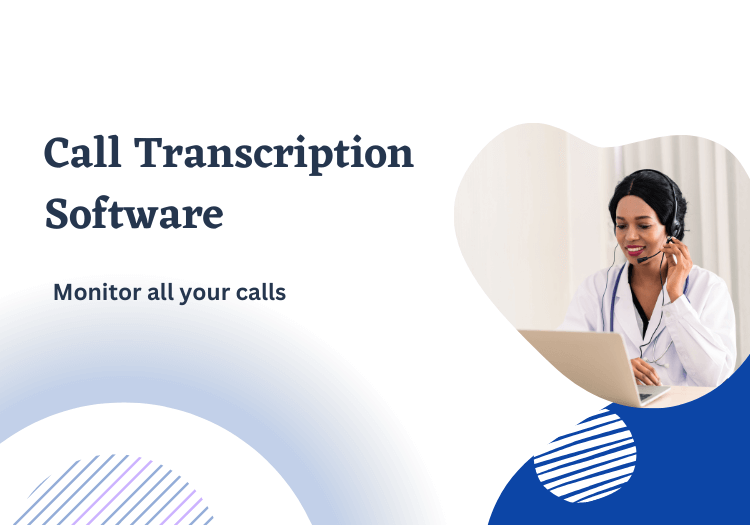

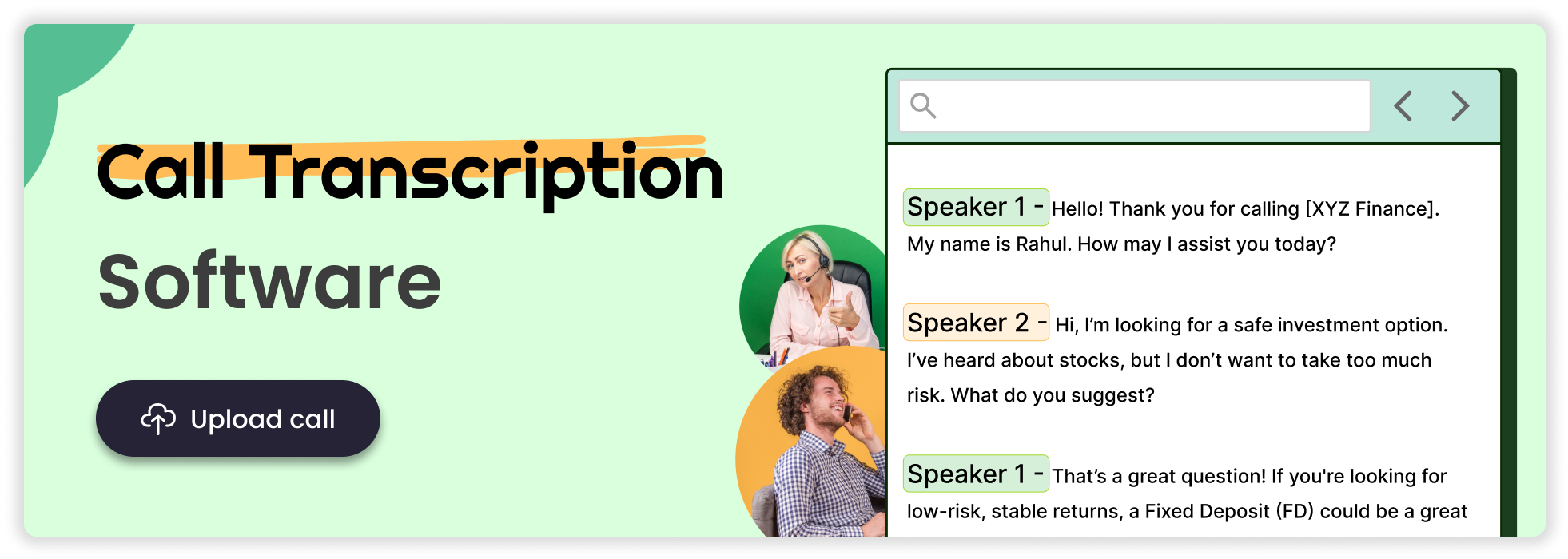





 On this page
On this page