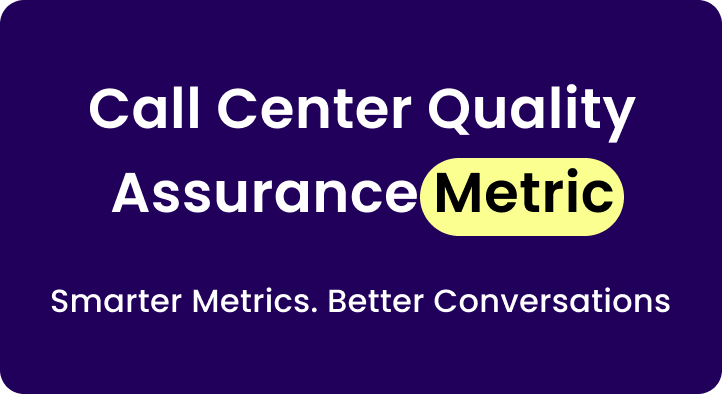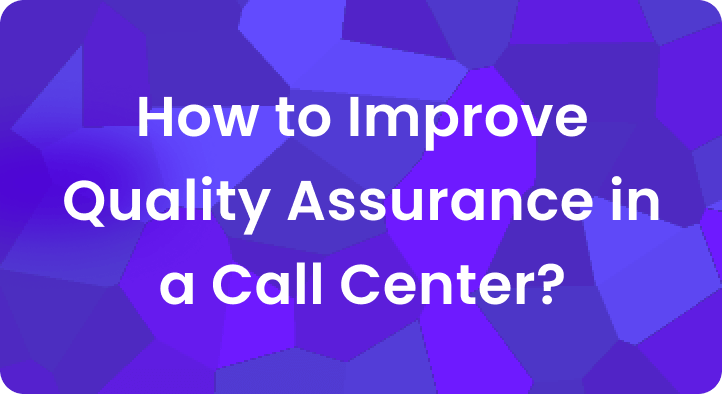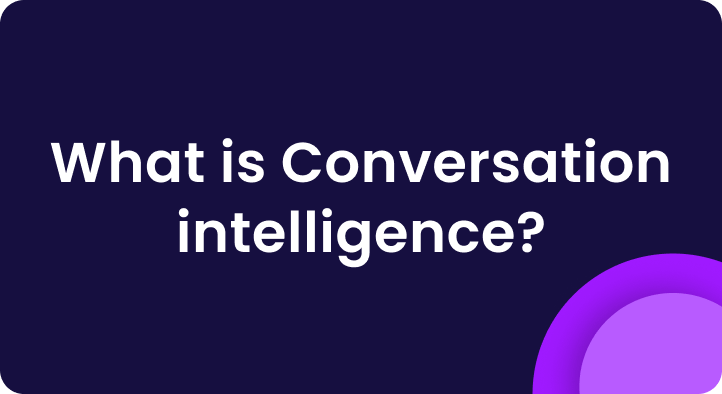This call recording software plays an important role in contact centers as these take good care of your customers and your business grows itself. They do not expect you to be perfect.
They understand things go wrong with products. All they want is an honest and quicker fix to their grievances.
That’s the motivation contact centers breathe in every day!
Call recording software is one of the most widely used tools that is enabling the support teams to keep that trust alive.
Not only keeping a record can help you with the vetting mess but yes there is plenty of call transcription software like Enthu.AI that makes the quality assurance process easy for a contact centre.
Call recording software plays a crucial role in call centers and customer service environments by capturing and storing phone conversations between agents and customers. Some popular tools are Aircall, Talkdesk, Dialpad, RingCentral, and Five9.
It is a single point of truth to understand what is working and what is not. From enterprises to startups, call archives are a goldmine of insights and they want to utilize them optimally.
Not to miss, contact center software which also includes recording, is a market growing at a CAGR of 20.9% and could reach USD 75.5 bn by 2026.
If you were hiding below the hood, here’s a detailed discussion about the advantages of recording telephone conversations.
How we analyze and select call recording software?
After extensive study and review, we’ve compiled a list of the best AI call recording software. Our comprehensive approach involved reviewing user experience, analyzing G2 ratings and reviews, considering cost-effectiveness, and evaluating scalability.
We analysed these tools’ capabilities in call quality automation, sentiment analysis, transcriptions, quality assurance, and performance metric provision.
This compilation took a significant time and resource effort. Our goal is to provide marketers with relevant insights, allowing them to choose solutions that effectively drive business growth
Table of Contents
A. Top call recording software in 2026
In 2026, the list of high-quality AI call recorders includes and is not limited to:
1. Aircall
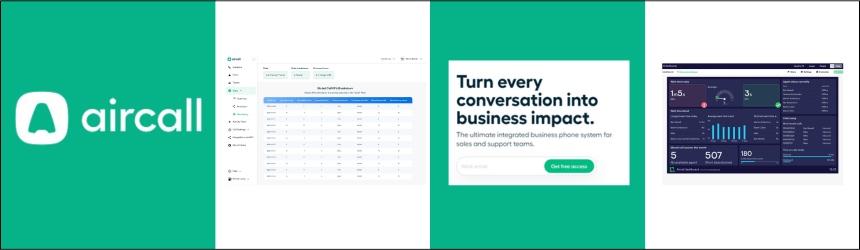
This is a modern cloud-based call center solution for companies that need a complete call center technology or phone system solution.
One of the many benefits of AirCall is that it offers both outbound and inbound call recording in its subscription plan.
AirCall is also not the best option if your users are looking to record calls easily with an existing phone system.
However, it works best for companies looking for an entirely new phone or calling system.
- Pricing: Starting from USD 30 per agent per month
- Free trial: 7-day free trial available
- Free plan: No free plan is available
- Customer support: Phone support and dedicated support available as per your plan
- G2 Rating: 4.3 out 5 based on 555 reviews
Have a look at what Aircall said about Enthu.AI
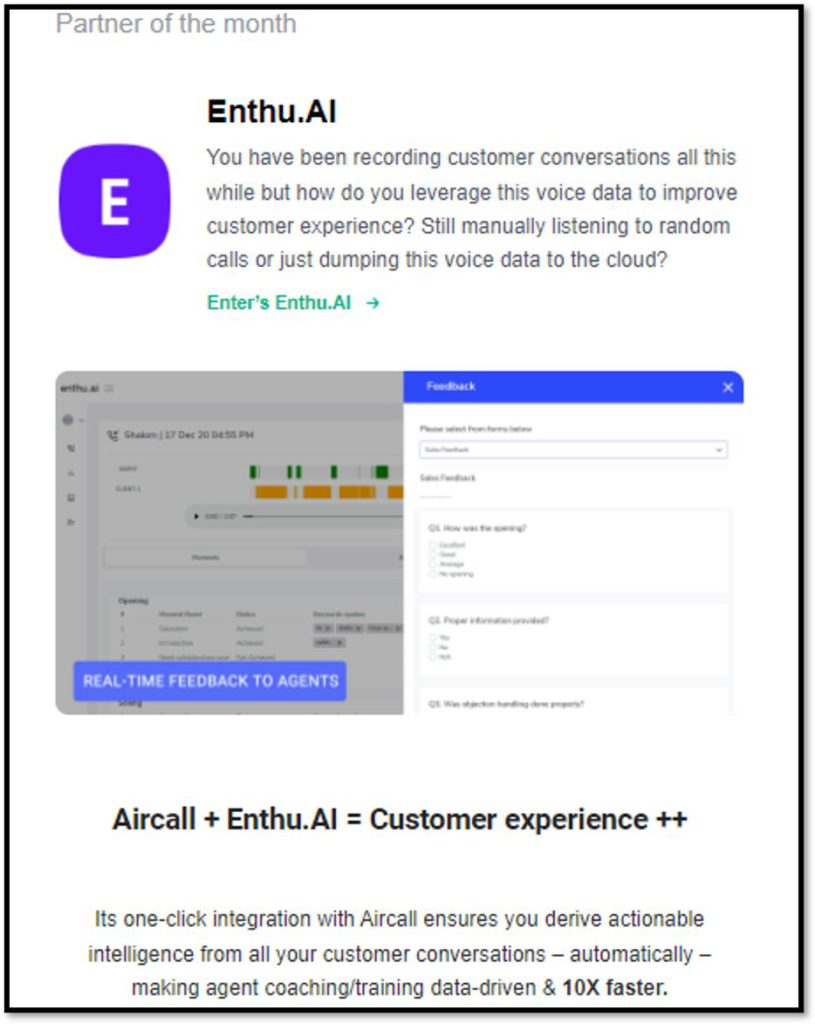
Based on customer reviews on different online platforms, here are some of the many pros and cons.
Pros
- About 95% of consumers were satisfied with Aircall’s overall performance, use, and dependability.
- 70% of users are satisfied with Aircall’s integration with other CRM platforms, such as HubSpot, Salesforce and others.
- With almost 80% of users praising its ability to make international calls easily,
- Most of the users are satisfied with Aircall for having an intuitive user interface that is simple to use and navigate.
Moiz K.
It has a modern and up-to-date interface that is user-friendly. As a program, it is compact and easy to use making it a versatile choice for Businesses to use for everyday communication.
Cons
- Approximately 70% of users complained about connectivity problems, like poor call quality, static, or dropped calls.
- Some users experience glitch or instability in the software, resulting in sudden application crashes or the need to restart it.
- Half of the users expressed dissatisfaction with their inability to access call history while on a call.
- The cost of Aircall is relatively high compared to other similar services.
- Some of the users complained regarding CRM integration.
Shelly S.
Other than a few connect and call drops, not many complaints from within our Organization.
Other additional services include call whispering, call analytics, and monitoring. These features however are not included in the entry-level plan.
2. Kixie PowerCall

This is an apt offering for companies that are looking for an all-in-one solution. Kixie PowerCall has been the favorite choice of several remote teams that need to manage their calls in a simpler fashion.
The Chrome extension installation is quick & easy on Windows, Macs, or other Chromebook smart devices.
The agents can use the browser extension for seamless recording management and receive & make calls seamlessly and handle difficult customers.
Kixie is definitely out-of-the-box and is ready to use.
- Pricing: Starting from $35/month
- Free plan available: Yes, for 7 days
- Strengths: Excellent customer service, high-quality software, and affordable
- Areas of improvement: Recurring bugs in the application
- G2 Ratings: 4.6 out of 5, based on 200+ customer reviews
Based on customer reviews on different online platforms, here are some of the many pros and cons.
Pros
- More than half of users claimed that the platform effectively integrates with popular CRM systems and other essential business tools.
- 72% of customers are happy with the platform’s diverse functionalities, ranging from advanced call analytics to customizable call workflows and call recordings.
- Kixie streamlines the call process and records user activity which helps users to check it later.
Diogo P.
Being able to send SMS, how quickly data from the CRM gets updated in the dialer and the clarity of the call recording.
Cons
- 35% of users are not happy with Kixie Powercall restricted reporting features.
- 22% of customers mention experiencing inconsistent call quality while using Kixie Powercall.
- Around 65% of users are not satisfied with the user interface of the platform.
- Approximately 35% of users expressed dissatisfaction with the customer support service of the platform.
Zack P.
No notification if someone hangs up, glitches when using a powerlist(not ringing, not removing last call even after disposition
3. Rev Call Recorder
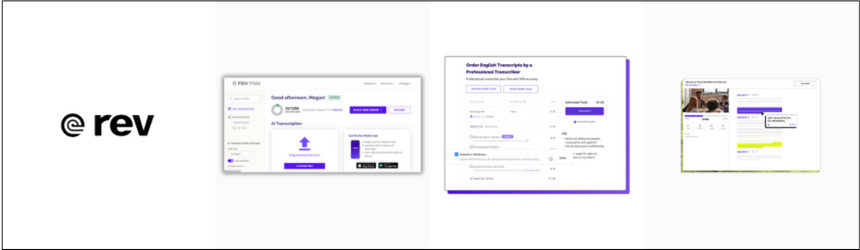
The Apple product is one of the finest call recorders and allows users to record voice, and calls without any limitations. Record all incoming and outgoing calls with just a few clicks.
The sound quality recorded on this app is also of the highest quality. However, the star feature is the ability to transcribe calls given by Rev’s real human transcribers.
Not to miss, it takes 12 hours to deliver a service.
It is only because of this feature that this app is a hit amongst professionals like journalists, content creators, podcasters, and authors.
Best For
- Primary Use Case: Best for professionals who regularly require transcription services and value the option to choose between human and AI transcriptions based on specific project needs.
- Pricing: Rev offers a pay-as-you-go model, starting at $1.50 per minute for human-generated transcriptions or 25 cents per minute for AI transcriptions. (Check their pricing page for more details)
- G2 Reviews: 4.7/5 (link to customer reviews)
Pros Kirstie G. It’s the best transcription service for interviews that I’ve found to date – very clear and fast.
Cons Apryl C. The price per month could be a little lower.
4. Ring Central
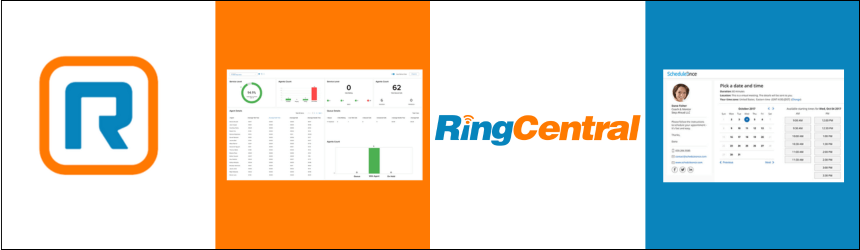
For companies looking for a generous amount of audio call recording limits for video conferencing, team messaging, and phone systems, RingCentral Office is an ideal option.
There is an excellent user-friendly dashboard called RingCentral Archiver that comes with an entire suite of communication tools and AI solutions for the contact centers.
With RingCentral, companies can store up to 100,000 audio call recordings in a single account for up to 90 days. Moreover, the tool stores and organizes data effortlessly.
The RingCentral archiver easily shows all voicemails, SMS messages, and audio recordings. Users can also see the phone numbers and the location they came from.
The RingCentral Archiver can easily connect to Smarsh, DropBox, and Google Drive so that users can synchronize and back up their data easily on the cloud storage of their choice.
- Pricing: Starting from $19.99/user/month
- Free Trial: Available for 14 days
- Free Plan: No
- Customer Support: 24/7 support
- G2 Rating: 3.9 out of 5 based on 600+ reviews
Based on customer reviews on different online platforms, here are some of the many pros and cons.
Pros
- Over 85% of consumers are satisfied with the platform’s user-friendly interface and ease of use.
- Almost half of users platform’s versatility in managing various communication channels within a single interface.
- Approximately 88% of consumers expressed satisfaction with the quality of their calls.
- With the majority of customers satisfied with customer support professionals.
- Reporting and analytics tools of the platform’s were extremely customizable.
Eric M.
RingCentral Contact Centre is the ultimate solution for our business, accomodating our vast and evolving needs under a single, unified platform.
Cons
- 78% of consumers expressed dissatisfaction about poor call quality, including dropped calls and audio interruptions.
- Most of the users expressed dissatisfaction with the international coverage of phone numbers.
- The platform’s CRM integration with salesforce is not appropriate.
Jean B.
The initial setup does not include the text message feature and requires additional steps in order to use it.
5. TalkDesk
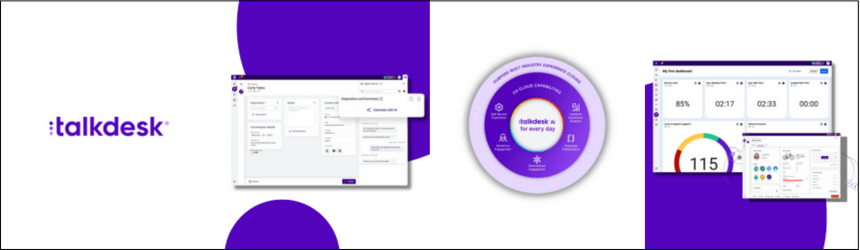
This platform has empowered several companies to make their customer experience work like a competitive advantage. TalkDesk provides users with enterprise-class performance on one hand and consumer-like ease on the other.
Teams can use TalkDesk as it adapts easily to their growing sales and support teams and gets better productivity, and savings and improve customer satisfaction.
Currently, more than 1400+ enterprises around the world are using TalkDesk for their customer support call recording management.
- Pricing: Starting from $75/user/month
- Free plan available: No
- Strengths: Dashboards, call quality, customizable, onboarding process
- Areas of improvement: Reporting, connectivity, recurring technical issues
- G2 Ratings: 4.4 out of 5, based on 1500+ customer reviews
Based on customer reviews on different online platforms, here are some of the many pros and cons.
Pros
- 90% of users are satisfied with the platform’s functionality and capabilities.
- 78% of users satisfied Talkdesk makes handling calls more efficient when compared to other systems.
- Most of the users are satisfied with the telephony service as compared to other telephony systems.
- Talkdesk’s integration capabilities, comprehensive reporting features, and efficient workflow.
- 95% of users appreciate the platform’s customer service team for being efficient and responsive.
Gintarė R.
We also appreciate the wide range of statistics that Talkdesk provides. Being able to see real-time statistics helps us manage our workflow and allows agents to exercise self-control.
Cons
- About 75% of users expressed dissatisfaction impacted by connectivity problems, which included dropped calls and poor call quality.
- Almost 60% of customers complained that it has limited customised options to meet their unique demands.
- More than half of the users reported that it was difficult to integrate with other platforms.
- Majority of users complained that the platform reported having trouble while collecting and reporting data.
- More than 70% of users reported talkdesk’s reliability and dependability.
Adam C.
Talkdesk provides so much data in the way of default dashboards and reports along with the ability to create customer reporting, but it’s a little difficult to navigate.
6. Dialpad

This is a very popular and effective call-recording software.
Suitable for organizations of any size. DialPad sell offers several post-call and real-time sales features that eventually drive efficiency for a business.
These features include query answers to common questions, speech analysis, and real-time advice during an active call.
Users can also directly integrate with other apps like G Suite, and Salesforce and log activity more accurately for both employees in the office and those out in the field.
- Pricing: Starts from $15 per agent per month
- Free trial: 14-day free trial available
- Free plan: There is no option for a free plan
- Customer support: A dedicated account manager is available based on your plan
- G2 Rating: 4.4 out of 5 based on 1154 reviews
Based on customer reviews on different online platforms, here are some of the many pros and cons.
Pros
- Cloud-Based Flexibility: Dialpad’s VoIP call center operates entirely in the cloud, eliminating the need for on-premises hardware and offering easy scalability for businesses of all sizes.
- Advanced Features: The platform includes features like real-time transcription, AI-driven insights, and seamless CRM integration, enhancing agent productivity and improving customer interactions.
- Ease of Use: With a user-friendly interface and straightforward setup, Dialpad makes it easy for teams to get started and manage their operations efficiently.
Anonymous User
Automatic transcription. Although I hope it will quickly be benefiting from some large language model voice to text. If transcripts became reliable enough to use in correspondence, that would probably be helpful.
Cons
- Reliance on Internet Connectivity: As a cloud-based solution, Dialpad’s performance is dependent on a stable internet connection, which may be a concern in areas with unreliable connectivity.
- Learning Curve for Advanced Features: While powerful, some of the more advanced features may require additional training for teams to fully utilize their potential.
Yvonne L.
The calls drop, the calls ring and the answer button will not answer. I do not believe that DP has a tech department to reach though.
7. Zoom Contact Center
This omnichannel cloud center contact solution has been optimized for videos and integrated for the same immersive Zoom experience.
Users can easily start a conversation on any digital channel of their choice with the Zoom Contact Center. This may be an app, a website, or even a video or phone call.
Customers can easily use the Zoom Admin Console to customize their contact center service. This can be integrated into already existing apps with just a few lines of code.
Users can also easily integrate data from any third-party apps like Salesforce to keep their agents up-to-date.
Pros:
- Call quality: It offers premium-quality voice calls, video calls, and call recordings.
- Reliability: It is extremely reliable due to its exclusive features and easy maintenance.
- Configuration: It can be configured very easily due to its user-friendly features.
Cons:
- Platform dependence: It works better on computers than mobile phones.
- Updates: The application will not work properly until you install the latest version.
- Connectivity: Sometimes calls get disconnected, and take several minutes to reconnect.
8. Five9
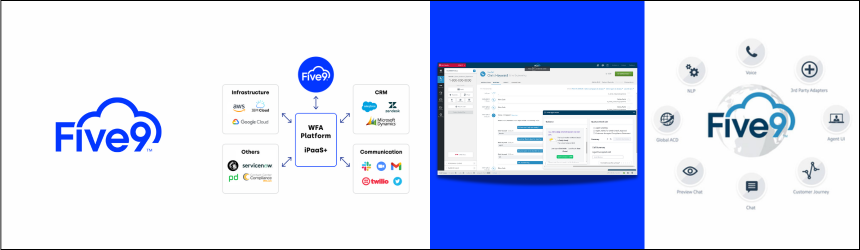
Five9 is a prominent cloud contact center software, offering the power of the cloud to over 1,000 customers globally and facilitating over five billion call minutes every year.
Five9 automates interactions and assists your live agents, reducing service costs while you deliver a more conversational service experience.
It’s like if you’ve hired a brand-new worldwide workforce that speaks hundreds of languages and simplifies your most crucial company activities.
- Pricing: Variable ($149 to $229)
- Free plan available: Not available
- Strengths: Easy to use, customer support, user interface, recording features
- Areas of improvement: Support for multiple languages, connection issues
- G2 Ratings: 3.9 out of 5
Based on customer reviews on different online platforms, here are some of the many pros and cons.
Pros
- 90% of customers express satisfaction with the platform’s overall performance.
- 78% of users acknowledge the platform’s capability to streamline call processes.
- Most of the users are satisfied with the automatically sets call reminders for the meetings.
- The Platform is easy to set-up and maintain.
Lisa D.
I love the fact that I can easily find the transfer numbers I need and that the hold function is easy to go between.
Cons
- 42% of users express dissatisfaction with the limited integration options.
- Most of the customers found customer support is not satisfactory.
- Around 42% of users face glitches and reconnecting issues while using the software.
- 38% of users are not satisfied with the limited customization options compared to other platform’s.
Brandon E.
I would say that the implementation was struggled at best. Our on-boarder, and this is representative of them not the company as a whole, did not seem to understand what are requirements what and what we were looking to achieve.
9. JustCall

Designed to help businesses communicate more efficiently with their customers and clients.
JustCall Is available as a web-based application or as a mobile app, which means users can make and receive calls from any device.
This is particularly useful for businesses with a remote or distributed workforce, as it allows employees to stay connected and communicate with customers regardless of their location.
One of the key benefits of JustCall is its versatility. It can be used as a standalone phone system or integrated with popular call monitoring software such as Enthu.AI.
- Use cases supported: Voicemail transcription, outbound & inbound calling
- G2 Rating: 4.1 out of 5
- Free trial available: No
- Key features: Record Calls, IVR, call queues
- Pricing: Custom pricing ( Starts from $19 per agent per month)
Best for
Sales dialer, call monitoring, Conversation intelligence, call analytics and call summary
Based on customer reviews on different online platforms, here are some of the many pros and cons.
Pros
- 95% of customers praised the clarity and reliability of calls.
- 80% of users expressed satisfaction with some of its analytics tools like call performance, allowing businesses to make data-driven decisions to improve their communication strategies.
- 92% of users expressed satisfaction with the best level of customer support they receive.
- Most of the users found an option to drop voicemail if the call is not picked by third party.
DeAndre M.
What I like about JustCall is, it allows me to stay in communication with our customer even when I am away from my desk with the app feature.
Cons
- 56% of customers express dissatisfaction with the limited customization options.
- Approximately 70% of users find JustCall’s pricing structure confusing or overly complex.
- 60% of users report experiencing technical issues or glitches while using JustCall.
Shariod R.
It is very slow to send messages sometimes. Same with placing calls it sometimes won’t dile out. I wish there was a way to unread a message same with likening messages.
10. GoTo Connect
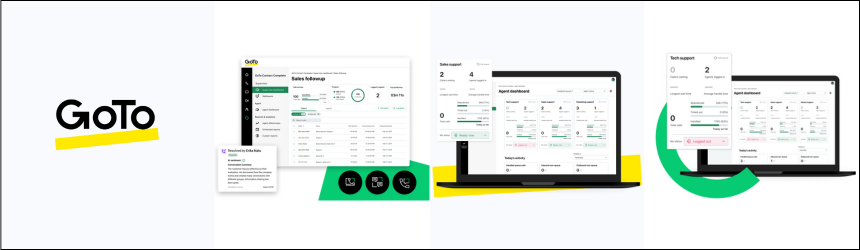
GoToConnect is a business communication for SMBs and collaboration platform that includes a range of tools and features for phone, and video conferencing, messaging, and online meetings.
Integrates with a variety of productivity and communication tools, including Google G Suite, Enthu.AI, Microsoft Office 365, and Salesforce.
- Pricing: Starts from $19.95 per user per month
- Free trial: Yes
- Free plan: No
- Customer support: Available but nothing was mentioned specifically
- G2 Rating: 4.5 out of 5 based on 672+ reviews
Pros:
- Exclusive features: GoToConnect offers exclusive features, including call routing, video conferences, voicemail, etc.
- Call recording quality: It offers premium quality call recordings with a clear voice.
- Customer support: Customer support is exceptional. Agents are quite professional and helpful.
Cons:
- Proficiency: If you’re new to the system, it will take some time to understand how it works, because of its complex functionality.
- Pricing: It can be expensive, and may not be the best choice for every business.
- Efficiency: Call recording efficiency might drop due to poor internet connection.
B. Why record calls?
Call recording serves various purposes. Listed below are the major reasons why people and businesses choose to record calls:
1. Training and Quality Control: Call recording is used to train employees in business and managerial capacities. Managers can listen to calls and isolate the areas in which the employee excels and areas needing improvement, allowing the companies to switch to providing quality customer service at par with other contenders.
2. Legal Compliance: Some industries require call recording as part of the law; for instance, the financial industry needs to do this in order to indicate that they gave customers specific information.
Automatically redact sensitive data to ensure security and compliance.
3. Record Keeping: Records of calls are normally treated as a valuable record of important conversations, useful in finding out facts of the conversation, ascertaining disputes, and ascertaining that everyone is on the same page.
4. Improving Customer Experience: Recorded calls can present a wide array of opportunities to companies that wish to improve on aspects concerning their customer satisfaction. Customer needs and preferences are captured and used to create better product offerings, services improved, and an overall tone of improvement in customer experience.
5. Dispute Resolution: When there is a disagreement between two people, a call recording can clearly indicate what was said during the call. This can aid in the resolution of disputes between the parties we’re in.
6. Personal Use: People may choose to record calls for personal reasons, an example being honoring what was said during a conversation with a doctor or keeping track of the conversation revolved around complaints about some service providers.
C. The advantages of call recording software
1. Quality assurance adds to convenience
By recording calls, call center managers can pinpoint and troubleshoot any errors related to digital audio quality. This helps in achieving a productive conversation.
They get immutable and real insights into an agent’s response in a given situation. They also learn about their customers’ response to stimuli providing important analysis.
Furthermore, this data helps in A/B testing to develop new regulations and other actionable tips for handling customer problems.
Now, call recorders in the contact centers help in the automation of the overall process of filtering insights as per different metrics. This means, call center managers can bypass the manual process of listening to and capturing key indicators.
AI in contact centers helps quality teams focus on calls that are most important instead of random sampling.
Call center QAs can use Enthu.AI to monitor long calls using the call transcription feature, say a 30-minute call, in just a matter of seconds.
This saves their time and allows them to handle three times the call volume in half the time. This way, quality analysts can directly improve their agent-to-QA ratio.
2. Allows for better training & coaching
A major advantage of automatic call recording remains improved training to date. Industries in the telephone sector and call centers still make use of flowcharts and scripts for their teams to use when interacting with customers.
Although this is a good practice, employees can learn from successful calls and improve their analytical, sales, and people skills. It teaches them to handle tough human situations in the best possible way.
Here, Enthu.AI bookmarks specific calls that agents can eventually listen to and incorporate into their development plans.
Managers can also create custom playlists and organize them at their convenience.
Anyways call recording tool makes the onboarding process seamless and leaves the managers plenty of time to focus on other things. For example, a custom playlist for self-coaching can greatly help in the onboarding process.
By using Enthu.AI, companies can compare and ensure call center quality to implement improvement strategies over time. They can also compare relative performances to determine what kind of training a particular individual needs.
3. Always stay compliant
It is important for all businesses to abide by related Government regulations and compliances.
This means they need to follow a set of standards that the authorities have outlined for the protection of the interests of the public.
Although it is legal to record a telephone conversation after acknowledgment, companies still need to check the disclosures and laws depending on their geographical location and the person in charge of the local regulatory groups.
Not to miss, companies may be required to maintain PCI compliance with call recording software.
The PCI or the ‘payment-card-industry-standards’ are applicable to all organizations that transmit, store, or accept cardholder data.
Previously, it was hard to record calls because of stringent PCI regulations as recording transactions via software meant violating the law.
Today, contemporary call recording software helps companies maintain PCI compliance in more than one way.
4. Make the most out of data-driven insights
This call recording software helps R&D teams to use feedback and work on the problems that their customers are facing.
For example, the team for product design improvements can use any errors or confusion reported by the customers.
Talking about customer service benchmarks, phone recordings can help teams adjust to customer Intent and sentiments easily. Is it good or bad?
This results in better human interactions that indefinitely increase sales team efficiency.
While we are at it, call recordings are also tangible proof in case of a dispute with a customer.
When used with call transcription software like Enthu.AI, they are a boon for call center managers who can better utilize their workforce for thinking that is more critical and productive tasks.
Enthu.AI can do the required call listing, recording, analyzing, and filtering tasks.
Over the years, there has been a significant rise in the quality of call-recording software applications.
Based on the gaps they resolve and the value they add to the process, we have shortlisted the following call-recording software tools.
5. Dispute Resolution
Call center recording tool can be an effective tool for resolving disputes that may arise between call center agents and customers.
When a dispute arises, the phone recording can be used as objective evidence of the conversation that took place.
Having a record of the call or the call transcription can help establish the facts of the situation and identify any areas of misunderstanding or miscommunication.
This becomes helpful in cases where the customer and the agent have different recollections of what was said or agreed upon during the call.
This can result in faster and more effective dispute resolution.
Call recordings also serve as evidence in legal proceedings, if necessary.
6. Improving efficiency
This call-recording software can help businesses streamline their customer service processes by allowing them to review and analyze past interactions with customers.
This can help businesses to identify and eliminate bottlenecks or inefficiencies in their customer service operations.
This helps businesses to identify and address any problems or areas for improvement in their customer service operations.
D. How call recording work?
The process of recording the calls includes the following steps:
1. Call recorder selection
There are several call recording tool options available, so it is crucial to pick one that suits the call center’s demand and is compatible with the system.
Some call recording software may automatically record all calls, while others may require manual activation.
2. Setting up the call recording software
This typically involves installing the software on the call center’s computer systems and configuring it to work with the phone system.
3. Reviewing recordings
Call center managers can review call recordings to assess the quality of customer service being provided, identify areas for improvement, and use the recordings for training and development purposes.
E. How does Enthu.AI extract calls from the software?
As already discussed, automation is essential to boost workforce productivity on the floor.
While most of the above-recommended tools support basic automation, Enthu.AI takes a step further and streamlines the end-to-end process of call evaluation.
As the conversation intelligence tool, Enthu.AI performs smart scanning of calls, derives results as per commands, and produces analytical output, instantly.
For example, the number of calls that have rude conversations can be known without manually listening to all of them.
It can quickly identify the most common problem in all the calls, estimates the hold time for inbound calls, and other smart features like multilingual support, remote-agent calling, online, and others.
From QA to agent training, Enthu.AI provides a comprehensive suite of solutions for all sectors.

The interface looks nice. Integrations are ready quickly. Have low costs, great monthly subscription. Best call transcription with analysis! Responsive team. Highly recommend!
Alex McConville
Head of Central Sales

Enthu. AI is an amazing and flexible conversational intelligence with strong integration capabilities. Provides high level of accuracy on call transcript and has strong word recognition.
Scott Bierbryer
Chief Revenue Officer
Conclusion
In this post, we discussed the growing importance of call recording software for building smarter contact centers.
From the discussion, it is clear that automation solutions and call transcription software like Enthu.AI will prepare the contact centers to serve the impatient customers which may turn to customer retention.
Next, we discussed key call recording products and how Enthu.AI is leaving a significant mark.
Quality of service is not what you put into it, it’s what your customers get out of it.
FAQs
1. How do I choose the right call recording software?
To select the best call recording software, consider the following factors:
- Recording Needs – Do you need call recording for compliance, customer service, or analytics?
- Compatibility – Ensure the software is working with your current phone system (VoIP, mobile, or landline).
- Storage and security – Search for cloud storage options, encryption, and compliance with data protection laws.
- AI and analytics – Some tools offer transcriptions driven by AI, sentiment analyses, and keyword detections.
- Pricing and scalability – Choose a solution that fits into your budget and can scale with your business needs.
2. Can I record VoIP calls using call recording software?
Yes, many call recording software solutions support VoIP call recording. Most of the best solutions will integrate with such platforms as Zoom, Teams, and RingCentral to effortlessly capture a VoIP call. All that is needed now is choosing the right VoIP-compatible software, after which he’s got to ensure that it complies with data protection rules and regulations.
3. Which call recording software offers cloud storage options?
Several call recording tools provide cloud storage to securely save and manage recordings. Some top options include:
- Enthu.AI – AI-powered call recording with cloud-based storage and analytics.
- Aircall – Offers automatic cloud backups and easy retrieval.
- CallRail – Provides cloud storage with search and filtering options.
- RingCentral – Stores call recordings securely in the cloud with access controls.
4. What are the best call recording tools for PCI and GDPR compliance?
If compliance is a priority, consider software that ensures PCI DSS & GDPR compliance with features like:
- Automatic redaction of sensitive data (e.g., credit card details)
- Access control & encryption to protect recorded calls
- Consent management to comply with data privacy laws
Some top tools for compliance include:
- Enthu.ai – Offers AI-driven PII redaction and compliance monitoring.
- CallCabinet – Provides secure, encrypted call recording with compliance features.
- Dubber – A cloud-based solution designed for legal and financial compliance.







 On this page
On this page