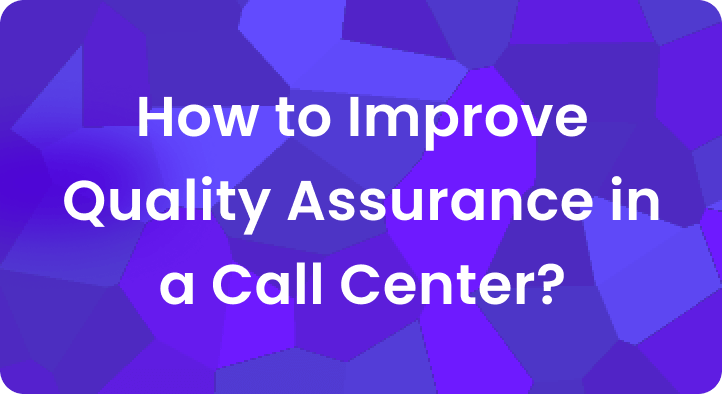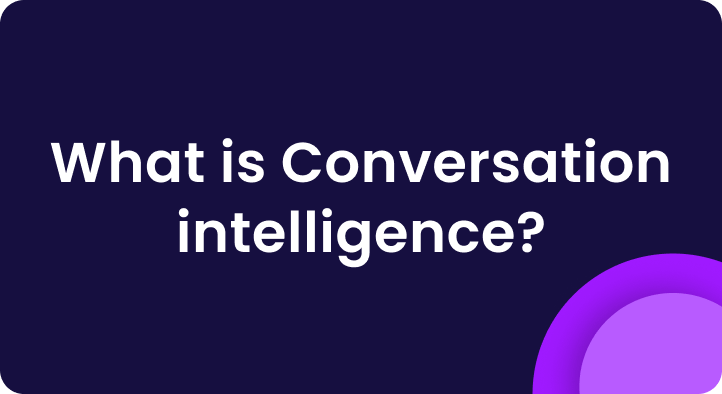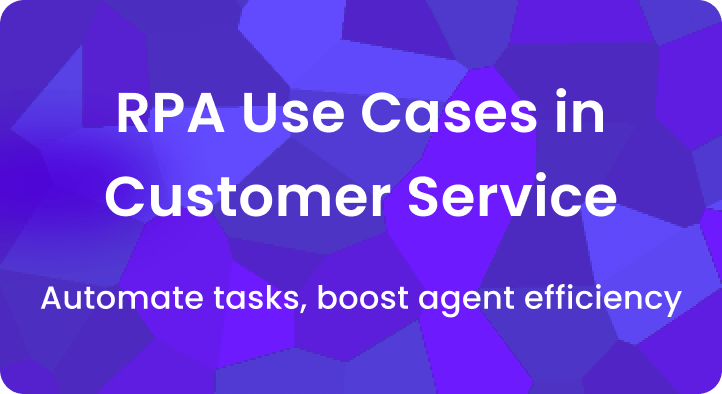Prospecting is one of the most challenging tasks of the sales process.
According to HubSpot, more than 40% of salespeople say this is the hardest task assigned to them.
Sales reps face a tough journey, from finding quality prospects to gaining attention, building trust, and filing an overstuffed pipeline. Besides, they must handle objections, access timely content, gain insights, and relentlessly follow up.
Even with their utmost efforts in prospecting, the average success rate is just 3%.
So, if you’re a business owner who wants to overcome these challenges and help your sales team sell more effectively, you can’t rely on old-school strategies and techniques.
You must invest in cutting-edge technologies and tools, such as Sales Enablement Software, that make it easier for your reps to automate mundane tasks, increase productivity, and perform at their best.
But with so many options to choose from, how would you decide which tool is best for you?
No worries!
How we analyze and select Sales Enablement Tools?
We have compiled the following list of 17 sales enablement tools through extensive research and evaluation. Our process involved actively weighing factors like user experience, G2 ratings and reviews, cost, and scalability.
We assessed the proficiency of these tools in sales coaching, training, lead management, quality assurance and feebacks.
Our goal is to give marketers helpful information so they can pick the best tools to make their businesses grow.
Table of Contents
A. What are sales enablement tools?
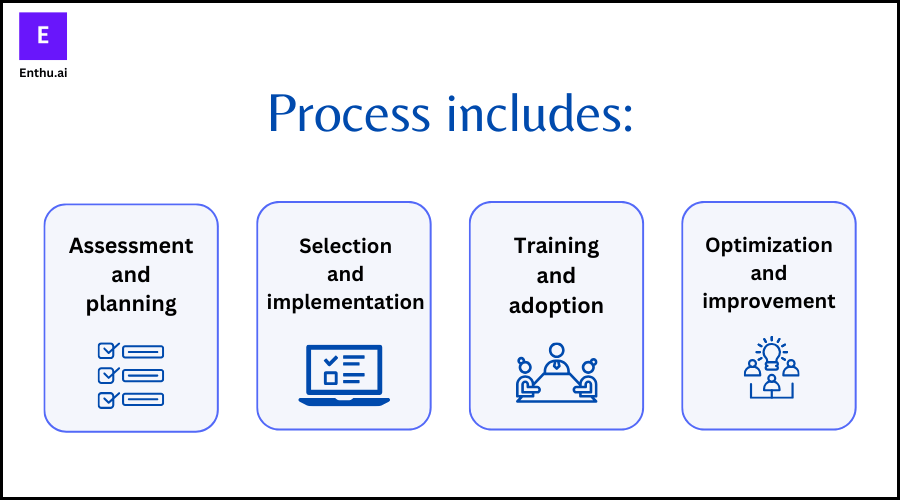
Sales enablement software is a powerful tool that helps sales teams sell more effectively by providing them with the right information, content, and tools they need.
It acts as a centralized platform where your sales reps can access product demos, training materials, customer feedback, and other relevant content.
With so many helpful things in one place, your reps can engage with prospects and close deals more quickly.
B. 17 must-have sales enablement tools for sales teams
From sales coaching to telephony to content management, there are many different types of sales enablement tools. We’ve also divided these into five categories.
You can choose one as per your industry, business requirements, and sales process or methodology.
I. Category: Sales Coaching Platform
1. Enthu.AI
Regardless of your industry, business type or sales process, Enthu.AI is one of the best sales enablement tools you can choose to empower your sales team.
Its perfect blend of data analytics, conversation AI, and actionable feedback helps you coach and nurture your salespeople in half of the time.
With this sales coaching software, you can find specific call moments, rate calls, and share instant feedback and coaching tips with your reps in real time.
Besides, you can bookmark specific calls, create custom playlists, and onboard new agents faster.
This is why Enthu.AI is used by ‘N’ number of users and always rated 4.9/5 on software review platform G2.

The interface looks nice. Integrations are ready quickly. Have low costs, great monthly subscription. Best call transcription with analysis! Responsive team. Highly recommend!
Alex McConville
Head of Central Sales

Enthu. AI is an amazing and flexible conversational intelligence with strong integration capabilities. Provides high level of accuracy on call transcript and has strong word recognition.
Scott Bierbryer
Chief Revenue Officer
Best For:
- Use cases supported: Quality assurance, agency coaching, process improvement, customer experience.
- G2 Rating: 4.9 out of 5
- Languages supported: German, English, French, Spanish
- Key features: Top accuracy, 100% call coverage, agent-wise analysis, custom call moments, custom evaluation forms.
- Pricing: Custom
II. Category: Communication Platform or Telephony
2. Aircall
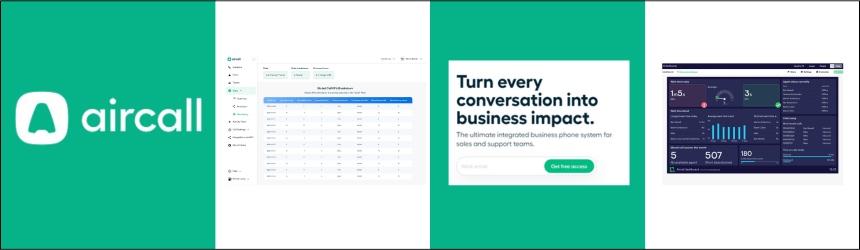
Aircall is the ultimate sales enablement platform for your sales and support team. With just a few clicks, your reps can set up the software and connect with your CRM, help desk, and other essential apps in seconds.
Aircall’s analytics and AI-driven features allow you to promote meaningful conversations for quicker deal closures.
Features like Power Dialer and Click-to-Dial help your reps ditch manual dialing and reach their quotas faster. Moreover, robust analytics and reporting capabilities empower your call center managers to track performance trends and make informed decisions.
- Pricing: Starting from USD 30 per agent per month
- Free plan available: No
- Free trial available: Yes, for 7 days
- Strengths: Voice quality, simplicity of application, crossdevice functionality, integration stability
- Areas of improvement: App ergonomics, minor recurring bugs
- G2 Ratings: 4.3 out of 5, based on 500+customer reviews
We gathered countless genuine user reviews about aircall from sites such as G2 and Capterra. Here’s what we found:
Pros
- About 95% of consumers were satisfied with Aircall’s overall performance, use, and dependability.
- 70% of users are satisfied with Aircall’s integration with other CRM platforms, such as HubSpot, Salesforce and others.
- With almost 80% of users praising its ability to make international calls easily,
- Most of the users are satisfied with Aircall for having an intuitive user interface that is simple to use and navigate.
Moiz K.
It has a modern and up-to-date interface that is user-friendly. As a program, it is compact and easy to use making it a versatile choice for Businesses to use for everyday communication.
Cons
- Approximately 70% of users complained about connectivity problems, like poor call quality, static, or dropped calls.
- Some users experience glitch or instability in the software, resulting in sudden application crashes or the need to restart it.
- Half of the users expressed dissatisfaction with their inability to access call history while on a call.
- The cost of Aircall is relatively high compared to other similar services.
- Some of the users complained regarding CRM integration.
Shelly S.
Other than a few connect and call drops, not many complaints from within our Organization.
3. Nextiva

Nextiva streamlines your entire sales process into one user-friendly workspace.
Customizable pipelines and intelligent automation keep your leads moving smoothly through each stage so no opportunity slips through the cracks.
Plus, its integrated communication features allow you to track all interactions in real time, giving you valuable context and history to guide your sales efforts.
With Nextiva, you empower your team to collaborate seamlessly, identify top performers effortlessly, and make data-driven decisions that drive revenue growth.
- Pricing: Starting from $26/user/month
- Free plan available: Yes, for 7 days
- Strengths: Onboarding process, powerful phone functions, easy to use, call quality
- Areas of improvement: Tech support, porting process
- G2 Ratings: 4.3 out of 5, based on 450+ customer reviews
Best For
Pros
- Provides a low-cost opportunity for free communication within the United States and Canada.
- This comes as a plus for the users, since both the local and toll-free costs are cost-free.
- Businesses can have unlimited virtual meetings and collaborations.
- Nextiva offers unlimited Internet faxing, for easy document delivery.
Richard D.
Excellent voip platform, call quality is great, best pricing, intuitive user interface and customer support is prompt, friendly and helpful in getting started and quick to assist with queries. Exceptional service overall
Cons
- Approximately 65% of customers express dissatisfaction with the limited customization options available in Nextiva’s services.
- Nextiva experiences occasional call quality issues.
- Nextiva’s platform and features, leading to difficulties in onboarding new users and maximizing the full potential of the service.
- Nearly 62% of users express dissatisfaction with Nextiva’s customer support response time.
Steven C.
Bugs and glitches all the time. Apps stop working or random features in the apps stop working.
4. RingCentral
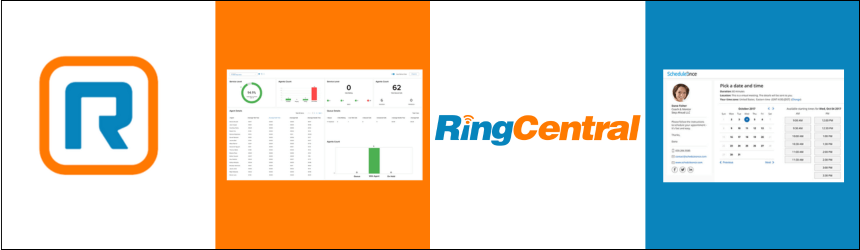
RingCentral provides comprehensive contact center sales enablement solutions tailored for businesses of all sizes and budgets.
From AI-powered simplicity across various channels to the advanced call center catering to large-scale enterprises, it is a trusted choice for enhancing sales performance and customer satisfaction.
With its omnichannel routing, AI-powered efficiency, actionable insights, and empowered agents, you can seamlessly improve reps skills, customer interactions and boost team productivity.
- Pricing: Starting from $19.99/user/month
- Free plan available: Yes, for 14 days
- Strengths: Cost-effective, Integrations with most CRM tools, friendly admin web interface
- Areas of improvement: Complicated to set up, customer support, call quality
- G2 Ratings: 3.8 out of 5, based on 600+ customer reviews
We collected plenty of RingCentral feedback from users on sites like G2 and Capterra. This is what we learned.
Pros
- Over 85% of consumers are satisfied with the platform’s user-friendly interface and ease of use.
- Almost half of users platform’s versatility in managing various communication channels within a single interface.
- Approximately 88% of consumers expressed satisfaction with the quality of their calls.
- With the majority of customers satisfied with customer support professionals.
- Reporting and analytics tools of the platform’s were extremely customizable.
Eric M.
RingCentral Contact Centre is the ultimate solution for our business, accomodating our vast and evolving needs under a single, unified platform.
Cons
- 78% of consumers expressed dissatisfaction about poor call quality, including dropped calls and audio interruptions.
- Most of the users expressed dissatisfaction with the international coverage of phone numbers.
- The platform’s CRM integration with salesforce is not appropriate.
Jean B.
The initial setup does not include the text message feature and requires additional steps in order to use it.
5. Zendesk
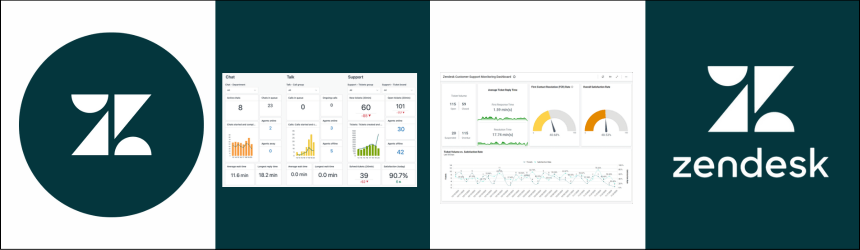
Zendesk is a preferred sales enablement tool for maximizing your business’ sales efficiency and revenue growth.
With its modern CRM, Zendesk enhances your reps’ productivity by streamlining contact and deal management, activity tracking, and lead generation.
Providing a full customer view across sales and service enables personalized conversational experiences, driving better customer experiences.
Its robust reporting and analytics offer real-time pipeline visibility, helping teams forecast and manage sales effectively.
- Pricing: Custom
- G2 Ratings: 4.2 out of 5, based on 400+ customer reviews
After gathering abundant Zendesk feedback from users across platforms like G2 and Capterra, here’s what we discovered.
Pros
- More than half of customers are satisfied with the user-friendly interface.
- 78% of users consider email integration as one of best CRM’s primary advantages.
- 87% of users gave CRM high marks for its all-inclusive sales funnel management features.
- CRM’s ability to satisfy mobile users expectations which also emphasizes the significance of mobile accessibility.
- The platform’s customer support provided by Base CRM emerges as a significant strength.
Amir S.
Zendesk has truly simplified our customer support journey. The clean and straightforward interface made it a breeze to navigate through customer tickets.
Cons
- About 72% of users complained about Zendesk Sell’s restricted customization possibilities.
- More than 60% of customers face difficulties in reporting features.
- 48% of users expressed dissatisfaction in integrating CRM with other platforms.
- The platform’s pricing is relatively high compared to other platforms.
Adrina E.
While Zendesk Sell is a powerful CRM, the pricing structure can be a bit challenging for smaller businesses with tight budgets.
III. Category: Customer relationship management (CRM)
6. Hubspot
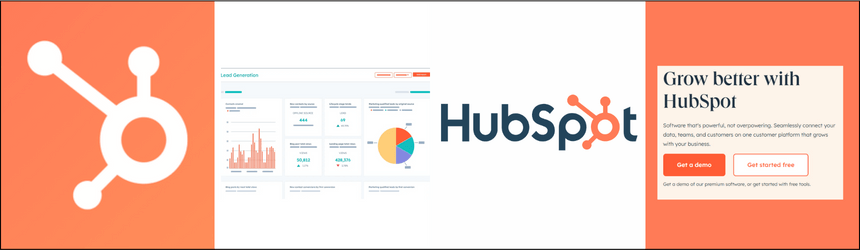
HubSpot is an outstanding sales enablement tool, revolutionizing sales productivity with its Sales Hub software.
By prioritizing quality over quantity, Sales Hub empowers sales teams to build meaningful customer connections, prospect smarter, and accelerate revenue growth.
With features like lead management, email tracking, sales automation, and intuitive deal pipelines, it equips sales reps with the tools they need to succeed.
Moreover, HubSpot’s integrated reporting and analytics provide valuable insights for informed decision-making.
- Primary Use Case: Improve prospecting efficiency, streamline deal management, and gain actionable insights to drive revenue growth
- Pricing: Sales Hub offers Professional and Enterprise plans. Professional plans start at $800/month.
- G2 Reviews: 4.4/5 (link to customer reviews)
Best For
Pros
- 90% of customers express satisfaction with the platform’s CRM integration.
- 78% of users are benefited with the email campaign features.
- Most of the users are satisfied with managing and tracking sales activity.
Keith L.
I have been in professional sales for over 15 years and have used many CRM tools, including the best-known names in the industry.
Cons
- Majority of users are not satisfied with the platform’s reporting feature.
- The platform’s pricing is not cost-effective as compared to the other platforms.
- Automation features are very less to streamline the sales process.
- Most of the users expressed dissatisfaction with customer support services.
Maggie S.
Gmail extension, althought I am unable to filter out my email warming emails so my CRM is a bit messy.
7. Salesforce
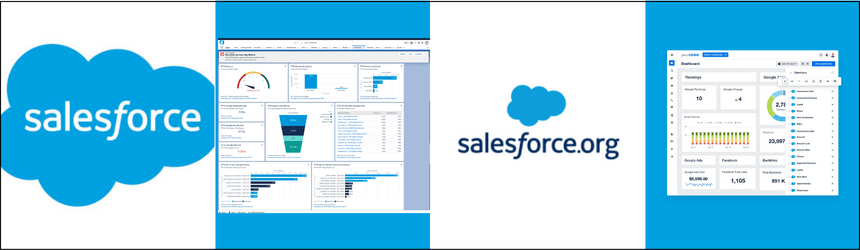
Salesforce is the leading CRM software that offers various sales enablement features to empower your entire sales team.
Its Einstein AI intelligence empowers your sales teams to sell faster, smarter, and more efficiently by providing insights and streamlining processes.
Salesforce’s comprehensive suite of capabilities covers all aspects of the sales process, from accelerating engagement with buyers to boosting productivity and closing deals faster.
Best For
Pros
- 90% of users are satisfied with their customization features.
- More than 85% of users value Salesforce’s broad feature set, which includes options for customer support, sales, marketing, and analytics.
- The Platform is easy to use for most of the users, which speeds up sales teams’ adoption.
- Easy integration process compared to other SAAS platforms.
- Nearly 70% of users are happy with Salesforce’s responsive customer support.
Jill B.
Salesforce Sales Cloud is easily customized to fit to grow with our sales team, unlike other CRMs that limit users
Cons
- More than half of users highlighted the excessive time consumption associated with data entry tasks.
- Customers faced challenges related to Salesforce’s contractual terms and pricing structure.
- 70% of customers raised concerns regarding the reliability and quality of data within Salesforce’s platform.
Darshan M.
Too costly, but that is not a burden for me but for organization.
8. Pipedrive
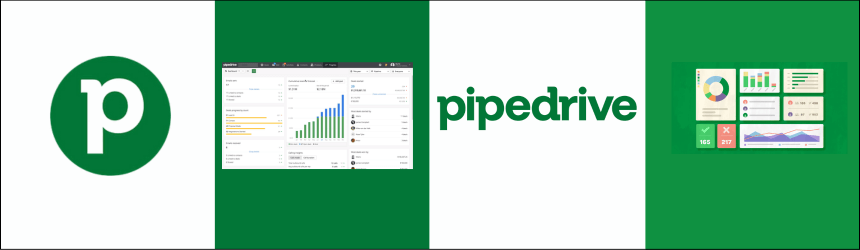
Thanks to its intuitive interface and powerful features, Pipedrive is a must-have for any sales team looking to maximize productivity and close more deals.
Pipedrive keeps your sales teams focused and efficient with customizable pipeline stages, tracking sales actions, and goal progress monitoring.
Its easy analytics and automation capabilities streamline processes while over 350 integrations expand its functionalities.
After carefully going through numerous customer reviews of Pipedrive from trusted platforms such as G2 and Capterra, we have curated the following analysis.
- Primary Use Case: Contact & Account Management ,Opportunity & Pipeline Management.
- Pricing: Custom
- G2 Reviews: 4.4/5 (link to customer reviews)
Pros
- 90% of customers are satisfied with the quick onboarding process for new team members and minimizing the need for extensive training.
- More than half of users appreciate Pipedrive’s seamless integration with other tools and platforms.
- Majority of customers found the platform’s visual representation of the sales useful.
- The ease of use of the platform’s mobile app, which offers deal management and sales pipeline access.
Gloria G.
Easy to use and teach! As someone who monitors sales people and my own role, I need an uncomplicated tool that gets the job done. With a few clicks, I know what my day looks like and who I need to make sure and contact.
Cons
- Around 54% of customers expressed dissatisfaction about the user interface (UI) and navigation.
- Approximately 58% of users experienced performance issues.
- 62% of customers found it challenging to manage contacts effectively within Pipedrive.
- Approximately 72% of customers expressed dissatisfaction with the limited reporting capabilities and lack of customization.
Travis S.
Pipedrive currently does not have a good solution for Microsoft Exchange Shared Mailboxes (non-licensed). If this issue was resolved, Pipedrive would get a solid 10 rating.
9. Freshworks
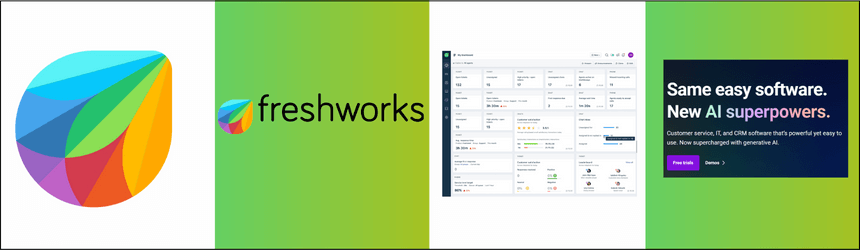
Freshworks’ Freshsales is an AI-powered sales CRM that offers several advanced sales enablement solutions.
With features like smarter campaigns, efficient organizing, and great conversations, Freshsales helps your sales teams grow the pipeline, prospect better, streamline processes, and engage customers effectively.
The platform’s AI assistant, Freddy AI, provides valuable insights, automates tasks, and assists around the clock, enhancing your reps’ productivity and boosting conversions.
We collected plenty of feedback from Freshworks users on sites like G2 and Capterra. This is what we learned.
Pros
- Majority of users are satisfied with the platform’s analytics and reporting services.
- Customers appreciate features like call forwarding, clean user interface, which contribute to a seamless experience.
- Around 75% of customers highlighted the seamless integration between Freshcaller and FreshSales.
- 80% of users find it valuable for streamlining call handling and routing.
- Approximately 70% of customers express satisfaction for its flexibility in call management.
Ben F.
Freshdesk has delivered a tremendous amount of functionality and features with a small price tag. Features such as canned responses or the AI powered “thank you detector” allow support agents to focus on solving customer problems rather than spending time doing administrative work.
Cons
- Majority of customers are experiencing glitches and technical problems.
- Many users expressed dissatisfaction with the response of the customer service team. Resolution of tickets is not so quick.
- Platform’s have limited features in terms of ticket management.
- Users experiencing unexpected charges or dissatisfaction with Platform’s pricing structure.
William O.
We recently had the opportunity to use Freshdesk for our company’s customer support needs, and unfortunately, my experience was far from satisfactory. The software, which promised ease of use and efficiency, was clunky and not as intuitive as advertised.
IV. Category: Sales engagement platform
10. Salesloft
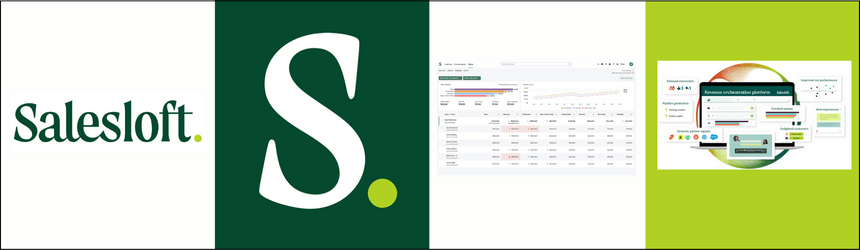
Salesloft helps your sales leaders elevate team productivity and maximize revenue predictability.
Features like AI forecasts, coaching dashboards, and workflow automation empower your teams to confidently guide strategies for consistent growth.
It enables coaches to identify benchmarks, replicate success, and accelerate sales velocity while providing actionable insights to solve the biggest pain points in sales.
With Salesloft, your reps can generate more pipelines, win more deals, and increase customer value with certainty in every revenue action and customer interaction.
From diverse user feedback on Salesloft across G2 and Capterra, we’ve gleaned valuable insights that shed light on our findings.
Pros
- 90% of users satisfied using Salesloft for their sales outreach initiatives has increased their productivity and efficiency.
- Majority of users believe in seamless integration of Salesloft with Salesforce.
- The platform effectively automates repetitive tasks such as email and follow-ups. It saves time.
- SalesLoft higher response rates and better relationship-building with prospects, ultimately leading to improved sales outcomes.
- The Platform’s analytics and reporting features provide valuable insights into outreach performance.
Zachary P.
I like the clean UX interface and how Salesloft tracks views, opens, etc. I also like being able to call through SalesLoft.
Cons
- Around 80% of users expressed dissatisfaction with the usability of the platform.
- More than half users raised concerns about the accuracy of data.
- Customer support response time is very high.
- Majority of customers face difficulty in call quality and technical issues.
Anonymous User
It would be nice to be able to include multiple contacts to one account at scale as opposed to needing to do so individually.
11. Outreach
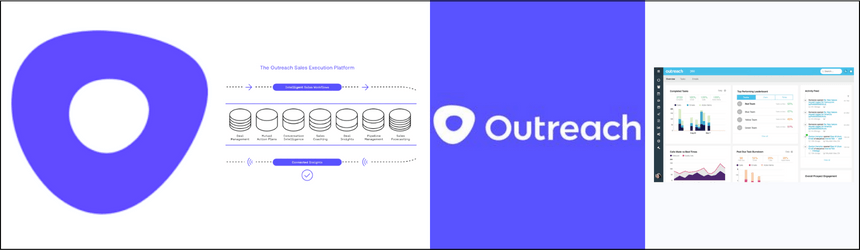
You need a sales enablement tool that drives results, and Outreach delivers precisely that. With Outreach, you can create a quality pipeline and boost productivity effortlessly.
You can enhance the buying experience for your prospects by tailored messaging, which ensures your interactions are personalized.
Its AI-powered features streamline your workflows, automate tasks, and offer valuable insights, empowering you to optimize your sales strategies and improve performance.
Pros
- Over 90% of customers found Outreach to have a user-friendly interface.
- The email sequencing capabilities of the platform shows how well it can automate and manage email campaigns to engage potential customers
- Approximately 80% of customers are satisfied with the platform’s email tracking functionality.
- Outreach has increased their sales productivity and efficiency by streamlining tasks.
- More than half users value the platform’s seamless integration with CRM systems like Salesforce.
Brian S.
Outreach is a great platform that integrates with many other useful tools for a sales organization. It allows for automatic email/call sequences to occur and it is very easy to use platform.
Cons
- Approximately 85% of users expressed dissatisfaction with the refresh rate of the dashboard.
- Some users face difficulty with the Gmail integration including unreliability when scheduling emails for future delivery.
- Most of the users are not satisfied with the training and on-boarding process.
- Around 50% of users reported experiencing connectivity issues, such as dropped calls.
Anonymous User
Could be more innovative and release features faster. Integration with necessary tools to use in combination with Outreach can sometimes be slow.
12. Apollo.io
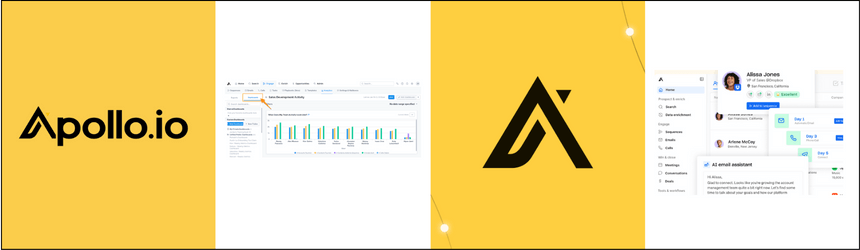
Looking to boost your sales productivity and fill your pipeline with quality opportunities? Apollo.io is the solution you need. Its comprehensive platform lets you easily find, engage, and close your ideal customers.
Leverage its advanced features like data enrichment, prospecting, and sales engagement to streamline your workflows and maximize your sales performance.
Whether you’re a sales leader, account executive, or sales development rep, Apollo.io provides the tools you need to excel in your role and drive revenue growth.
Pros
- 95% of customers are satisfied with the platform’s email accuracy for outreach purposes.
- Over 80% of customers appreciated Apollo.io for having a simple and intuitive UI.
- More than half of customers expressed satisfaction with the platform’s Chrome extension, which seamlessly integrates with LinkedIn.
- Majority of users are satisfied with the platform’s large database which provides comprehensive details.
Matriano J.
Our current tech stack and Apollo’s integration capabilities work together to create a cohesive environment that supports our sales activities. because of this interoperability, information flows more easliy, requiring less human labour and increasing productivity all around.
Cons
- Approximately 40% of users reported a high bounce rate for emails sent through the platform.
- 30% of users are not satisfied about the accuracy of contact data provided by the platform.
- Most of the users expressed dissatisfaction to the platform’s extensive features and options to navigate efficiently.
- Approximately 20% of users face difficulties in slow data retrieval processes.
- Around 15% of users expressed dissatisfaction with the customer support services.
Andrew G.
The customer service is literally the worst I’ve ever experienced in tech, likely because they are scaling so fast. It is unimaginably bad.
13. Clearbit
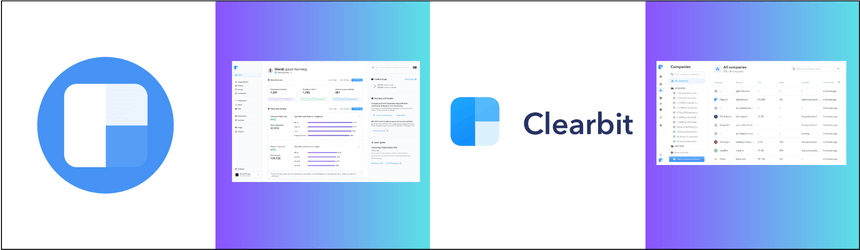
As the standard in B2B data, Clearbit, with its new Artificial Intelligence capabilities, empowers you to enrich records, instantly score and route leads, and unveil valuable buying intent from your website visitors.
Benefit from a solid data foundation, combining web-sourced, proprietary, and AI-generated data for clean, precise, and reliable insights.
Whether you’re a startup or an enterprise, Clearbit provides global coverage, industry-leading categorization, and real-time lead insights.
Pros
- More than 90% of users were satisfied with the platform’s overall functionality and performance.
- Clearbit made lead generation and data enrichment processes faster for users.
- Approximately 65% of clients were satisfied with efficiently generating leads, which enhanced their sales results.
- Most of the users are happy with a user-friendly interface and easy to navigate.
Sean K.
The slack integration makes it easy to set triggers to get notified when identified traffic has hit your site.
Cons
- 40% of customers expressed dissatisfaction about the accuracy of the data provided by Clearbit.
- About 30% of clients facing difficulties in Clearbit’s customer service representatives responded slowly to their requests.
- The platform’s pricing is relatively high compared to other platforms.
- About 35% of customers mentioned encountering inconsistencies in the data enrichment process.
- Most users suggest the platform’s integration capabilities is not so good.
Priyanka G.
Sometimes it’s shows error and my 60% work is depends on clearbit so for that time I have to find some other extension. It’s provide limited credits so i have to buy the credits for some more details.
V. Category: Sales intelligence tools
14. Zoominfo
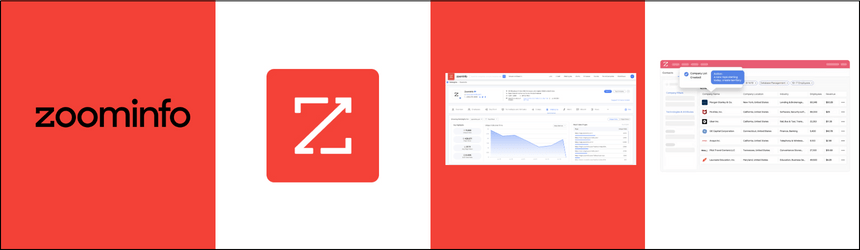
Empower your sales team to hit their targets and unlock untapped revenue potential with ZoomInfo’s SalesOS.
With comprehensive sales prospecting software, conversation intelligence, engagement tools, and seamless integrations, ZoomInfo equips you with the insights and data you need to identify, reach, and convert your ideal customers.
Benefit from the largest B2B contact database, website visitor tracking, and AI-driven buyer intent signals to drive more meaningful interactions and close bigger deals.
Pros
- Approximately 94% of users stated that the platform provides accurate contact information, including direct phone numbers and emails.
- 82% of users found the user interface intuitive and easy to navigate.
- The Platform’s integration capabilities with CRM systems like Salesforce setting new standards.
- Around 69% of users satisfied with significant improvements in their sales performance.
Lara M.
I love that I can filter and narrow down from hundreds of thousands of contacts to dozens. I need specific cell phone numbers of decision-makers in the manufacturing industry.
Cons
- Approximately 70% of customers expressed dissatisfaction with the accuracy of data.
- Users are not satisfied with customer support service as response time is very long.
- Around half of users raised ethical concerns regarding auto renewal policies.
- Most of the customers complained about data security potentially exposed sensitive company information.
Mossimo A.
Big learning curve. Occasionally there are severely outdated contacts.
15. LinkedIn Sales Navigator

LinkedIn Sales Navigator is one of the finest sales enablement tools. It offers unparalleled access to LinkedIn’s vast network of over 1 billion members.
With powerful AI-driven insights, it equips you to boost revenue and reduce costs effectively.
Target the right buyers using advanced search filters and recommended leads, while real-time alerts keep you informed about key signals like job changes and buyer interests.
Engage with potential clients effortlessly through InMail and Smart Links and enhance your conversation effectiveness.
- Pricing: $79.99 per month (billed annually)
- Free plan available: Yes, for 1 month
- G2 Ratings: 4.out of 5, based on 1500+ customer reviews
Pros
- 90% of consumers are satisfied with a customer feedback feature of the product.
- The platform offers users to search and precisely target prospects based on criteria such as industry, company size, job title, and location.
- Most of the customers are satisfied sales professionals engaging with prospects more effectively and at the right time.
- LinkedIn Sales Navigator provides tools for managing and organizing leads.
Vikas T.
It is by far the best tool for finding out individuals, and companies based on specific criteria. I use it daily to find prospects.
Cons
- Pricing of the platform is very high compared to other software.
- Limited contact information reduces the effectiveness of the platform, especially for integrating with CRM systems like Salesforce.
- Users find Sales Navigator’s interface difficult to use and challenging to navigate.
- Most of users report limitations to communication.
- Most of the users are facing difficulties with integrating Sales Navigator with other platforms like CRM systems.
Rafael Sarim O.
After 5-10 different lead searches, my ability to find leads get auto-blocked by the platform. Customer support is not helpful
16. Cognism
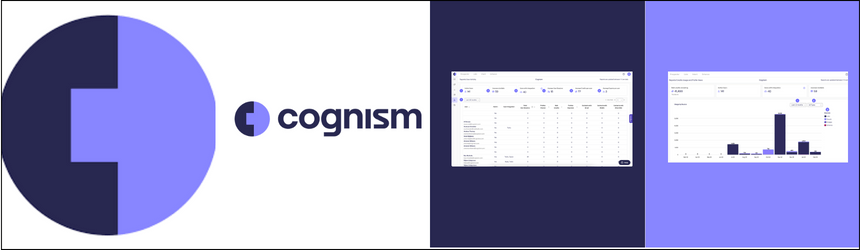
Cognism provides unparalleled access to global contact data.
With the widest coverage of mobile numbers in the US and top-quality European contact data, you’ll effortlessly connect with your dream prospects in no time.
Cognism’s commitment to accuracy, compliance, and ease of use ensures you reach decision-makers faster and stay GDPR compliant.
Plus, with features like extra validation and rapid mobile number verification, you’ll experience higher conversion rates and more productive conversations.
Pros
- Approximately 90% of customers expressed satisfaction with the platform’s user interface and ease of use.
- Around 70% of customers are satisfied with the lead generation process.
- The platform’s offer accurate and reliable information about leads and prospects.
- More than half of customers are satisfied with the seamless integration of platform CRM systems like Salesforce and HubSpot.
Scott G.
This is a simple system to use where you can narrow down your search criteria to very specific areas.
Cons
- More than 70% of customers expressed dissatisfaction with the accuracy of contact data.
- Nearly 60% of customers complained for hiding its auto-renewal policy within the contract.
- Approximately 40% of users expressed dissatisfaction with the customer support services.
- Users facing difficulty in the process of data retrieving.
Ferenc L.
The only downside of Cognism is the pricing which is currently a little higher than what we would consider the best value for the money.
17. Leadsquared

With seamless integration with various tools and purpose-driven solutions, LeadSquared streamlines your sales processes across all channels, ensuring no sales opportunity is missed.
Your sales teams will benefit from increased productivity, smarter lead scoring, and faster prospect engagement, which will result in improved sales performance.
Moreover, LeadSquared’s customer-centric approach and easy-to-use platform enable smooth self-serve and assisted customer onboarding journeys, driving higher customer satisfaction and retention.
Through comprehensive user feedback on platforms like G2 and Capterra, we’ve uncovered valuable insights into Leadsquared usage trends.
Pros
- Approximately 90% of customers are satisfied with the platform’s efficient lead management capabilities.
- With the use of the platform’s marketing automation solutions, users may develop customized campaigns, monitor consumer behavior.
- LeadSquared’s interface is user-friendly and intuitive.
- 70% of customers are satisfied with the platform’s comprehensive reporting and analytics features.
- LeadSquared empowers users to interact with clients efficiently through a variety of channels.
Namita A.
Offers robust lead management. lt has inbuilt tools for capturing leads and nurturing them so that the business can be managed efficiently.
Cons
- 75% of customers expressed dissatisfaction with the limited customization options for email templates.
- 60% of customers reported that their workflow was impacted by frequent downtime and technical issues.
- The user-interface is very complex.
- 80% of customers expressed dissatisfaction with the limited reporting capabilities.
- 65% of customers reported dissatisfaction with the customer support response time.
Prashant S.
Interface to be a bit complex, making it challenging for some to navigate and utilize its features efficiently. Additionally, the learning curve can be steep for those unfamiliar with marketing automation tools.
Conclusion
The global sales enablement platform market size was valued at USD 4.02 billion in 2022 and is expected to grow at a compound annual growth rate (CAGR) of 15.8% from 2023 to 2030.
When it comes to tools that help sales teams, each one has its own special features.
Which one you choose depends on what your business needs. But they all share one thing: they can help your salespeople work better and get more deals.
If you’re looking for sales enablement software to train and coach your reps and ultimately improve their performance, go for Enthu.AI.
FAQs
What is sales enablement software?
Sales enablement software helps sales teams by providing tools and resources to streamline processes, improve productivity, and increase sales effectiveness.
Is CRM a sales enablement?
Yes, CRM (Customer Relationship Management) software is a type of sales enablement tool that helps manage customer interactions, track leads, and streamline sales processes.
What is an example of sales enablement?
An example of sales enablement software is Enthu.AI, which offers features like speech analytics and call monitoring to train and coach sales reps for better performance.


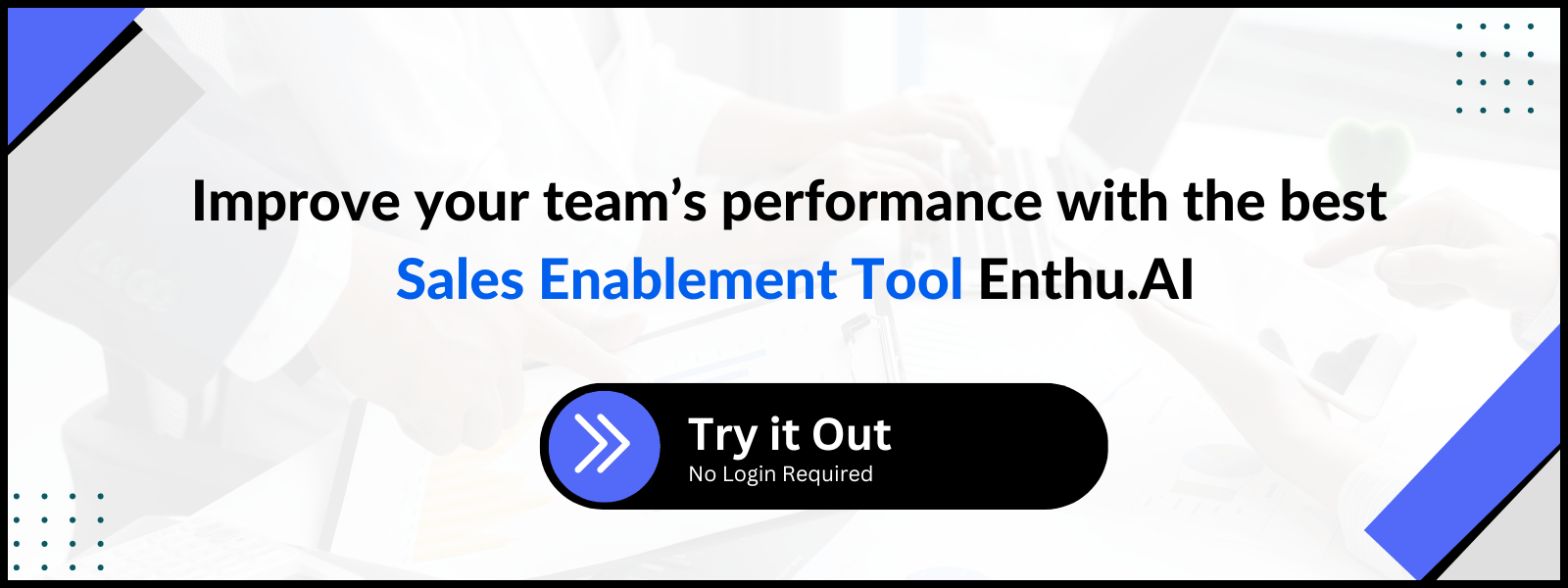





 On this page
On this page