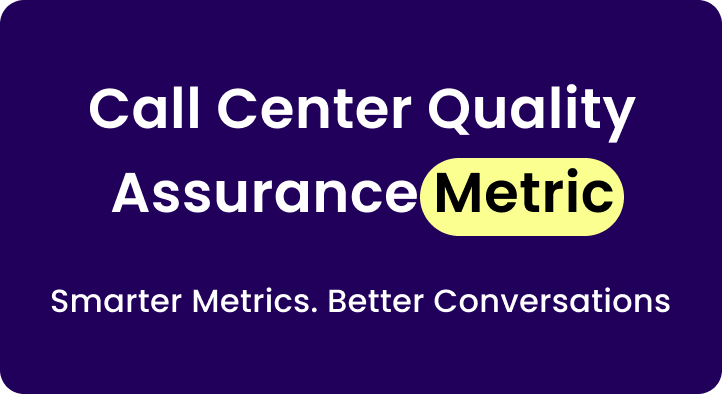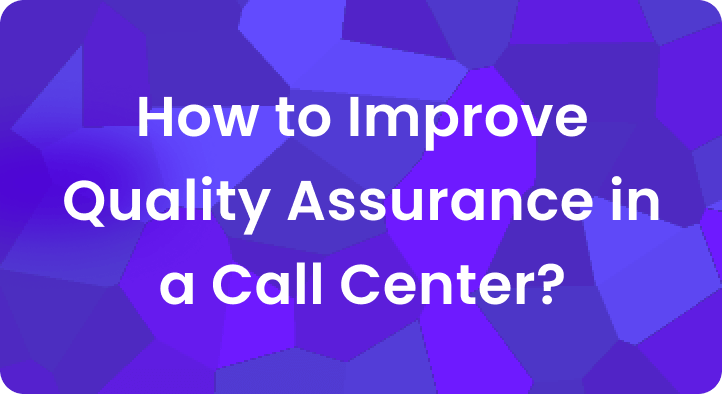From AI-powered quality assurance to real-time analytics to advanced call monitoring, contact centers today are adopting many state-of-the-art technologies to understand customer sentiment, boost agent performance, and drive business growth.
Though several great tools help call centers and support teams optimize their end-to-end operations, Klaus is considered one of the most sought-after contact center quality management solutions.
Since every business has its unique needs and goals, this tool is not perfect in every aspect.
If you’re looking for a customized solution to help you keep your agents engaged and provide modern AI features for your QA ops, it’s time you consider a Klaus alternative.
In this article, we’ll share the five best Klaus App alternatives for businesses hunting for a better substitute.
How we analyse and select Klaus alternatives
We have compiled the following list of Klaus App alternatives through extensive research and evaluation. Our process involved actively weighing factors like user experience, G2 ratings and reviews, cost, and scalability.
We assessed the proficiency of these tools in call automation, sentiment analysis, transcriptions, quality assurance and provides performance metrics.
We have invested significant time and resources into compiling this list. Our goal is to give marketers helpful information so they can pick the best tools to make their businesses grow.
Table of Contents
A. What is Klaus App?
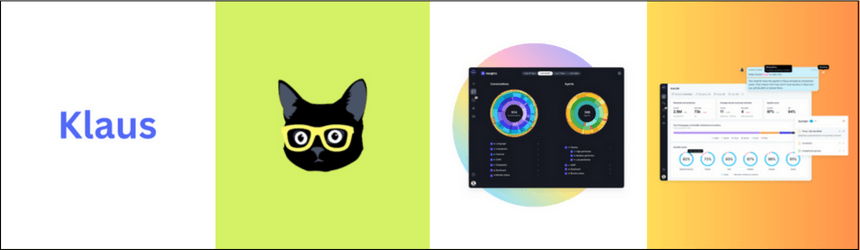
Klaus App is a quality management platform designed to optimize contact center performance.
It provides tools for monitoring, coaching, and evaluating customer interactions, ultimately improving agent performance and customer satisfaction.
Its root cause analysis, automatic review assignments, goal setting, and AI-powered smart filtering features enable you to find gaps in your team’s knowledge and address them with actionable feedback.
Moreover, with its advanced reporting and insights, you can immediately understand what leads to the best and worst customer outcomes.
Plus, you can leverage the benefits of its data-driven coaching to know your teams’ weaknesses, encourage active learning and ultimately improve their performance.
In Feb 2026 Zendesk acquired Klaus
B. Capabilities and Limitations of Klaus
I. Capabilities
Klaus app offers a variety of exciting features that enable you to:
- Monitor real-time call recording: record and transcribe live customer interactions, analyze conversations in depth, and identify areas for improvement.
- Evaluate performance: Keep track of real-time KPIs to identify your agent’s strengths and weaknesses and ensure consistent performance.
- Manage feedback: Combine customer feedback and internal quality reviews to provide constructive feedback and coaching to agents.
- Generate reports and dashboards: Track progress, gauge impact, and pinpoint areas for ongoing improvement with comprehensive reports and customizable dashboards.
- Integration Capabilities: Seamlessly integrates with various contact center tools you’re already using, like Salesforce, Zendesk, HelpScout, LiveAgent, Intercom, and more.
II. Limitations
All the limitations mentioned are derived from various reviews of the Klaus App on different reputed platforms such as G2 and Trustpilot.
- Limited automation: Klaus App may lack advanced automation features and require more manual intervention in specific processes.
- Scalability challenges: Some users may find scalability limitations as their contact center grows, impacting the platform’s effectiveness.
- Complex Interface: Some users might perceive the interface as complex, leading to a steeper learning curve.
- Initial Complexity: As the initial setup process may be complex and lack user-friendly guidance, it can be challenging for newcomers to decide where to begin.
- Customization constraints in coaching form: Users find the Klaus app needs more customization options for coaching forms, limiting the ability to personalize them as desired.

I'm not sure I would readily identify something that I really dislike...I had a touch of trouble understanding the dashboard an grasping the logic of how it was built, but that was more of me simply learning the product versus something I don't like.
Anonymous User

The tool may be slow sometimes, loads for a while before submitting a review, which takes up time. Also, the rating box is too small - would be cool if it would be bigger and you can see all categories without needing to scroll or close/open them.
Anonymous User
D. Top 5 Klaus app alternatives
1. Enthu.AI
Enthu.AI is one of the closest and best Klaus app alternatives for companies focusing on getting actionable insights to drive KPIs that matter.
Our conversation intelligence and call monitoring solution is designed around advanced features such as faster call analysis, speech analytics, quality assurance, feedback management, agent coaching, sentiment analysis, and the inevitable reporting dashboard and analytics.
What sets Enthu.AI apart from other call center software is that it provides customized solutions to a diverse range of industries, from banking to BPO, E-commerce, Edtech, SaaS, healthcare, and more.
Additionally, its seamless integration with the world’s leading dialers and video conferencing tools helps you transcribe and analyze agent-customer interactions in just a few minutes.

The interface looks nice. Integrations are ready quickly. Have low costs, great monthly subscription. Best call transcription with analysis! Responsive team. Highly recommend!
Alex McConville
Head of Central Sales

Enthu. AI is an amazing and flexible conversational intelligence with strong integration capabilities. Provides high level of accuracy on call transcript and has strong word recognition.
Scott Bierbryer
Chief Revenue Officer
Best For:
- Pricing: Custom pricing based on specific business requirements.
- Free Trial: Available for 14 days.
- Language Supported: English, Spanish
- G2 Reviews: Rated 4.9/5 (link to customer reviews)
2. MaestroQA
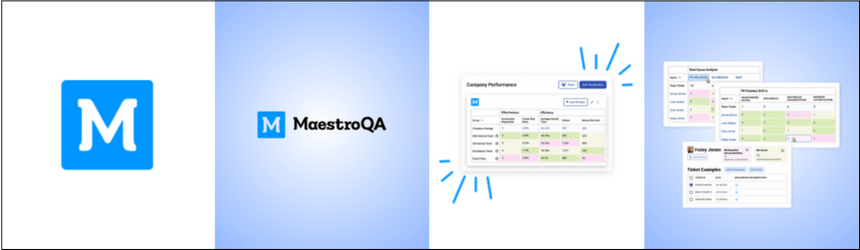
MaestroQA is another alternative to Klausapp due to its comprehensive and strategic approach to quality assurance.
With an emphasis on transforming quality teams from tactical to strategic, MaestroQA offers advanced AI-powered Auto QA capabilities beyond traditional methods.
It provides insightful data-driven analytics, gamified leaderboards, and unlimited, customizable QA scorecards to elevate team performance effectively.
Its seamless integrations with popular customer support tech stacks, coupled with features like screen capture for remote visibility and 1:1 coaching sessions, make MaestroQA a game-changer in the call center quality assurance and coaching landscape.
The platform’s commitment to innovation, evidenced by the GPT vs. QA Analyst experiment, further solidifies MaestroQA as a trusted and forward-thinking solution in the industry.
- Pricing: Transparent pricing based on your business needs.
- Free Trial: Nothing is mentioned on the website.
- Language Supported: Multiple languages.
- G2 Reviews: Rated 4.8/5 (link to customer reviews)
Pros
- High rate of satisfaction shows that the platform successfully satisfies user needs and produces worthwhile results.
- MaestroQA clearly simplifies performance monitoring procedures.
- The platform’s user-friendly design and simple navigation are highlighted by this statistic, which enhances user satisfaction and boosts productivity.
- More than 75% of clients value MaestroQA’s coaching features, highlighting the company’s ability to offer focused criticism and promote ongoing development.
- MaestroQA’s real-time analysis and improvements are valued to make data-driven decisions.
Darren C.
Maestro is a great way to access the quality of the member interactions by agents. I use grammerly to keep the grammer correct. This allows it to outshine its competitors.
Cons
- The learning curve implies that better onboarding or training materials might be required to enable users to use the platform more effectively.
- More than 70% of users expressed dissatisfaction with MaestroQA’s lack of customization choices.
- Technical complexity was mentioned by almost half of the users, especially when it came to adjusting evaluation settings and criteria.
- Almost 60% of users are not satisfied with MaestroQA’s reporting tools.
- Customers complained about the platform’s performance problems.
Jonathan T.
I cannot say so, but the Maestro is not yet being use to its full potential. There are still parts of the site that are un touched. Also, if only you can add a feature where we can directly file a dispute on an Audit.
3. Playvox

Playvox is a fantastic alternative to Klausapp because it makes running customer service smoother and more cost-effective.
It uses smart technology to handle scheduling, audits, and other tasks, saving time and ditching complicated spreadsheets.
This software also boosts employee productivity and engagement, ensuring better customer experiences.
With impressive results like a 30% increase in agent productivity and a 43% reduction in time spent on quality assurance, Playvox stands out.
Its features help manage staff efficiently, provide timely coaching, and track important metrics for long-term success. If you want a simple, effective solution for customer service operations, Playvox is the way to go.
- Pricing: Offers custom packages that fit your needs.
- Free Trial: Available with limited features.
- Language Supported: Multiple languages.
- G2 Reviews: Rated 4.8/5 (link to customer reviews)
Pros
- 90% of users find Playvox to have an intuitive and easy-to-navigate interface.
- The Platform enables efficient quality monitoring and improvement in quality control processes.
- Most of the users allocate their time more effectively and the platform streamlines various task related to performance management.
- 80% of customers expressed satisfaction with the depth and clarity of analytics.
- The platform facilitates effective communication, improved collaboration and communication.
Ahmed I.
it was a good website and easy to navigate the system on the website and will help me on my work and improve my skils and help me to find my weakness on me work
Cons
- Playvox has limited customization features that vary business needs.
- Platform as inconsistent notification feature which users report receiving timely notification.
- About 70% of users perceive the navigation to be a little difficult.
- Most of the users express dissatisfaction with the restricted search parameters.
- Performance latency may hinder productivity and aggravate users, affecting over 60% of customers.
Helane F.
I find the platform very complex to handle.
4. Scorebuddy
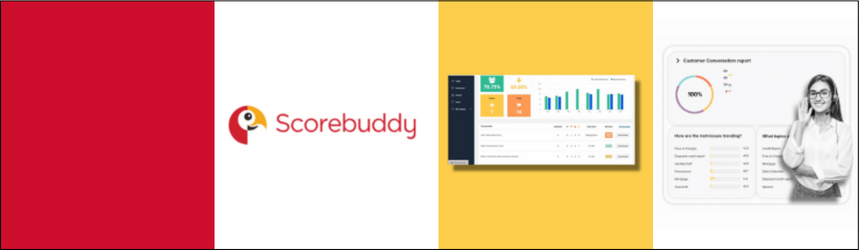
Scorebuddy empowers managers and agents by offering a single platform with flexible scorecards that adapt to the organization’s changing needs.
With intelligent AI analytics, it reviews 100% of conversations, helping focus quality management resources where they’re needed most.
The Agent Centered Dashboards provide instant feedback, engaging and upskilling agents effectively.
If you want a speech analytics software that grows with your organization and enhances the customer experience, Scorebuddy is the way to go.
- Pricing: Offers Business and Enterprise plan options.
- Free Trial: Yes, free 14-day trial.
- Language Supported: English
- G2 Reviews: Rated 4.5/5 (link to customer reviews)
Pros
- The Platform’s capacity to efficiently track QA scores, demonstrating a high degree of consumer acceptance of the platform’s essential features.
- 7 of 10 customers found Scorebuddy to be easy to use.
- 56% of users liked scorebuddy for streamlining the Quality Assurance process.
- Scorebuddy reduces risks by giving agents immediate feedback.
- 100% of users felt that Scorebuddy offers value for money.
Gary F.
Scorebuddy is really close to being a great product. The website version is pretty good. It’s easy to use. The reports are good and we’re able to see trends. It is a good product for our small call center
Cons
- Most of the users reported issues in submitting scores successfully.
- Some Customers face trouble with the platform’s login process.
- Nearly 60% of customers are dissatisfied with reporting features.
- Over 25% of customers reported instances of slow loading times within the platform.
- Most users indicate more flexibility to customise the tool.
Daniel V.
What I dislike about scorebuddy is that we are needing to breakdown the scores that we are needing to have, to narrow down on what is the over all score that would impact the way on how you handle a call.
5. EvaluAgent
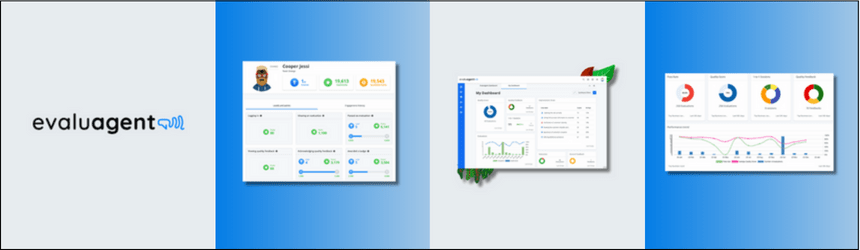
Last but not least, EvaluAgent is a good alternative to Klausapp for enhancing contact center quality assurance and improvement.
Its Auto-QA add-on provides performance insights and actionable data for agents and customer experiences.
Smart automated workflows and a focus on agent coaching improve your team’s quality.
The platform scales with your contact center, allowing you to add features when ready.
Whether you aim to deliver consistent service, reduce churn, automate compliance, or engage agents, EvaluAgent’s user-friendly platform and robust features make it a standout choice for contact center success.
- Pricing: Custom pricing based on business requirements.
- Free Trial: Available for a limited period.
- Language Supported: Multiple languages.
- G2 Reviews: Rated 4.6/5 (link to customer reviews)
Pros
- 90% of users are satisfied with the platform’s usability and ability to raise team performance, according to customer feedback.
- EvaluAgent improves their quality monitoring procedures, enabling businesses to spot problem areas and uphold high service standards.
- Almost 85% of customers indicate that evaluagent saves time.
- This platform enables managers to make data-driven decisions and provide clear visibility into agent performance trends.
- EvaluAgent promotes accountability among team members by offering clear feedback and recognition.
Jack L.
I appreciate the visuals: Graphs and Charts which make it easier to understand the data and comparisons between different groups.
Additionally, the chronological timeline of QA cases makes it easy to see developments and improvements for individuals.
Cons
- It is more difficult for users to adapt the platform to their particular workflow and reporting needs due to this lack of adaptability.
- Approximately 70% of clients complained about integration issues, especially with lack of connectivity.
- Slow loading times and system latency affected the user experience for more than 60% of the consumers.
- More than half customers are facing difficulties in reporting feature of the platform.
- Almost 80% of users face difficulties with the system’s learning curve, especially for non-technical users.
Samantha J.
I don’t like that we are unable to hear the calls directly in Evaluagent.
Conclusion
Looking for the best support platform for your team?
While the Klaus App is excellent, especially for large teams with sizable budgets, it might not be the most cost-effective choice for everyone else.
Take a moment to figure out precisely what you need and which tools will help you the most.
Other solutions will likely offer the features you genuinely need without being too expensive.
Once you’ve identified your needs, testing different options will help you find the perfect fit for your team.
FAQs
Is Klaus App suitable for small businesses?
Klaus App may be suitable for small businesses, but cost considerations and scalability limitations should be carefully assessed.
Do Klaus alternatives support multiple languages?
Yes, most alternatives, such as Enthu.AI, MaestroQA, and EvaluAgent, support multiple languages to cater to diverse global settings.
What are the key factors to consider when choosing a Klaus App alternative?
Factors such as pricing, scalability, language support, and specific features like call monitoring, quality assurance, and automation should be considered based on the unique needs of the contact center.




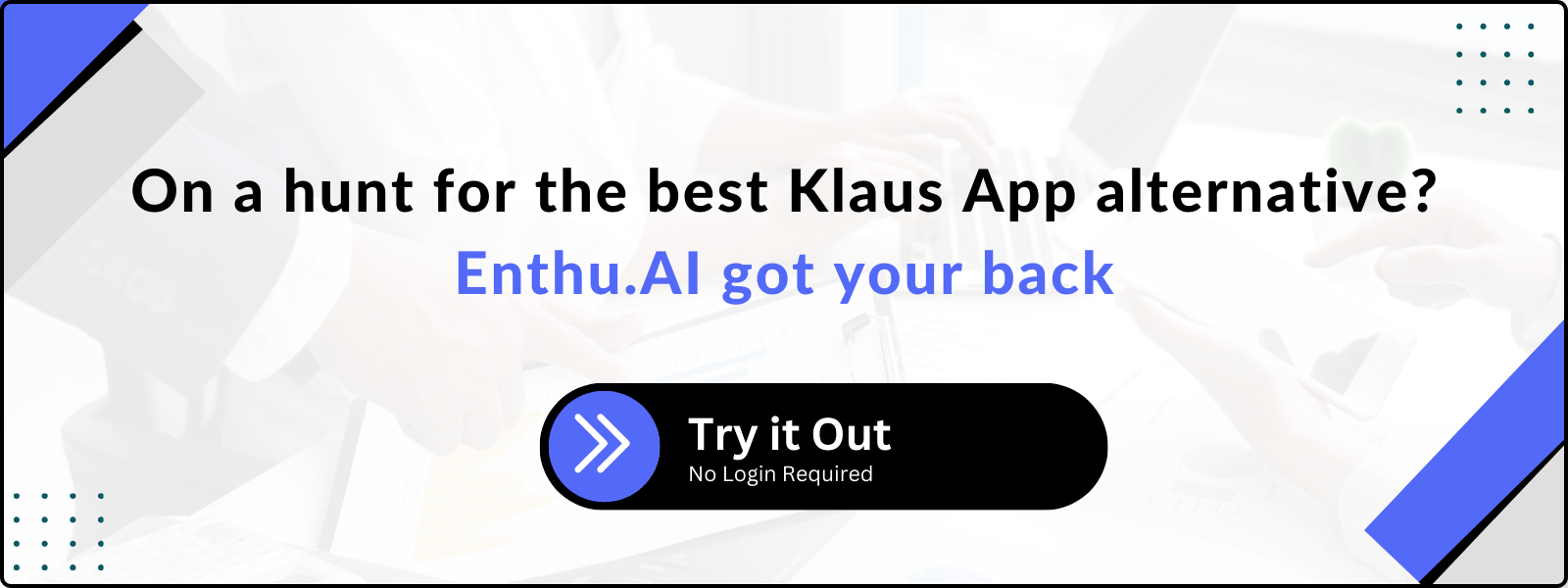




 On this page
On this page