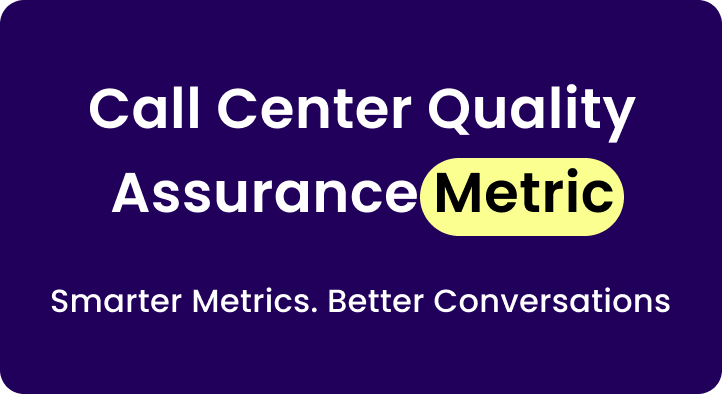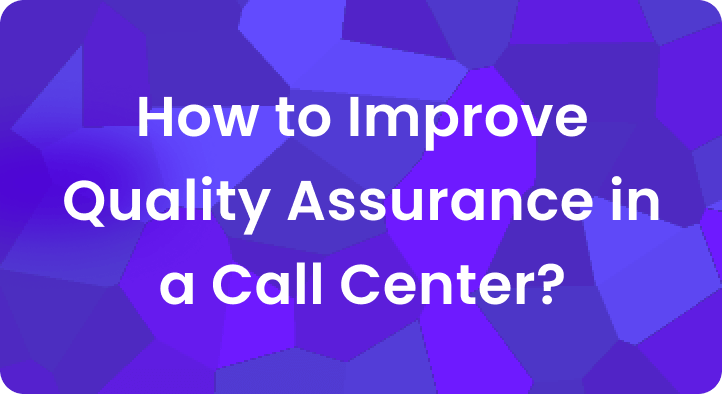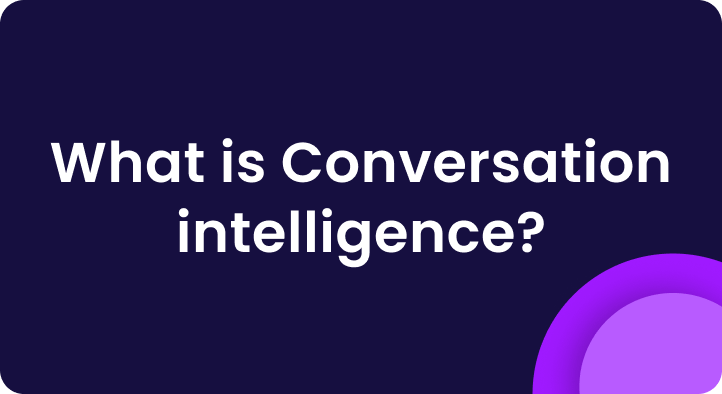Landline phones are a relic from a bygone era.
There was a time when they used to be the heart of the home and business.
With the advancement of Internet technology, traditional desktop phones have been upgraded to digital technology known as Voice over Internet Protocol (VoIP).
Today, about one-third (31%) of businesses worldwide use the VoIP system.
But why so?
Because these new-age VoIP systems can save businesses $20 to $30 per month and reduce international calling rates by up to 90%.
If you also want to get rid of those tangled cords, lots of hardware, and sky-high phone bills in your business’ contact center, VoIP might be the best solution for you.
VoIP lets your call center agents make phone calls from anywhere via the Internet, making it a crucial part of modern call center statistics and communication trends.
Harness a multitude of advanced features, enjoy enhanced flexibility, and deliver crystal-clear calls.
In this guide, you’ll get a comprehensive overview of VoIP and how it differs from traditional landline phones.
We will answer all of your questions and explain in simple language the best features and pros & cons of this system.
We’ll also share some important tips on choosing a call center VoIP provider for your business.
Looking for expert advice on choosing the best telephony solution for your needs?
Reach out to our trusted partners at AL Performance for tailored guidance and support.
A. What is VoIP phone system, and how does it work?
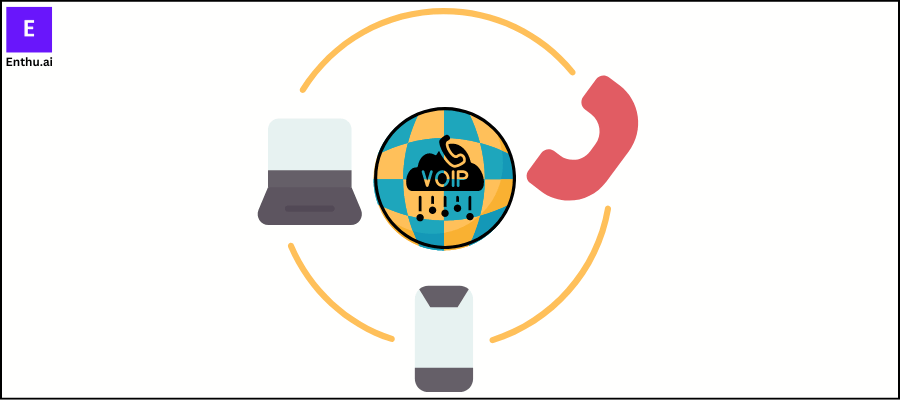
VOIP (Voice over Internet Protocol) is a technology that allows you to make voice calls using the internet instead of traditional phone lines, converting your voice into data packets and sending them over the internet, enabling phone calls from computers, smartphones, or specialized VOIP devices
If you’ve ever used Zoom, Google Meet, or Skype for calling, you’ve used VoIP.
These internet-based phone systems extend beyond mere personal calls or work meetings.
Today, businesses have adopted VoIP for call centers, thanks to its various basic features, such as call tracking, voicemail, call ID, and call forwarding, alongside advanced capabilities like interactive voice response (IVR) and intelligent routing.
Whether inbound or outbound, you need the following things to use VoIP:
- A broadband internet connection
- A smartphone, laptop, or desktop
- A VoIP phone system
- A built-in or external microphone
Since call center reps have to communicate with clients all over the world, a VoIP system is a convenient tool for making long-distance calls without any telephone service.
With just a few clicks on your VoIP system, using a click-to-call feature, you can make or receive phone calls from anywhere.
So, how does VoIP work?
Voice over IP converts voice into binary data, compresses it, and sends it over the internet.
Here's a detailed breakdown of how VoIP works:
- You speak into a VoIP phone, and your spoken words are converted into digital data.
- The digital data is then split into small packets for transmission.
- These packets travel through the internet to the VoIP provider.
- The VoIP provider directs the call and may compress the data.
- On the other hand, digital data has been changed back to sound.
- The recipient listens to your voice through their device.
B. VoIP vs. landlines – what’s the difference
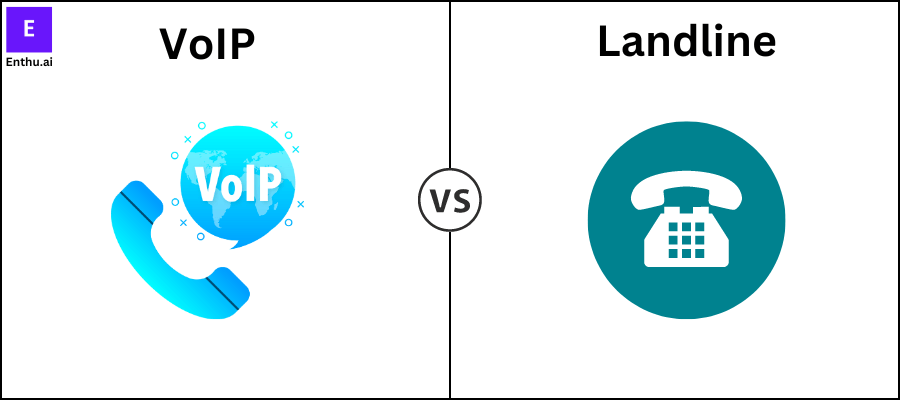
VoIP, or Voice over Internet Protocol, allows for high-quality voice calls over Internet, while landline phones use a copper telephone network for calls.
With VoIP, management is cloud-based, eliminating the need for on-site installation or engineer calls for user changes.
Business call centers favor VoIP because it offers advanced features without costly on-premises setups like private branch exchanges (PBX).
Traditional landline systems (POTS or PSTN) rely on hardware and PRI lines.
A PBX system enhances landlines, enabling more phones than lines and free calls between users.
VoIP offers versatility with options like IP PBX for routing calls through various networks, fully virtual setups requiring only internet and software, and hybrid solutions blending PRI with IP phones.
Here are some major differences between VoIP and landline:
| VoIP (Voice over Internet Protocol) | Landlines |
|
|
|
|
|
|
|
|
|
|
|
|
|
|
C. Advantages and disadvantages of VoIP
Have a look at the top advantages and disadvantages of VoIP systems so you can decide beforehand whether VoIP is the right solution for your business call center.
1. Advantages of VoIP phone system

1. Cost saving
Switching to VoIP can save you 40% on local and 90% on international calls.
A VoIP phone system eliminates installation and maintenance fees, saving direct and indirect costs.
It offers you lower monthly fees and reduces international calling costs.
With features like unlimited calls, voicemail transcripts, and call recording included, you can save significantly compared to traditional phone systems that require expensive hardware and ongoing maintenance.
2. Greater accessibility
A VoIP phone system increases accessibility by allowing calls from anywhere with a decent data connection.
Your managers can hire remote employees, enabling 24/7 customer service.
Call center agents can use smartphones and tablets to stay productive from any location, making the business more flexible and responsive to customer needs.
3. Better voice quality
VoIP technology has evolved to offer better voice quality than traditional landlines.
With advancements like HD voice and automatic bandwidth adjustment, VoIP ensures crisp and clear calls with minimal latency or dropouts.
A stable internet connection of at least 5-25 Mbps is crucial for optimal performance, eliminating issues like broken audio and jitter.
Access to advanced features
A VoIP phone system offers advanced features that enhance business operations and customer experience.
With the integration of artificial intelligence and machine learning, VoIP providers offer live call sentiment analysis.
Moreover, this tool uses speech analytics and Natural Language Processing (NLP) to analyze calls for keywords indicating customer sentiment.
Your managers can review call center activities in real-time, assess call queues, monitor agent efficiency, and track customer satisfaction rates.
4. Increased security
VoIP has become as secure, if not more, than traditional landlines.
A VoIP phone system offers increased security through advanced measures such as encryption, identity verification, and SOC 2 compliance.
Some VoIP providers ensure protection against cyber threats like hacking and fraud with features such as two-factor authentication, spam blocking, and real-time security alerts.
2. Disadvantages of VoIP phone system
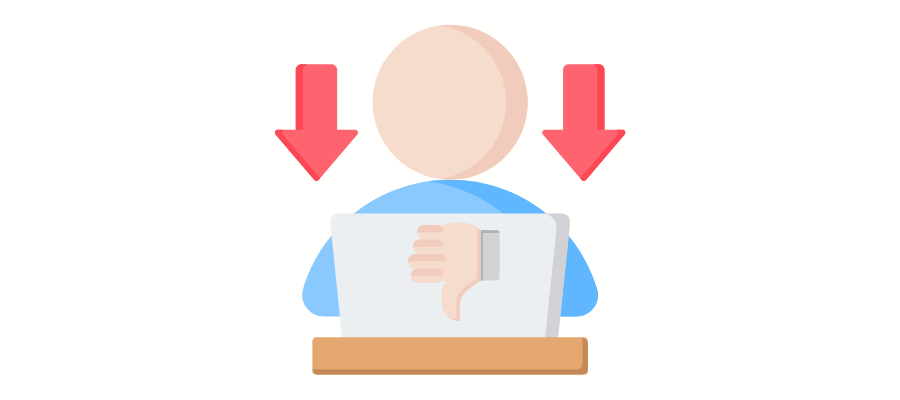
1. Require good internet connection and continuous power supply
VoIP needs a reliable internet connection and continuous power supply.
Clients might face communication issues during outages, but voicemails can be left for later follow-up.
However, an uninterruptible power supply is needed for seamless operation, unlike traditional landlines.
2. Susceptible to network jitter, latency, and dropped calls
VoIP can suffer from network jitter, latency, and dropped calls due to data packet transmission.
Quality of Service features mitigate these issues, but occasional network congestion can still cause problems, affecting call quality and reliability.
3. Does not support emergency calls
Non-fixed VoIP phones lack physical location ties, offering mobility but posing challenges for 911 calls.
Emergency services can’t trace locations accurately, risking dispatch to the wrong places.
Even with linked physical addresses, working on the go may lead to misrouted emergency responses, highlighting the importance of alternative emergency communication methods.
D. Best VoIP phone system features
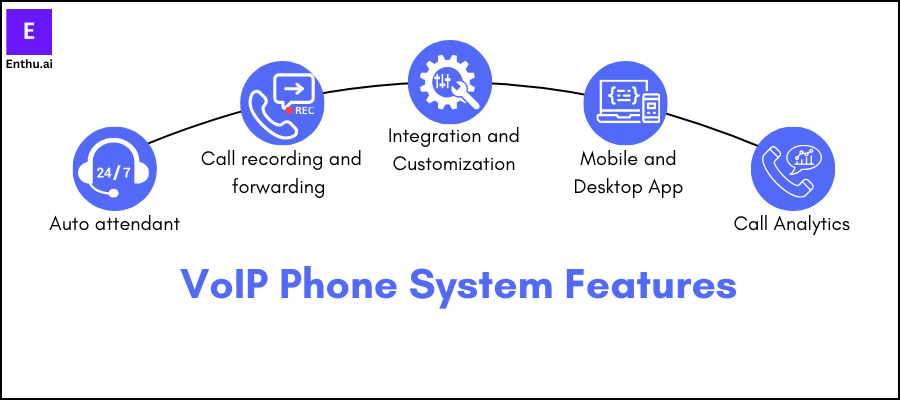
Though VoIP phone systems have several unique features, here are the top five features that your call center should consider.
1. Auto attendant
An auto-attendant is a crucial VoIP feature that directs incoming calls to the right department or employee.
It enhances efficiency and improves the customer experience.
- Provides options like “Press 1 for Sales,” “Press 2 for Support”
- Routes calls based on time of day
- Ensures 24/7 customer assistance
2. Call recording and forwarding
VoIP systems offer valuable features like call recording and call forwarding, enhancing business efficiency and customer service.
Call Recording
- Record calls for quality and compliance.
- Save recordings in a cloud-based portal.
- Advanced features include sentiment analysis.
Call Forwarding
- Forward calls to another number or extension.
- Useful for remote teams and improving customer service.
- Set rules for off-hours or holiday call redirection.
3. Integration and Customization
Integration allows VoIP phone systems to connect with other business applications, such as CRM or project management software, boosting productivity and efficiency.
- Automatically retrieve customer information from the CRM during calls for personalized service.
- Log all calls and call data in the CRM for a complete customer interaction history.
- Understand customer needs better for targeted marketing campaigns.
Key Integration Features
- CRM integration: Synchronizes call data with CRM software.
- Instant messaging: Send and receive text messages with customers.
- Custom dial plans: Configure call routing based on specific needs.
- API access: Integrate VoIP functionalities into custom applications.
4. Mobile and Desktop App
VoIP mobile and desktop apps let you use your phone service without a VoIP handset.
These apps are ideal for on-the-go salespeople, technicians, and remote workers, so they ensure everyone is reachable wherever they are.
- Access VoIP systems from mobile devices or desktops.
- Improve customer service with constant connectivity.
- Save money by reducing the need for physical handsets.
- Enhance productivity for remote teams.
5. Call Analytics
Call analytics track and analyze VoIP call data, providing insights into call volume, duration, and quality.
This helps businesses optimize communication and improve customer experience.
- Identify trends and patterns.
- Monitor employee performance.
- Metrics include average call time, calls answered, and call abandonment rates.
- Inform staffing and training decisions.
E. How to choose a VoIP provider
Below are some of the most important things to consider when choosing your business VoIP service provider.
1. Know your VoIP needs
Decide your desired features and monthly budget. VoIP subscriptions are typically $10-$20, cheaper than traditional phone services.
Standard features include call waiting, caller ID, voicemail, and 3-way calling.
Some providers offer a free second line and advanced voicemail options.
2. Calculate costs and budget
Assess costs like installation, user fees, and extras.
Balance cost with service quality, support, and features.
Choose between monthly or annual plans.
Additional fees may include toll-free minutes, VoIP hardware, and plan upgrades.
3. Evaluate features:
Based on your business needs, identify essential features such as call forwarding, call analytics, auto attendant, and video conferencing.
Ensure the VoIP system offers all necessary capabilities.
4. Explore customer support
Check the provider’s customer support options, focusing on availability, live representatives, self-service options, and minimal on-hold times.
Compare different providers to find the best support.
5. Check third-party integrations
Ensure VoIP integrates with tools like CRM, email software, SMS, fax, and cloud storage.
These integrations enhance functionality and improve customer experience.
6. Assess brand reputation
Consider the provider’s reputation, customer base, and trust.
Look at the plans offered, pricing, and feedback from existing customers.
7. Evaluate security
Choose a provider with strong security measures, including high-level encryption and multiple data centers.
Ensure data center audits, advanced account management, and multi-factor authentication are in place.
8. Assess uptime
Check the provider’s uptime guarantee, typically around 99.9%.
To ensure minimal disruption, ask about maintenance and downtime schedules, especially during off-hours or weekends.
F. How much does VoIP cost?
VoIP phone systems generally cost between $20 and $40 per user monthly, depending on factors such as provider, features, and number of users.
While some services offer free setup, hidden fees, and limited features may impact the total expense.
Opting for a ballpark range, such as around $30 per user, aids in effectively comparing providers.
Beyond the base price, additional costs may arise during the installation and post-installation stages.
Prioritizing service quality over low costs ensures a reliable VoIP system with comprehensive features, contributing to efficient communication and operations within your business.
G. Enthu.AI integration with phone systems
Enthu.AI is conversational intelligence software that seamlessly integrates with leading VoIP dialers and video conferencing tools.
It allows you to connect your Enthu.AI account within minutes.
Once integrated, all calls made through the supported dialers are automatically transcribed and analyzed within the Enthu.AI platform.
This integration streamlines the process of call analysis and enables you to derive valuable insights from your conversations. Key aspects of the integration include:
- Native integration with the world’s leading VoIP dialers
- Automatic transcription and analysis of calls made through the dialer
- Support for popular dialers like AirCall, CallHippo, CloudTalk, and more
- Integration with video conferencing tools such as Zoom and Cisco Webex
- Regular updates and new integration rollouts to enhance functionality
- Ability to request custom integrations for specific tools or platforms
Conclusion
In today’s dynamic business landscape, a VoIP phone system stands out as a game-changer for call centers, offering cost-efficiency, enhanced accessibility, and superior voice quality.
With advanced features, scalability, and seamless integration capabilities, VoIP empowers call centers to streamline operations, improve customer experience, and stay competitive in a digital-driven world.
Choosing a VoIP system today means embracing innovation, flexibility, and efficiency to ensure the success of your business call center.
FAQs
1. What is the VoIP phone system?
The VoIP phone system allows users to make calls over the internet instead of traditional phone lines, offering cost savings and advanced features like call recording and auto-attendant.
2. What is the VoIP voice over IP protocol?
VoIP, or Voice over Internet Protocol, is a technology that converts voice signals into digital data packets, allowing for voice communication over the internet.
3. What is the function of VoIP?
The function of VoIP is to facilitate voice communication by transmitting voice signals over the internet, enabling users to make calls from various devices with an internet connection.
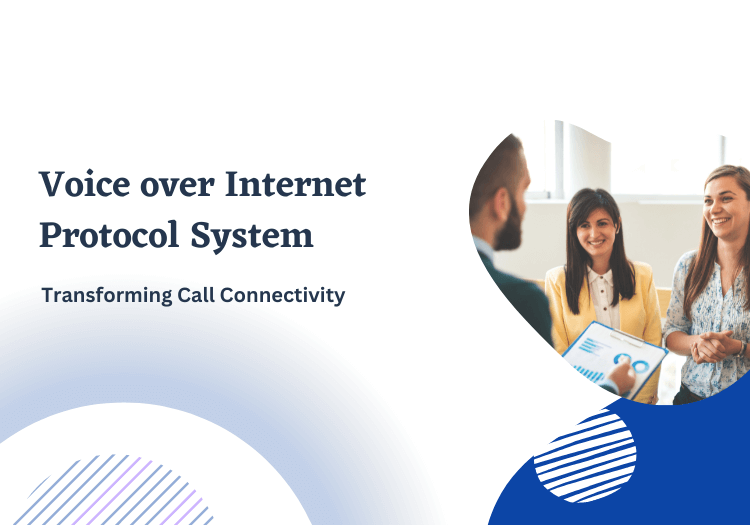


 On this page
On this page