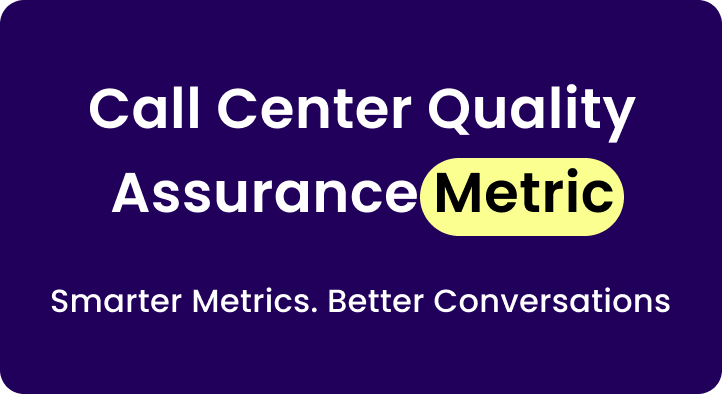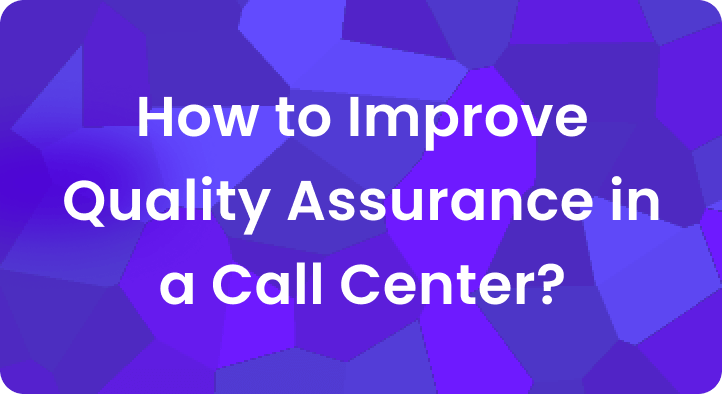Sales calls offer numerous benefits to your business.
It helps you understand your prospects’ needs & preferences so you can provide tailored solutions to convert them into customers.
Besides, sales calls also provide a wealth of insights into how your agents are performing, your customer’s pain points, and key trends your business should be staying on top of.
So, how do you make the most of these conversations?
One of the best ways to do this is by documenting the key details of sales calls for future reference.
And the most tried-and-true method to document your agent-customer conversations is sales call reporting.
In this article, we’ll explore the top sales call reporting templates and techniques to help you speed up your sales cycle, increase accountability, and close more deals.
But let’s first discuss what sales call reporting is and its benefits.
A. What is sales call reporting?
Sales call reporting in a call center is a process where you document important details from your conversations with customers during sales calls.
In simple terms, it involves tracking:
- Who you talked to
- What you discussed
- And what the outcome of the call was.
You record things like the customer’s needs, pain points, and any follow-up actions that need to happen.
A good sales call report goes beyond just noting the facts.
It helps you understand patterns, like what times of day lead to better results or what phrases seem to get customers more interested.
This insight lets you refine your sales approach, focus on the prospects that matter, and improve your future calls.
B. 5 Benefits of using a sales call reporting
Using sales call reporting can significantly enhance your sales efforts.
By keeping track of your conversations, you gain valuable insights that can help your team close more deals and improve overall performance.
Here are five key benefits of implementing sales call reporting:
1. Tailored follow-ups
Sales call reports provide detailed insights into each prospect’s specific needs and concerns.
Using this information, you can craft personalized follow-up messages directly addressing their issues. This tailored approach makes prospects feel understood, significantly increasing your chances of closing the sale.
2. Enhanced training
Analyzing sales call reports reveals trends in your team’s performance, highlighting both strengths and weaknesses.
This data allows you to create focused training sessions that address skill gaps or common challenges. Ongoing training based on these insights ensures your team continuously improves and remains competitive.
3. Streamlined sales processes
Sales call reports help identify bottlenecks in your sales process by showing where prospects tend to drop off.
With this data, you can refine your sales strategies, making them more efficient and effective. Streamlining these processes leads to a smoother experience for prospects and higher conversion rates.
4. Accountability for your team
Documenting sales calls promotes accountability among your sales reps by providing a clear record of their interactions.
Managers can use this data to assess performance, identify challenges, and offer targeted support. This transparency fosters a culture of improvement, motivating reps to enhance their skills and meet their goals.
5. Better understanding of customer needs
Sales call reports capture valuable insights into customer preferences and feedback. By analyzing these conversations, you can identify emerging trends and market demands.
This understanding enables your business to adjust product offerings and marketing strategies, ultimately leading to improved customer satisfaction and loyalty.
C. Best practices for effective call reporting
If you want to improve your sales call reporting and get better results, follow these four best practices:
1. Leverage technology for automation

Sales call reports are vital for tracking deals, but writing them manually can be time-consuming.
In fact, studies show that sales reps spend about 70% of their time on non-revenue-generating activities, including manual reporting.
Using technology like conversation intelligence software, you can automatically log your call notes into your CRM with just one click.
This not only saves you valuable time but also minimizes the risk of human error, such as typos or missed information, leading to more accurate deal forecasting.
2. Prioritize clarity and simplicity
A clear and straightforward report is essential for effective communication within your team. When reports are easy to understand, it reduces the chance of miscommunication and confusion.
Avoid jargon and complex terminology; instead, focus on key details that everyone can grasp quickly.
For instance, a report should clearly outline the customer’s needs, objections, and follow-up actions. A McKinsey study found that teams with clear communication are 25% more productive, so keeping your reports simple can lead to better overall efficiency.
3. Document reports immediately after calls
Timing is crucial when it comes to writing sales call reports. Make it a practice to document the details immediately after the call while they are still fresh in your mind.
According to research, the average person forgets 50% of information within the first hour of learning it.
By preparing your report right after the conversation, you ensure no critical details are lost and maintain accuracy, especially if you have multiple calls scheduled throughout the day.
4. Ensure uniformity in reports
Creating a standardized template for your sales call reports can greatly enhance consistency across your team.
A uniform format helps everyone to quickly reference critical information, ensuring nothing important is overlooked.
It also facilitates easier data analysis, allowing you to identify patterns, trends, or specific areas that need attention.
For example, if every report includes sections for competitor details and customer feedback, you can easily compare responses across different calls and make informed strategic decisions.
5. Integrate call reporting software
Use sales call reporting software that integrates seamlessly with your existing tools.
Companies using integrated systems see a huge increase in inbound calls and conversions.
This means your team can automate tasks like note-taking and call logging, allowing them to focus on building relationships with clients rather than getting bogged down in administrative work.
6. Emphasize the importance of reporting
Ensure your team understands what needs to be tracked in reports and why it’s important.
Clearly outline how their reporting efforts contribute to your overall sales strategy and can simplify their own workflow. Many sales reps may not grasp the business impact of comprehensive reporting.
By providing context, you can enhance accountability and motivate them to put more effort into documenting their calls.
This is especially critical for newer team members who may need to become more familiar with CRM functionalities.
7. Start with basic information
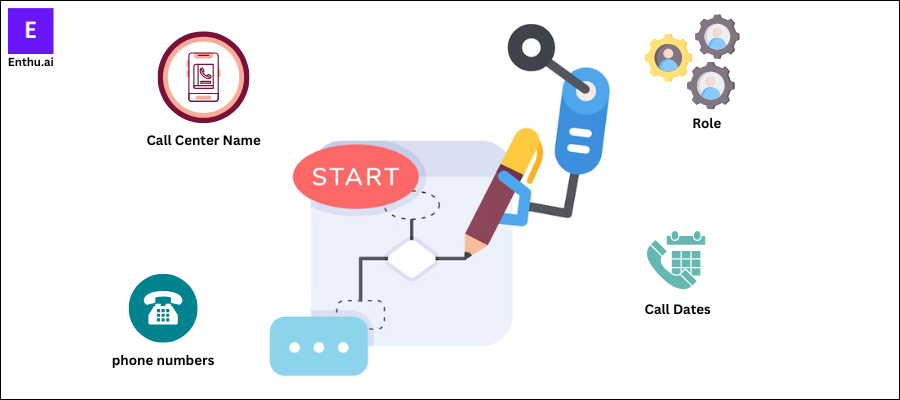
Don’t overwhelm your team with excessive data collection requirements when implementing a new reporting process.
Start with the basics: include contact names, roles, phone numbers, call dates, and durations.
As your team becomes more comfortable with the process, gradually introduce more complex metrics or insights.
A simpler starting point can make it easier for everyone to adapt to the new routine and ensure that essential information is consistently captured.
8. Monitor and review regularly
Implementing a reporting process is just the beginning ongoing monitoring is crucial for sustained success.
Regularly review your sales call reports to analyze trends, assess team performance, and identify areas for improvement.
Set aside time weekly or monthly to go through call data and insights. Continuous evaluation helps ensure that your process remains relevant and effective as your products, services, and market conditions change.
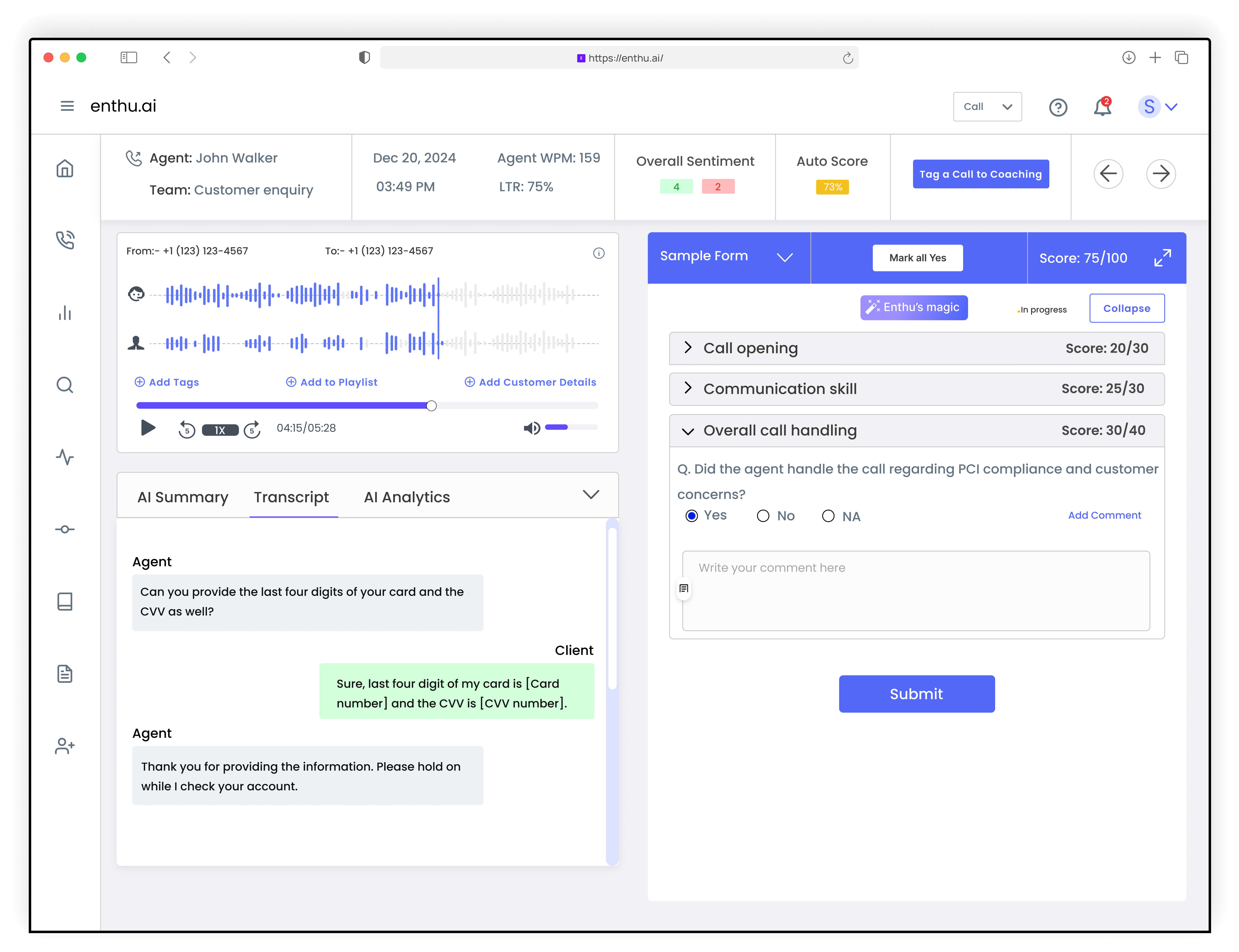
D. Sales call report template: Essential information to include
A solid sales call report is your guide to understanding and enhancing your sales approach.
Here are the key elements you should always include in your reports:
1. Contact name, title, and company
Record the name of the person you spoke with, their job title, and the company they represent.
This information helps you personalize your follow-up and understand the contact’s role in their organization.
2. Contact phone number/email
Make sure to jot down all relevant contact information.
This ensures you can easily reach out for follow-up conversations or to provide additional details when needed.
3. Call objective
Clearly state the purpose of the call.
Whether you were introducing a new product, following up on a previous conversation, or addressing specific concerns, this section helps set the tone for your follow-up.
4. Preparation notes
Include any insights you gathered before the call.
This could be background information on the contact or company, previous interactions, or key points to discuss. These notes help you build rapport and stay on track during the conversation.
5. Call summary
Summarize the main points discussed during the call. Note any responses or objections from the contact and detail the outcome.
Did they show interest? Did they commit to anything? This provides a snapshot of where the prospect stands in your sales process.
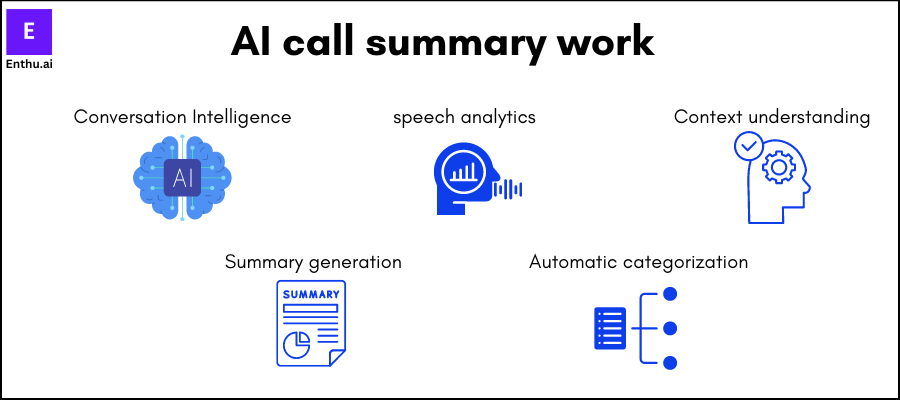
6. Call date, time, and duration
Document when the call took place, how long it lasted, and at what time.
This information is useful for analyzing engagement levels and helps in scheduling future communications.
7. Call analysis
Reflect on the overall success of the call. Consider any challenges you faced and what you learned.
This part should include insights about the contact’s needs and preferences, as well as your own performance and areas for improvement.
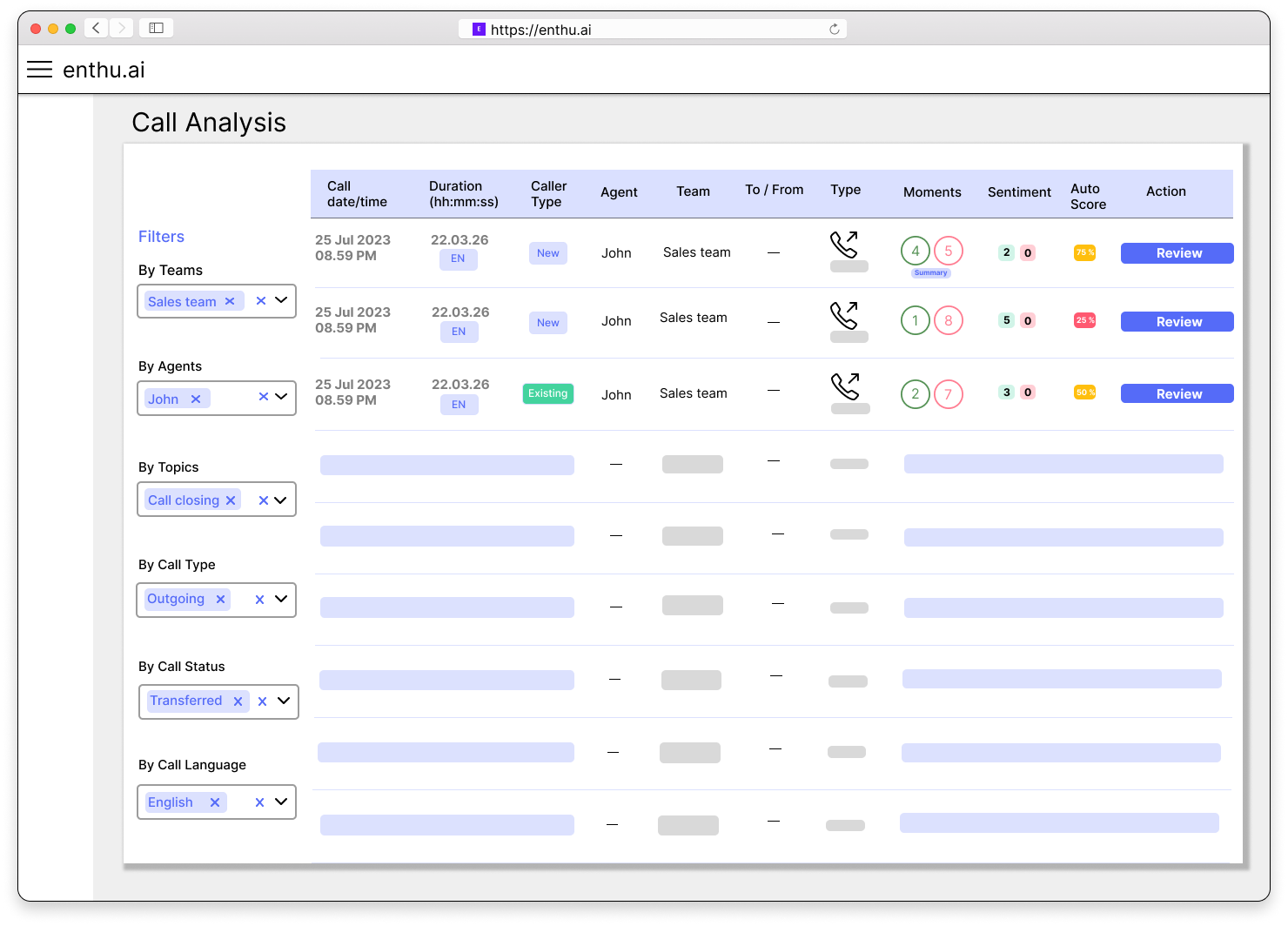
8. Follow-up date
Specify when you plan to follow up with the contact.
This keeps your sales process organized and ensures you maintain momentum in your communication.
9. Materials needed for follow-up
List any materials you need to send as part of your follow-up, like brochures or case studies.
Being prepared with the right resources is crucial for the next steps in the sales process.
E. Leverage sales call reporting software to create effective reports and close more deals
Keeping track of every call can be challenging in your busy sales routine. Important details often need a reliable way to report on them.
This is where conversational intelligence software, like Enthu.AI, can help streamline your sales call reporting.
Enthu.AI automatically records, transcribes, and analyzes your calls, giving you accurate transcripts that eliminate guesswork and reduce errors and ensure PII Redaction is applied to protect sensitive customer information.
With different types of call summaries in call centers covering key details such as action items and objections, you gain valuable insights into your prospects’ interests. This information empowers you to make informed decisions that can help move deals closer to closing.
By leveraging sales call reporting software like Enthu.AI, you’ll create effective reports that enhance your understanding of your sales process and help you close more deals.
Try Enthu.AI today and simplify your sales call reporting!
Conclusion
Sales call reporting is a powerful tool that enhances your sales strategy, improves team performance, and drives business growth.
By implementing effective reporting practices and leveraging technology, you can create detailed reports that provide valuable insights into customer needs and sales team performance.
This ultimately leads to higher conversion rates and a more streamlined sales process.
FAQs
1. How to write a sales call report?
Start by documenting key details like the contact’s name, call objective, summary, and follow-up actions. Ensure clarity and simplicity for easy reference.
2. What is a daily sales call report?
A daily sales call report summarizes the calls made by sales representatives each day, capturing important details about prospects, discussions, and outcomes.
3. How to document a sales call?
Document a sales call by recording who you spoke to, what was discussed, and any follow-up actions needed. Use a standardized template for consistency.
4. What is sales call reporting?
Sales call reporting tracks and analyzes sales interactions with prospects or customers, providing insights into performance, customer behavior, call outcomes, and areas for improvement in sales strategies.




 On this page
On this page