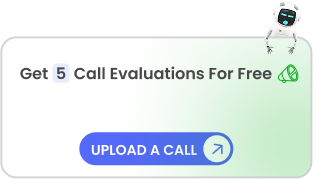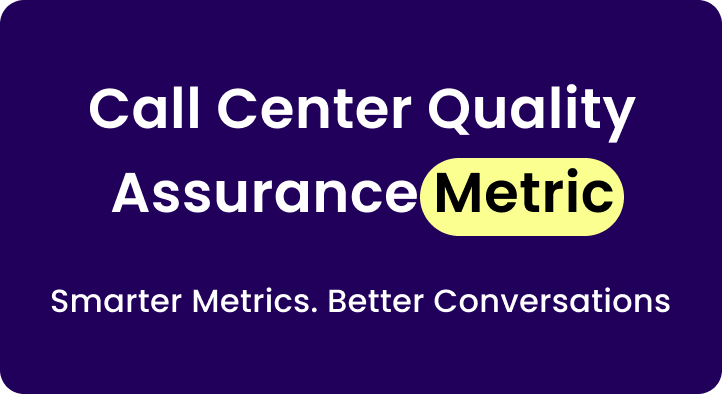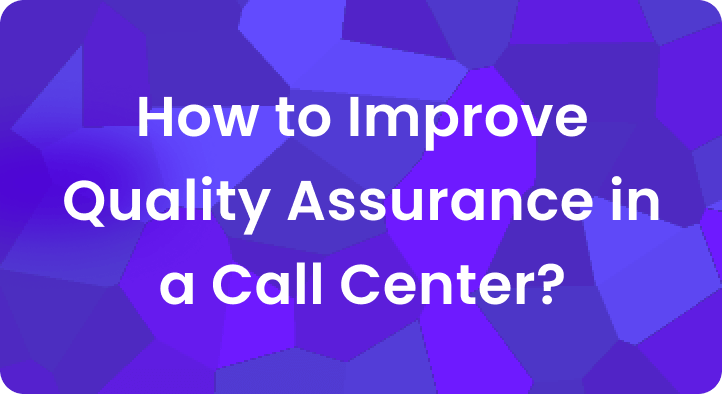Summary
Customer Conversation Analytics (CCA) uses AI to capture and analyze 100% of customer interactions across voice, chat, email and social channels. Unlike traditional QA, CCA applies NLP and machine learning to reveal sentiment, intent and trends at scale. For frontline managers, this means data-driven coaching, automated quality scoring, and faster root-cause fixes. For executives, it means early churn detection, product insights, and evidence-based CX strategy. This article explains how CCA works, its benefits for operations and strategy, implementation steps, and key tool features to look for.Is your contact center drowning in data silos and manual reviews?
Today’s customers reach out via calls, chats, emails, social media and more, making it hard to see the big picture.
Only a handful of interactions get reviewed and agents juggle multiple systems for CRM, telephony, and chat.
The result? Frustrated agents, missed issues, and uninformed decisions.x
This is where Customer Conversation Analytics (CCA) comes in.
CCA uses AI and Natural Language Processing (NLP) to capture every customer interaction and turn raw voice and text into structured data.
This guide covers everything you need to know about customer conversation analytics, from definition to benefits to implementation tips.
A. What is customer conversation analytics?
Customer Conversation Analytics (CCA) is the process of capturing and analyzing customer interactions (calls, chats, emails, social posts) using AI and NLP to uncover sentiment, intent, effort and themes. In simple terms, it uses technology to “listen” to every conversation and report what’s really happening.
For example, it can flag calls where customers are angry, categorize topics like “billing issue” or “technical support,” and score calls for compliance or script adherence.
Key components of CCA output: Most systems focus on three pillars:
- Topics/Trends: What customers are talking about (e.g. billing problem, account login, product feedback). ML models automatically tag and group conversations by theme.
- Sentiment & Emotion: The customer’s and agent’s emotional tone (positive, neutral, negative). This shows if the interaction was pleasant or painful.
- Intent & Effort: The customer’s goal (subscribe, cancel, troubleshoot) and how easy or hard it was. Effort is measured by indicators like “how many times they contacted support” or “how long the call was.”
B. Customer conversation analytics vs. traditional analytics
Traditional contact center analytics tell you what happened, like call volume or handle time.
But they don’t explain why it happened or how customers really feel.
CCA analyzes the full content of every interaction to uncover actionable insights that drive both efficiency and CX transformation.
Here is a comparison between them:
| Criteria | Customer Conversation Analytics (CCA) | Traditional Contact Center Analytics |
| Data Coverage | 100% of conversations across all channels (voice, chat, email, social) | Typically samples 2-5% of calls or basic KPIs only |
| Data Type | Unstructured conversation data analyzed via AI/NLP (text/audio) | Structured metadata (call duration, agent ID, CSAT scores, resolution codes) |
| Insight Depth | Detects topics, intent, emotion, sentiment, effort, compliance, and coaching opportunities | Tracks surface-level metrics like AHT, FCR, call volume, and CSAT |
| Channel Intelligence | Multi-channel: Voice, chat, email, social messaging | Mostly voice-focused or channel-specific |
| QA Coverage | AI-driven scoring on 100% of interactions | Manual QA audits of a small percentage of calls |
| Agent Coaching | Identifies real coaching moments from conversation data | Relies on post-call CSAT or supervisor judgment |
| Speed of Insight | Near real-time alerts, dashboards, and summaries | Weekly or monthly reports; reactive insights |
| Scalability | Scales with interaction volume and complexity | Limited by team capacity and manual effort |
| Strategic CX Value | Fuels churn prediction, VoC feedback loops, product innovation, AI automation | Limited strategic insight; hard to correlate with business outcomes |
| Automation Level | High – leverages AI for topic tagging, sentiment, compliance, and summaries | Low – manual logging, basic reporting, and subjective scoring |
| Integration Capability | Integrates with CRM, QA, WFM, and BI tools for holistic insight | Often siloed in call center tools or spreadsheets |
| Compliance Monitoring | Real-time flagging of regulatory terms, script adherence, and PII detection | Manual compliance reviews; risk of missed violations |
C. How does customer conversation analytics actually work?
From raw data to real insight in 3 steps. Under the hood, CCA relies on AI/ML and data engineering.
The process can be broken down into three main phases:
1. Data capture & pre-processing
First, the system ingests interactions from every channel.
This could be via direct integrations or APIs with your telephony (VoIP/PBX), chat platform, email system, CRM, and social media monitoring tools.
For voice calls, an AI engine uses automatic speech recognition (ASR) to transcribe spoken words into text.
Modern ASR can achieve around 95% accuracy or more on clean audio, and even tag speaker turns (diarization) for customer vs agent. Meanwhile, chat messages, emails and social posts are already text, so they’re pulled in and cleansed – stripping out irrelevant info, correcting slang, etc.
2. NLP and AI analysis
Once all interactions are text-based, advanced NLP models analyze language patterns to extract meaning. Key tasks include:
- Topic/intent modeling: The system categorizes conversations by what is being discussed. Using techniques like keyword spotting and machine-learning classifiers, it identifies intents (e.g. “cancel subscription,” “payment issue,” “product demo”).
- Emotion sentiment analysis: AI assigns a sentiment score to each conversation (or even to parts of a conversation). It detects if a customer is happy, frustrated, or neutral.
- Effort & behavior signals: The models look for clues about customer effort. For example, repeated phrases like “I have to call again” or extreme frustration words may indicate high effort. It measures transfers, repeats, and resolution time.
- Keyword and phrase spotting: It monitors specific language. Compliance teams set up alerts for regulatory terms. Sales managers track competitor mentions. Quality teams flag empathy phrases or their absence.
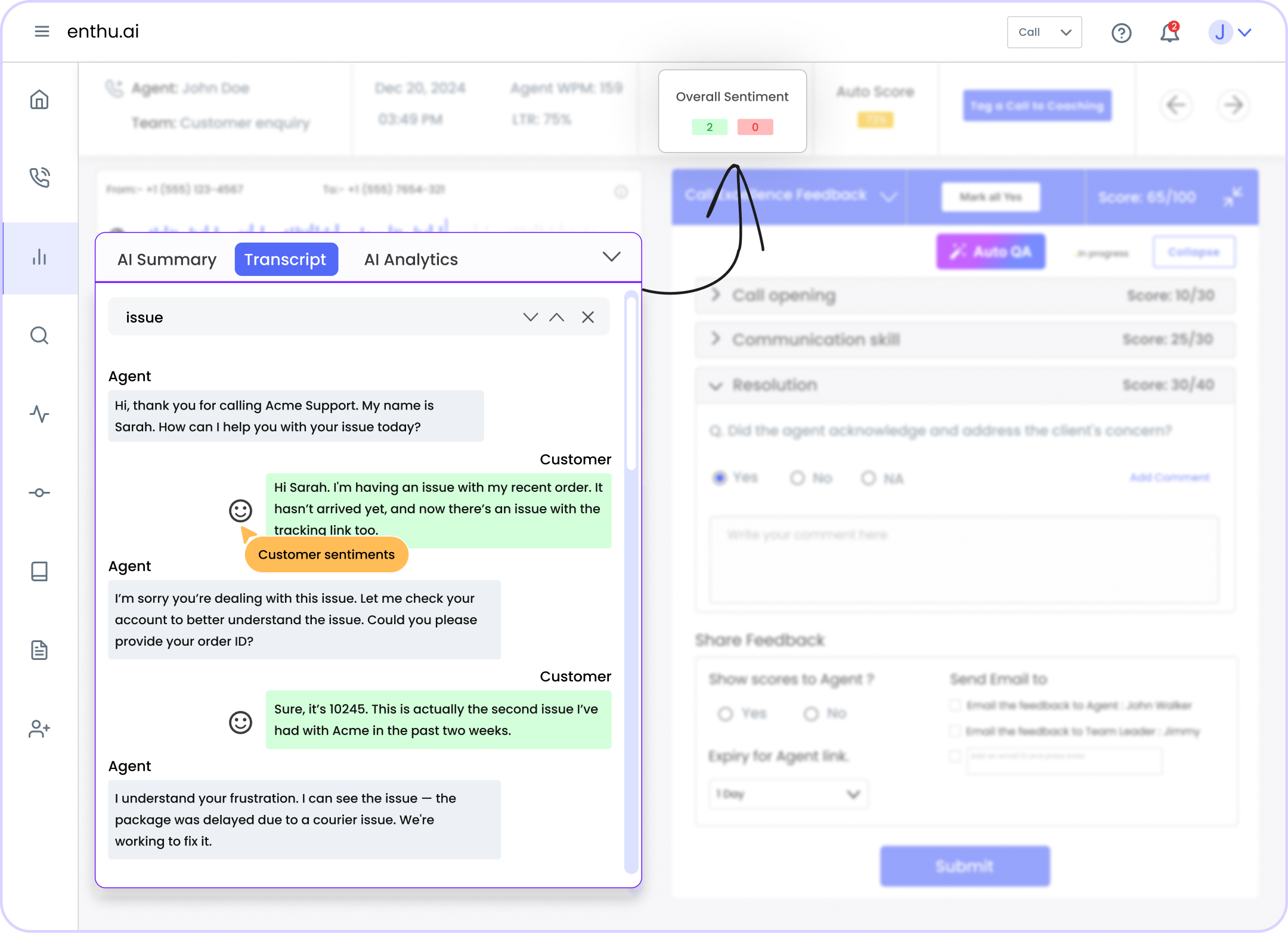
3. Visualization & reporting
Finally, the raw analytics are turned into actionable insights via dashboards, reports and alerts. Typical outputs include:
- Dashboards: Real-time trends and metrics, e.g. number of calls per topic, average sentiment over time, team or agent leaderboard, etc. Charts can show spikes in certain issues (e.g. “Account locked” suddenly surges this week).
- Alerts: Automated triggers for urgent events. For example, if negative sentiment spikes or a VIP customer uses cancellation keywords, managers get notified immediately.
- Reports: Scheduled or on-demand reports summarizing performance by agent, team, channel, or customer segment. These might include compliance scores, average call handle time (AHT) by topic, or first-call resolution rates computed from transcripts.
- Search & QA Tools: Interactive interfaces where QA managers can search for keywords, play call recordings, and see auto-generated call scores. Some platforms even provide “playlists” of calls (e.g. all calls where a particular product was mentioned or where compliance failed) for quick review.
D. Core benefits of customer conversation analytics
Why CCA matters for managers and executives. The benefits of CCA span tactical operations to strategic strategy.
We’ll break them into two categories aligned with our audiences:
Operational excellence (for managers & team leads)
1. Data-driven agent coaching
CCA highlights calls where an agent missed a script step, showed negative tone, or failed to resolve the issue.
For example, you might discover an agent never mentions a key product feature (by analyzing transcripts).
With this insight, you can create personalized agent coaching: “Hey, I noticed on calls about billing refunds you didn’t mention our easy online portal. Let’s work on introducing that next time.” This targeted feedback is far more effective than generic advice.
2. Quality assurance automation
CCA automates this by scoring 100% of interactions for compliance, script adherence, and empathy. Each call can be auto-flagged as Pass/Fail or given a scorecard.
QA staff can then focus only on those flagged or top-risk calls, saving hundreds of hours.
Over time, this dramatically improves QA coverage and consistency.
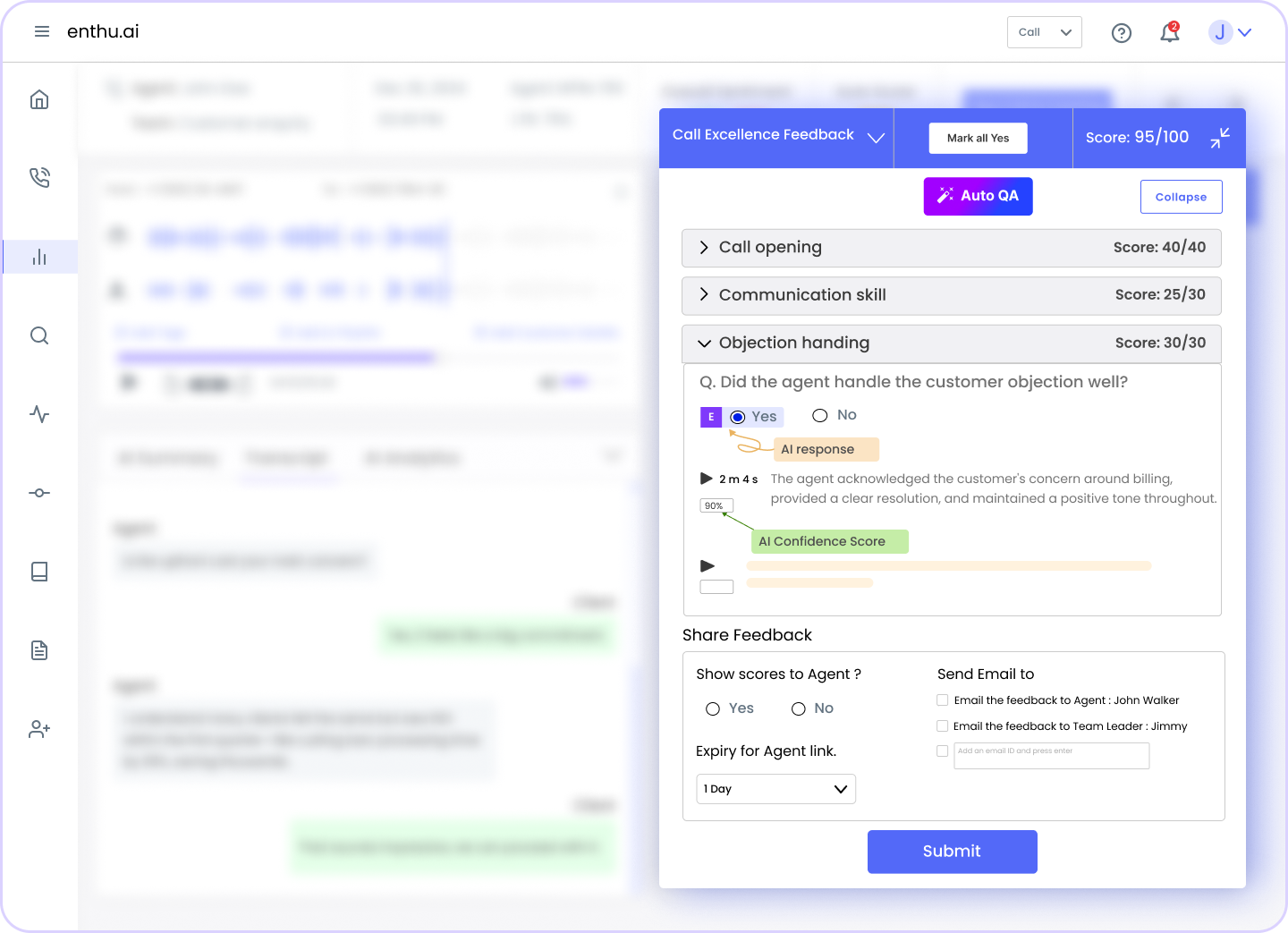
3. Root-cause & process improvement
With CCA, you can quantify why calls are happening. For instance, you might find that 40% of all calls are about “login issues.”
Suddenly, you know to investigate whether an outage or confusing process is at fault. Or CCA might reveal that calls about “app crashes” always result in long hold times and transfers.
Armed with this data, you can fix the underlying problem – perhaps launching an app update or improving self-service help.
4. Improved first-call resolution (FCR) & lower AHT
By continuously monitoring KPIs like FCR and AHT by topic, you can test if changes work.
For example, after training agents on a tough issue, does the FCR for that issue improve? Real-time analytics makes it easy to see if a new script or FAQ is helping.
Over time, teams often reduce AHT because agents solve issues more efficiently when guided by insights.
Strategic CX transformation (for executives & decision-makers)
1. Reduced churn & loyalty
CCA can proactively identify at-risk customers.
For example, if negative sentiment or “cancel” intent appears in a call, your system can alert retention teams to reach out with an offer.
Companies that catch these warning signs early can prevent churn.
Over time, this translates to loyalty and revenue: a mere 5% increase in customer retention has been shown to boost profits by up to 95%.
2. Voice of the customer for product & marketing
Imagine your product team sees that “missing feature X” is mentioned in 30% of support chats, with negative sentiment.
That’s direct evidence to prioritize that feature in the roadmap.
Likewise, marketers might learn exactly which words customers use to describe problems, informing campaign messaging.
Essentially, CCA acts as continuous market research by analyzing unsolicited feedback.
3. AI roadmap & automation prioritization
CCA can even guide which AI projects to tackle.
If analytics show that a huge volume of customer questions are basic FAQ requests, you could justify investing in a chatbot or IVR upgrade.
If many calls ask about order status, that might inspire a self-service tracking portal.
4. Compliance & risk mitigation
CCA platforms can automatically monitor 100% of interactions for required disclosures or forbidden language.
For example, financial firms can ensure no forbidden promises are made on calls, and telesales can verify all disclaimers were given.
By catching compliance issues in real-time or in reports, companies drastically reduce legal risk.
E. How to implement conversation analytics? (step-by-step)
Getting started with CCA can seem daunting, but following a clear plan ensures success.
Here are key steps to roll out conversation analytics in your organization:
1. Define clear objectives
Before any tool demo, specify why you need CCA.
Are you aiming to improve CSAT, boost sales, reduce churn or automate QA?
Set measurable goals (e.g. “increase first-call resolution by 10% in 6 months” or “automate QA on 100% of calls”).
2. Choose the right platform
Evaluate CCA solutions or AI services. Do you need a full end-to-end platform or can you build on APIs like speech-to-text + NLP?
Consider ease of integration with your telephony, chat, and CRM. Also check language support (for global teams) and security (PII handling).
Popular commercial tools include Observe.AI, CallMiner, and agent-centric solutions like Enthu.AI, which automates QA and real-time coaching.
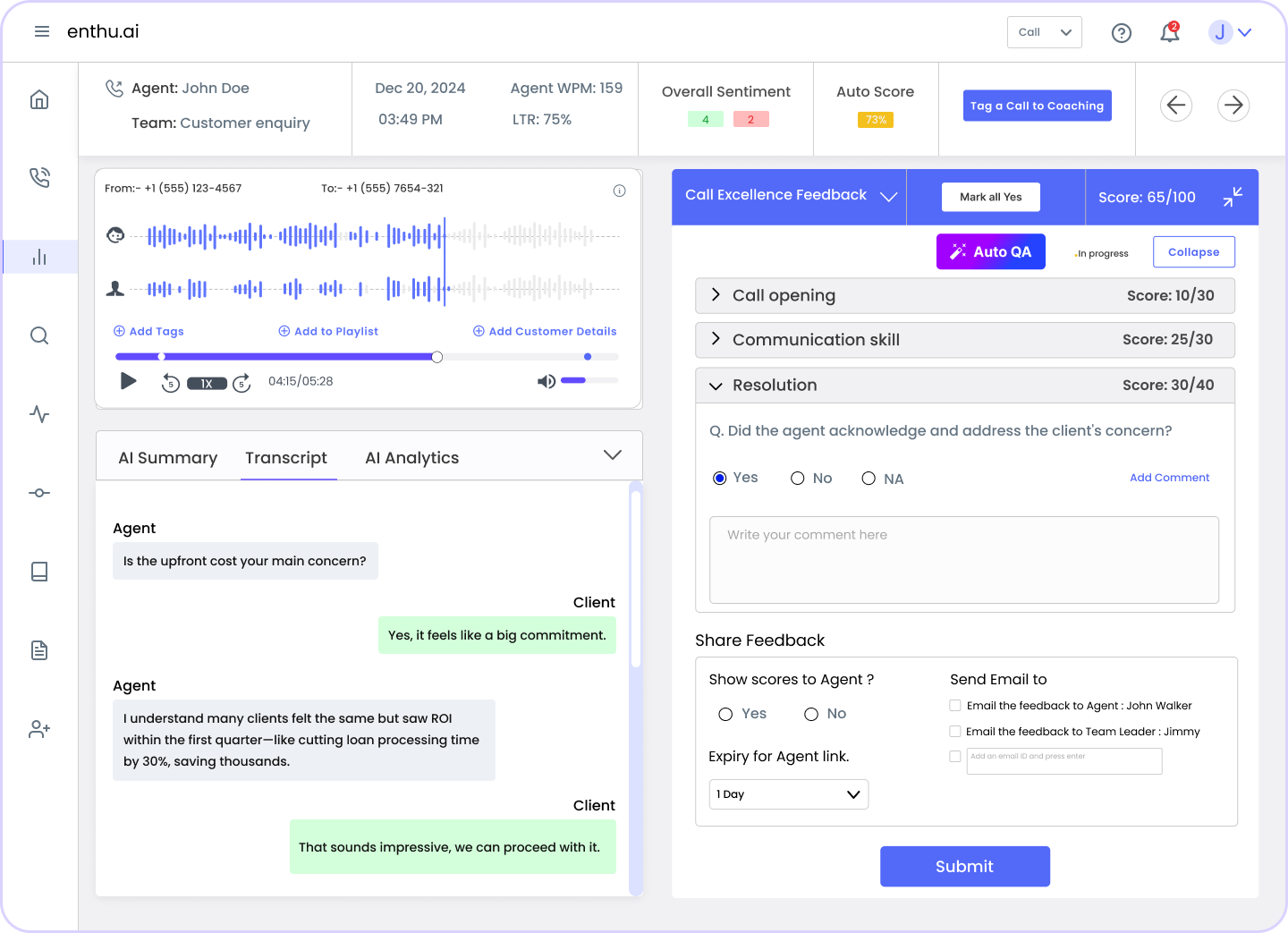
3. Centralize data collection
Connect all customer interaction channels. This often means integrating your contact center systems (phone, chat, email ticketing).
Ensure transcripts are captured with speaker labels.
If voice quality is poor, invest in clear audio channels or noise suppression to boost ASR accuracy.
4. Leverage speech-to-text & NLP
Once data flows in, apply reliable transcription (ASR) and text analysis. Start with established speech analytics or AI transcription providers.
Use machine-learning NLP so the system can learn your industry jargon over time.
Train the AI on sample transcripts if possible to improve topic classification. If needed, involve vendors to help calibrate models on your data.
5. Set up scoring & alerts
Configure your quality scorecard and rule-based alerts. For example, define what phrases or behaviors you want to flag (good or bad).
These might include no-disclosure errors, “I want to cancel,” or strong negative words. Also, define coaching triggers like excessive hold time or silence.
Work with QA and compliance teams to codify these rules.
6. Real-time monitoring
If your tool supports it, turn on live monitoring or Agent Assist.
This provides real-time sentiment detection and can even suggest knowledge-based answers during a call.
Agents seeing immediate feedback often feel more supported.
7. Review & iterate
Analyze the first week of data: are topics being categorized correctly? Are alerts meaningful?
Gather user feedback and adjust the taxonomy and thresholds.
Use weekly reports to share early wins (e.g. coaching success stories) to build support.
8. Coach & act
Use the insights to guide team meetings and 1:1 coaching.
For example, run a session showing everyone the top three call drivers and discuss process fixes.
Let agents listen to snippets of exemplary calls. Celebrate improvements in QA scores or reduced handle times.
9. Ensure compliance & security
Throughout, ensure all customer data is protected.
Confirm that your CCA solution handles PII securely (e.g. encryption, redaction). Especially in regulated industries, work with legal to define privacy standards.
A good CCA tool will have built-in compliance features, but you should still have policies about data retention and access.
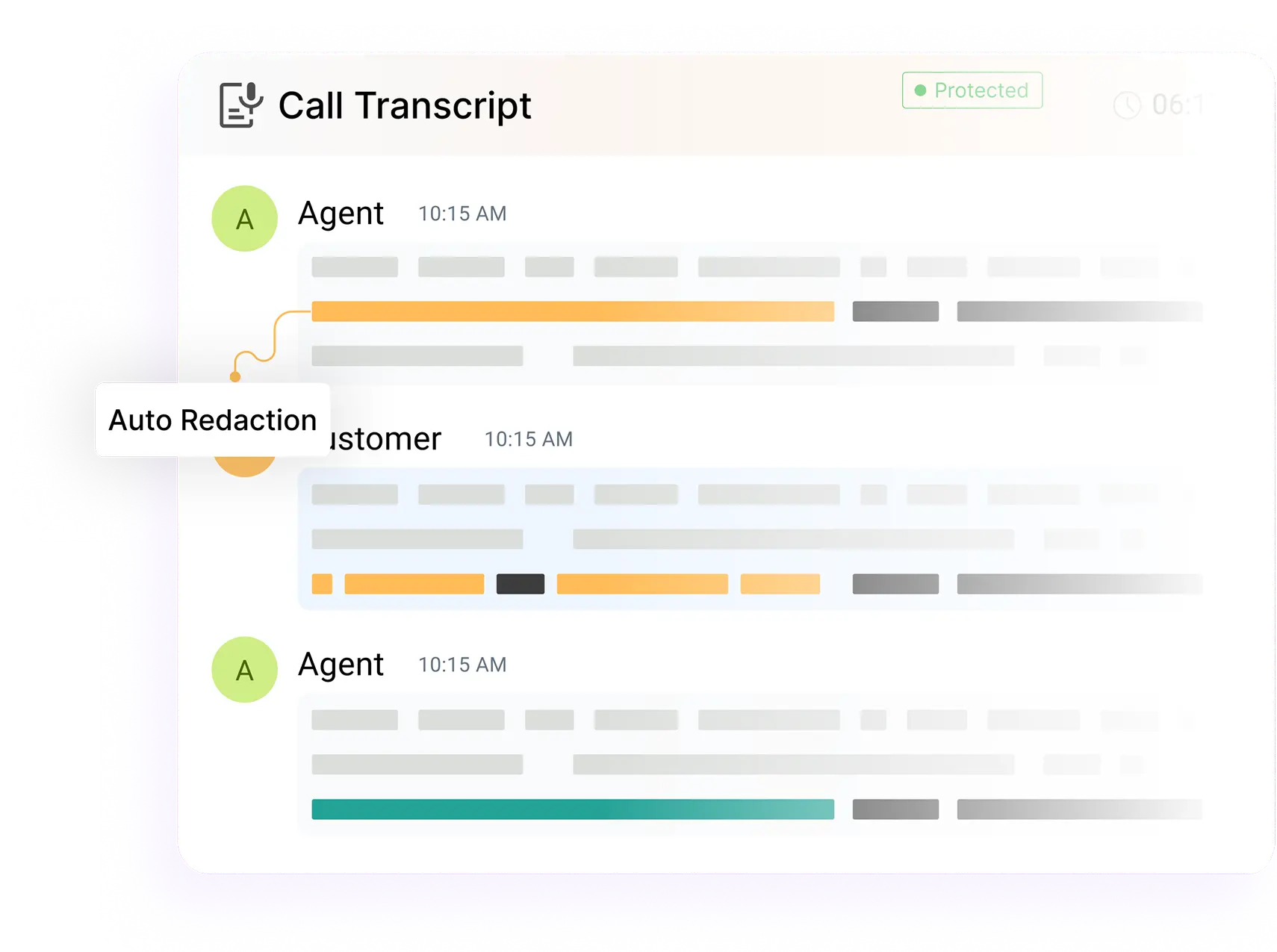
F. Selecting the right customer conversation analytics tools
What features matter most. Not all CCA tools are built the same.
Here’s what to look for when choosing software or AI services:
- Full Conversational Intelligence vs. Component APIs: Some vendors (CallMiner, Observe.AI, Balto, Enthu.AI) offer end-to-end platforms: they handle ingestion, transcription, analysis, dashboards, and coaching prompts in one suite. This is easiest to deploy but can be expensive. Alternatively, tech-forward teams might pick best-of-breed: use a speech-to-text engine (like Google Cloud Speech, AWS Transcribe) + sentiment API + custom dashboards. That requires more engineering but allows customization. For most contact centers, a unified CCA platform is faster to realize value.
- Real-Time Capabilities: If live agent coaching is a priority, ensure your tool can work in real time. Some platforms offer an “agent-assist” mode that shows suggestions or alerts during a call (e.g., reminding an agent to de-escalate when sentiment drops). Even if you start with after-call analytics, plan for adding real-time later.
- Integration Depth: Check that the solution connects seamlessly with your existing systems. Ideally, it should push outcomes to your CRM (e.g., link call tags to Salesforce records) and workforce management tools. Tight integration means, for example, that a flagged call can automatically create a coaching ticket in your QA system, or that customer sentiment is visible on the account record.
- Language & Channel Support: If you have a global support team, confirm multiple language support (and dialects). At a minimum, English, Spanish, etc. Also, ensure it covers all your channels: voice, SMS, WhatsApp, etc. Some systems handle voice and email, but not social – be sure to cover what your customers use.
- Scalability & Performance: With enterprise usage, the system must process large volumes (millions of interactions) without slowdowns. Check case studies or references for performance.
- Custom NLP/ML: For enterprise needs, having the ability to train or tweak the AI is valuable. Can you define new topics or vocabularies? Does the vendor offer a no-code interface to adjust models? This is often overlooked but important for long-term fit.
- Analytics & Reporting: Good visualization matters. Look for flexible dashboards where managers can filter by team, channel or period, and generate reports easily. Some platforms even include natural language querying (“Show me trend on ‘billing issue’ for March”).
Conclusion
Customer Conversation Analytics has evolved from luxury to necessity. Competitive customer service requires understanding every interaction. You can’t improve what you don’t measure at scale.
CCA connects operational insights directly to strategic outcomes. Coaching improvements reduce handling time and boost satisfaction. Product feedback guides development. Automation initiatives address real customer needs.
The true power lies in this connection. Better agent coaching leads to better CX. Better CX reduces churn. Lower churn improves lifetime value. Everything connects.
Start your CCA journey by defining core friction points. Where do customers struggle most? What causes repeat contacts? Which processes generate complaints?
Pilot CCA on your highest-volume channel first. Prove ROI quickly. Then expand to additional channels systematically.
The contact centers that thrive in 2025 will be those treating conversations as strategic assets. Every interaction contains intelligence. CCA unlocks it.
Ready to transform your contact center intelligence?
Explore Enthu.ai’s conversation analytics platform and see how AI-powered insights drive measurable results.
FAQs
1. Why are customer conversation analytics important?
Customer conversation analytics analyzes 100% of interactions versus manual sampling, delivering 10-20% higher satisfaction and 15% cost savings. It enables targeted coaching, compliance monitoring, churn prediction, and data-driven strategic decisions that transform operational efficiency and customer experience.
2. What are the challenges of customer conversation analytics?
Implementation challenges include system integration complexity, transcription accuracy across accents, data privacy compliance, high data volumes, initial investment costs, AI bias management, and staff training requirements.
3. How CCA differ from sentiment analysis?
Sentiment analysis only tracks emotional tone in conversations. Customer Conversation Analytics encompasses comprehensive capabilities including sentiment, topic modeling, intent recognition, effort scoring, compliance monitoring, and predictive analytics for complete interaction intelligence and actionable business insights.
4. How does CCA differ from traditional quality assurance?
Traditional QA samples 2-5% of interactions manually. CCA analyzes 100% of conversations automatically in real-time. This eliminates blind spots and provides consistent, objective scoring across all interactions.
5. How long does it take to implement a CCA platform?
Implementation typically takes 4-8 weeks depending on system complexity. This includes integration setup, historical data migration, scorecard configuration, and team training. Basic functionality often launches within 2-3 weeks.

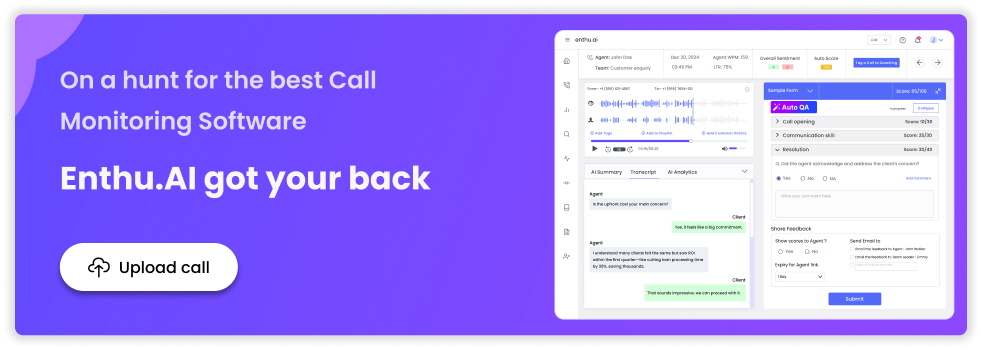

 On this page
On this page