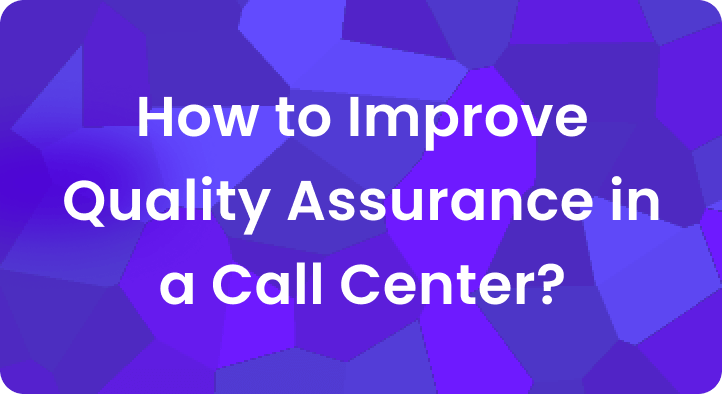Why Your Call Center Isn’t Truly Done When the Call Ends
Most people think the job’s done when the customer hangs up.
But for agents, that’s when the real grind kicks in.
Every call leaves behind a digital trail – notes, tags, follow-ups, escalations. That behind-the-scenes hustle? It’s called After-Call Work (ACW).
And here’s the shocker – agents spend an average of 6 minutes per call just wrapping things up.
Multiply that by hundreds of calls a day, and you’re staring at hours of lost productivity.
In this article, we’ll break down what ACW actually is, why it’s a hidden performance killer, and how your team can master it.
Let’s dive in.
Upload Call & Get Insights
 DOWNLOAD DUMMY FILE
DOWNLOAD DUMMY FILE A. What is after-call work (ACW) in a call center?
After-Call Work (ACW) refers to the set of tasks an agent performs immediately after ending a customer interaction.
It includes documenting the call, updating systems, tagging issues, and prepping for the next task.
In simple words, it’s the wrap-up work that happens once the call ends, but before the next one begins.
Think of it like this:
The customer says thanks and hangs up.
But the agent? They’re still tying up loose ends.
Here’s what that usually looks like:
- Writing call notes
- Updating CRM or ticket info
- Tagging the issue
- Sending follow-ups or emails
- Setting reminders or next steps
That’s ACW – the behind-the-scenes hustle between one call and the next.
For example, one of your agents has just finished a call with a customer who had a question about their billing.
After the call, the agent would update their account in the CRM, note the details of their query and your response, and set a reminder to check back with the billing department if necessary.
He might also send a follow-up email to the customer summarizing the conversation and the next steps.
ACW Time = Total wrap-up time ÷ Total number of calls Let’s say your team handles 500 calls and logs 2,000 minutes of ACW. That’s 4 minutes of ACW per call – not bad, but still a chunk of time.
B. Why is ACW important? Impact on agent efficiency and CX
After-Call Work isn’t just busywork – it directly affects your whole operation.
From the agent’s side
If ACW drags on, agents spend less time taking calls.
Long wrap-up times cut into their productivity, lowering the number of calls handled daily.
That means longer queues and frustrated agents.
From the customer’s side
Slow or sloppy ACW leads to errors – missing info, lost tickets, or delayed follow-ups.
That hurts customer experience and satisfaction.
When agents can’t close the loop quickly, customers get left waiting or have to repeat themselves.
Operational consequences
- Lower agent efficiency: More ACW means fewer calls handled per shift.
- Higher costs: Longer agent time = higher payroll costs.
- Bottlenecks: Delayed follow-ups slow down issue resolution.
- Burnout risk: Repetitive ACW drains agents mentally and physically.
Customer-facing consequences
- Poor issue tracking: Missing or wrong info can cause repeat calls.
- Slower resolution: Follow-ups get delayed, frustrating customers.
- Lower CSAT scores: Customers expect smooth, quick service, not slow paperwork.
- Lost sales opportunities: Delays in updating leads or deals can kill a sale.
In short, efficient ACW boosts agent capacity and powers a great customer experience.
Ignoring it? You risk frustrated agents, angry customers, and wasted money.
C. What are the 5 steps of completing ACW?
After-Call Work isn’t just post-call paperwork.
It’s the bridge between one call and the next – the part that ensures your systems, teams, and customers stay aligned.
Let’s break down the 5 essential steps involved in completing ACW properly:
1. Summarize the Call Interaction
Right after the call, the agent captures the key points of the conversation. This includes:
- What was the issue or query?
- What actions were taken during the call?
- Was the issue resolved or escalated?
This summary serves as a reference point for future interactions – whether it’s the same agent or someone else picking up the thread.
It also helps during audits, compliance checks, and agent coaching.
Use pre-defined templates or drop-downs where possible to speed up note-taking without losing detail. This is where data accuracy kicks in. Agents: Your CRM is your source of truth. If it’s not up-to-date, the next touchpoint suffers – and so does the customer experience. Automate field population wherever possible to reduce manual entry errors. Agents assign relevant tags or dispositions to classify the call. Examples: Tags feed into call analytics dashboards, helping managers identify patterns, call types, and agent performance. They also help QA and training teams pinpoint where coaching is needed. Keep tag lists short and purposeful. Too many options confuse agents and slow down ACW. If any next steps are needed, The agent: Following through builds trust. Customers hate having to call back for the same issue – clear handoffs and proactive updates solve that. Use workflow automation to auto-assign tasks or generate follow-up messages from templates. Once everything is wrapped up, the agent marks the interaction complete and changes their status (from “Not Ready” or “ACW” to “Available”). This keeps call queues moving and ensures agents are ready for the next caller without feeling rushed or overwhelmed. Track average ACW time per agent, and coach those regularly going over the benchmark. After-call work should be a short, structured process. But in many call centers, it turns into a time sink – quietly piling up and slowing everything down. When ACW time balloons, agent efficiency drops, customer wait times increase, and overall CX suffers. Let’s explore the top three causes behind high ACW time and how to effectively reduce them: Agents often spend minutes typing out notes, repeating customer details, updating multiple tools, or clicking through endless drop-downs. It’s a tedious and error-prone process. Imagine this: An agent finishes a billing query, but now has to manually log the customer ID, summarize the issue, select the call disposition, attach the call recording, and send a follow-up. That’s 3-5 extra minutes per call – multiplied across an entire shift. How to reduce it: Enthu.AI users know how easily data is pushed to CRM without human intervention. Clunky CRMs, laggy interfaces, or systems that don’t “talk” to each other force agents to work harder just to document one call. Every second spent waiting for a screen to load or toggling between tabs adds to their wrap-up time. For example, if an agent has to navigate through five different tabs just to close a ticket, they’ll either rush and miss critical data or take longer than necessary, which backs up the queue. How to reduce it: Sometimes, it’s not the tools – it’s the lack of clear SOPs. When agents don’t know exactly what’s expected in ACW, they either underdo it or overdo it. One agent might write a single vague line, while another spends five minutes on a novel-length summary. Inconsistent training or missing documentation only makes this worse. How to reduce it: If you’re not tracking ACW, you’re leaving valuable insight on the table. It’s not just a post-call formality – it’s a goldmine for improving agent performance, refining operations, and enhancing customer experience. Here’s why tracking ACW is a game-changer for modern call centers: When you monitor ACW time by agent, team, or call type, patterns begin to surface. You can spot where agents are stuck – maybe it’s an outdated CRM screen, or maybe certain call types always take longer to wrap. This helps you fix inefficiencies before they affect KPIs. Consistent ACW tracking gives you the data you need to standardize. If one team wraps a billing call in 45 seconds while another takes 4 minutes, you’ve got a process gap. ACW time can reflect how confident and organized an agent is. Long durations may point to a lack of clarity, overthinking, or even poor typing speed – all coachable moments. Tracking ACW helps you identify what tasks can (and should) be automated. If 80% of ACW time is spent summarizing calls, it’s time to bring in transcription or auto-summary tools. When you know how much time agents spend on wrap-up, you can plan shifts better. ACW time affects average handling time (AHT), which directly impacts staffing models.2. Update the CRM or ticketing system
3. Apply tags or dispositions
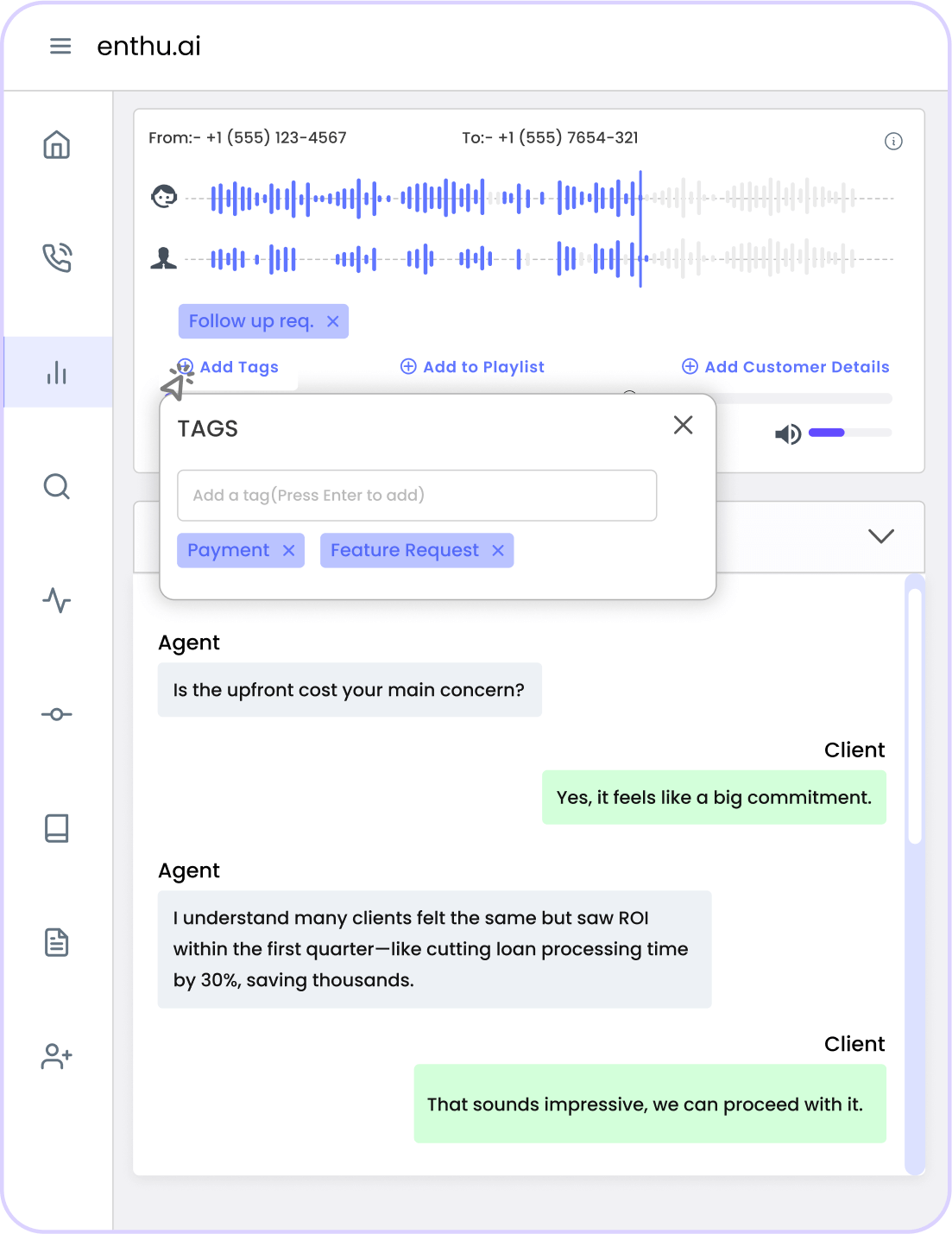
4. Initiate follow-ups
5. Change status and move to the next call
D. 3 Top reasons for high ACW time in call centers and how to Reduce It?
1. Manual data entry slows everything down
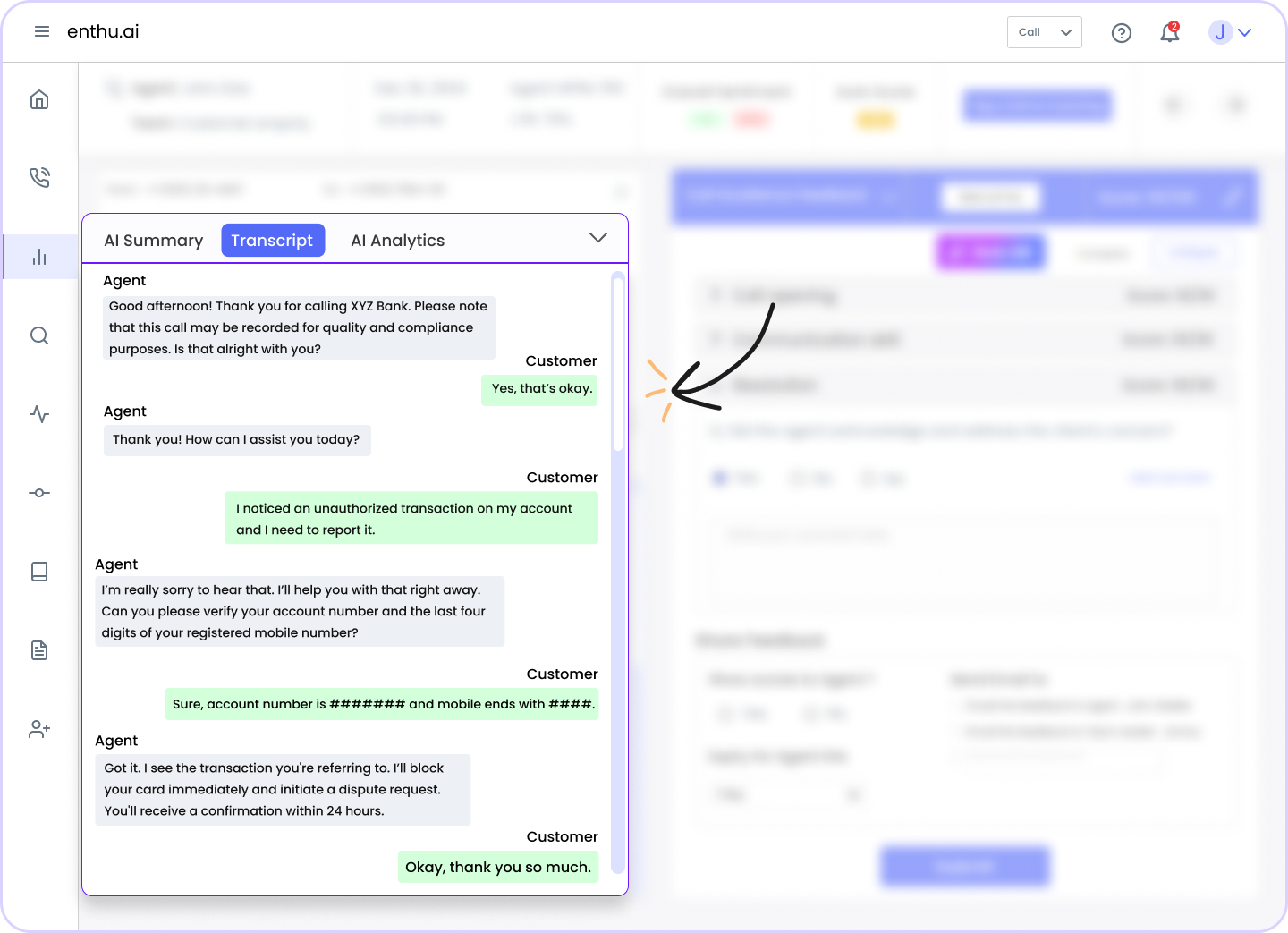
2. Poor or outdated tools waste time
3. Unclear or over-complicated processes
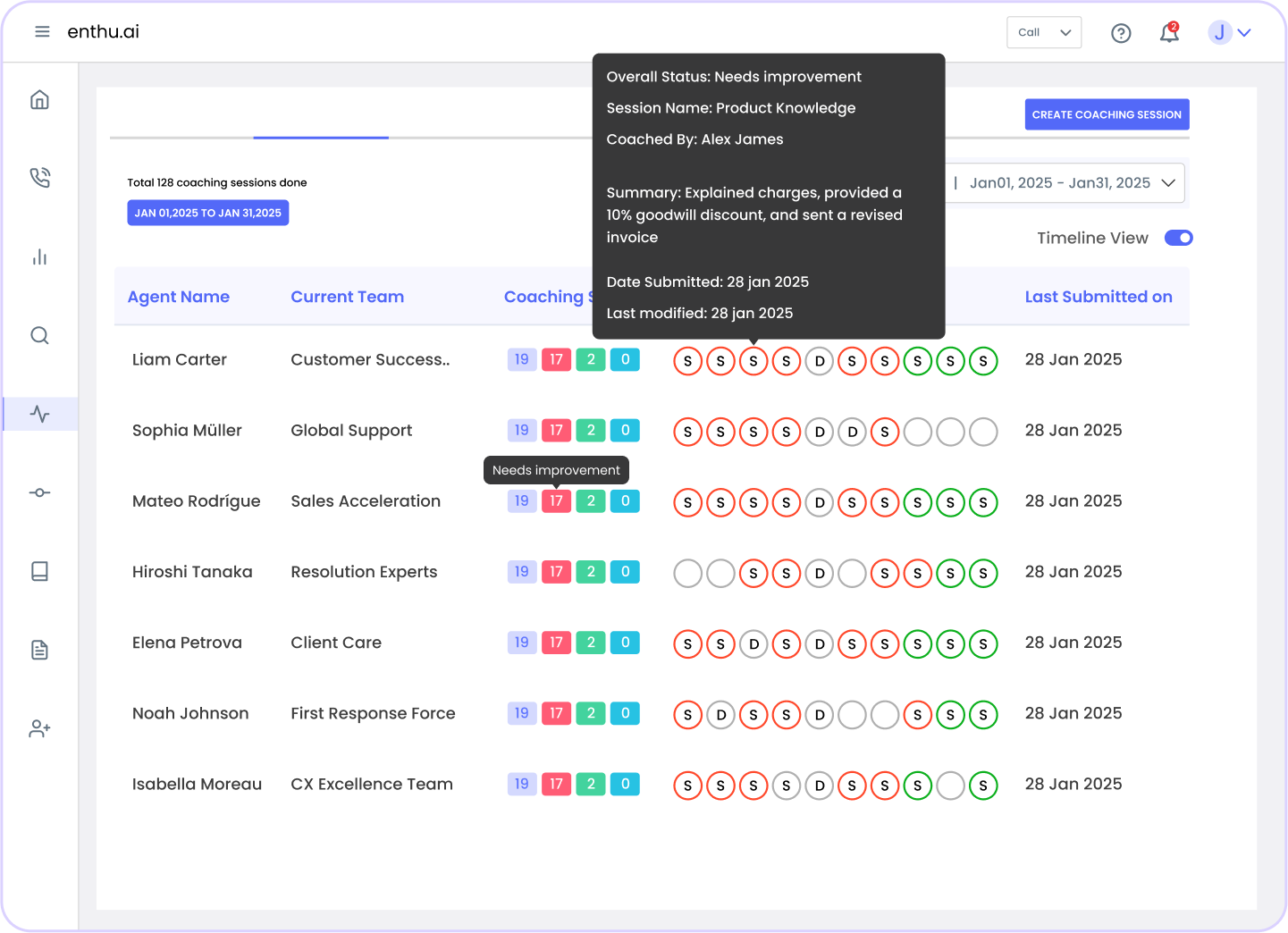
E. What are the benefits of tracking after-call work (ACW) for call centers?
1. Uncovers workflow bottlenecks
2. Helps build better SOPs
3. Boosts agent coaching
4. Makes a case for automation
5. Improves forecasting and staffing
F. What are the industry standards for after-call work (ACW) in a call center?
There’s no universal benchmark for ACW time, and that’s because every call center runs on different complexities, tools, and customer expectations. But based on industry observations and benchmarking studies, here’s what most operations aim for:
1. Average ACW time
Most call centers target an after-call work time of 30 to 90 seconds per interaction.
- In high-efficiency environments, such as outbound sales or basic support desks, the goal is usually 30–45 seconds.
- In industries with more complex or regulated interactions – like healthcare, insurance, or financial services – 60–90 seconds is often acceptable.
According to Call Centre Helper’s benchmarking data, the average ACW time across industries is around 60 seconds.
2. Why does ACW matter for AHT?
After-call work contributes directly to a key metric – Average Handle Time (AHT):
If ACW takes too long, it inflates AHT, impacting service levels, staffing requirements, and ultimately customer satisfaction. A consistent rise in ACW time can result in longer queues, more pressure on agents, and higher operational costs.
3. What should your target be?
Rather than chasing an arbitrary number, align your ACW target to the complexity of your calls and your team’s goals. A general guide:
- Low-complexity calls (e.g., basic FAQs or confirmations): Under 45 seconds
- Medium-complexity calls (e.g., tech issues, billing queries): 45–75 seconds
- High-complexity or compliance-heavy calls: Up to 120 seconds (with proper justification)
The key is not just minimizing ACW – but standardizing it. Consistent wrap times paired with clear expectations help reduce guesswork, improve forecasting, and keep both agents and customers satisfied.
Conclusion
After-call work may happen after the conversation, but its impact is immediate.
It affects agent productivity, customer follow-ups, and your overall call center performance.
By tracking and optimizing ACW, you can cut wasted time, improve accuracy, and support your agents better.
With AI tools, it’s easier than ever to streamline wrap-ups and focus on what really matters – delivering great customer experiences.
FAQs
1. What is ACW in BPO?
After Call Work (ACW) in Business Process Outsourcing (BPO) refers to the tasks agents perform after completing a call, such as updating databases, recording call details, and following up on customer requests.
2. What is total after call work?
Total After Call Work encompasses all activities that need to be completed by an agent after the call ends, including documentation, scheduling follow-ups, and any additional administrative tasks.
3. What is an example of after call work?
An example of After Call Work is an agent logging customer interaction details into the CRM system, updating the status of the customer’s issue, and scheduling a callback if needed.


 On this page
On this page