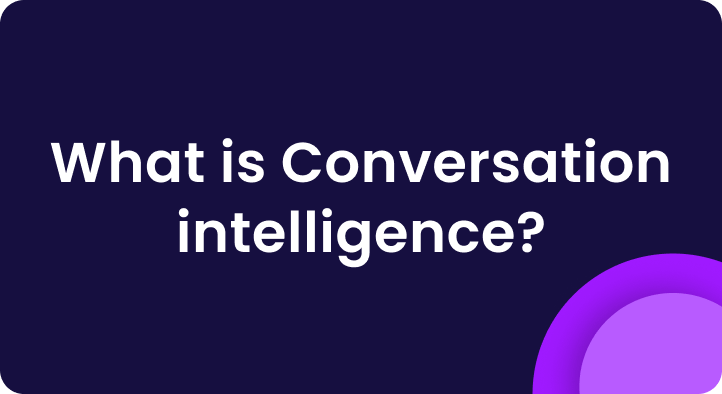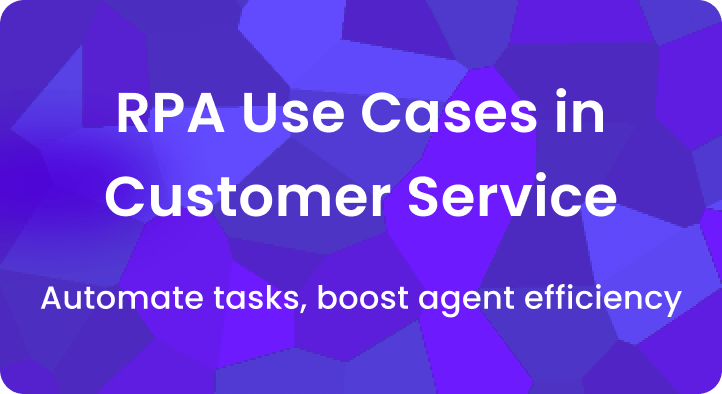Yes, and in most cases, they should be.
A generic QA scorecard might get you started, but it won’t take you far, especially if you work in a regulated industry, run multiple customer-facing teams, or need to align QA with real business outcomes.
In this guide, we’ll explain why customizing scorecards matters, what parts of the scorecard can be tailored, how leading teams are doing it today, and what tools can support the process.
Why should scorecards be customized?
Because every contact center runs differently.
Think about it:
- A financial services call might focus on identity verification and compliance
- A SaaS support team may prioritize empathy and first-contact resolution
- A sales team will care about qualification, tone, and objection handling
Yet many teams still use one fixed scorecard across departments, or worse, they use outdated templates that don’t match their current processes.
Here’s what that leads to:
- Agents get scored on things that don’t matter to their role
- QA teams waste time checking irrelevant boxes
- Feedback becomes less actionable
- Agents trust the system less and stop improving
According to a 2024 survey by Contact Babel, 41% of agents say QA reviews feel disconnected from the actual work they do. That disconnect leads to frustration and missed coaching opportunities.
What exactly can you customize in a QA scorecard?
A lot more than most teams realize. Let’s break it down:
1. Categories
These are the main buckets you evaluate. Examples include:
- Call opening and greeting
- Compliance checks
- Product/process accuracy
- Call handling and tone
- Resolution or outcome
You can choose which ones matter and which don’t, or build entirely new categories.
2. Criteria under each category
Each category contains line items, the specific behaviors or actions you want to check.
Example (Collections team):
- “Did the agent confirm the outstanding amount?”
- “Was the script followed for payment options?”
- “Did the agent remain calm during objections?”
Example (Technical support):
- “Did the agent ask relevant diagnostic questions?”
- “Was the customer’s problem summarized correctly?”
- “Did the agent avoid jargon?”
Every business has its own “must-haves.” That’s where customization starts.
3. Weightage
Some behaviors are more critical than others. Scorecards should reflect that.
- For a bank, missing a compliance line might carry 50% of the total weight
- For a sales call, failing to qualify the lead might be weighted higher than minor script deviations
- For support, resolution accuracy might matter more than call length
Weightage helps you align evaluations with risk, impact, and business goals.
What scoring formats can be used?
You don’t need to stick to pass/fail.
Teams often choose:
- Binary (Yes/No) — Simple and fast
- 3-point scale — (e.g. 0 = No, 1 = Needs improvement, 2 = Meets expectations)
- 5-point scale — Offers more nuance
- Custom labels — Like “Coaching Needed,” “Acceptable,” “Exceeds Expectations”
Choose the one that matches your coaching style and team maturity. For new agents, simpler is often better.
Can I have different scorecards for different teams?
Yes, and you should.
Real example:
A contact center with 3 departments, Sales, Customer Support, and Compliance, created three distinct scorecards:
| Team | Custom Focus Areas |
| Sales | Discovery, Objection Handling, Closing Questions |
| Support | Empathy, Product Accuracy, Resolution |
| Compliance | Mandatory Disclosures, Verification, Script Adherence |
Each scorecard shared a few core items (tone, professionalism) but customized 70% of its structure based on team goals.
This helped improve coaching relevance and boosted QA engagement scores by 28% in six months.
How often should scorecards be updated?
Ideally, every quarter, or whenever there’s a change in:
- Process or script
- Regulatory requirements
- Customer behavior
- Product offering
- Team structure (new roles or responsibilities)
Too many teams set up a scorecard once, then leave it untouched for years.
A stale scorecard leads to stale feedback. Your business isn’t static, your QA system shouldn’t be either.
How do AI tools help with scorecard customization?
Modern QA platforms like Enthu.AI, Observe.AI, and others let you build and modify scorecards without needing IT support.
Here’s what that looks like:
- Drag-and-drop categories
- Add or remove line items in seconds
- Assign different scorecards to different teams or agent roles
- Set weights to prioritize high-risk behaviors
- Use AI to auto-score certain criteria (e.g., “Did the agent confirm email address?”)
The best part?
AI also highlights trends, like which questions agents are consistently missing, so you can keep refining your scorecards over time.
What mistakes should teams avoid?
- Overloading the scorecard — More isn’t always better. Keep it focused.
- Scoring subjective items without clear definitions — e.g., “sounded professional” needs a rubric.
- Using the same scorecard across roles — A sales rep shouldn’t be scored like a support agent.
- Ignoring agent feedback — Ask them if the scorecard reflects what they’re being asked to do.
A good scorecard should serve both QA teams and agents. It’s not a policing tool, it’s a growth tool.
Conclusion
Customizing your QA scorecard isn’t just a nice-to-have; it’s a must if you want fair evaluations, useful feedback, and real performance improvement.
The best scorecards are:
- Aligned with your business goals
- Updated regularly
- Clear to agents and evaluators
- Built for coaching, not control
Don’t let your scorecard become a checkbox exercise.
Make it a tool that actually helps your people get better and helps your business grow.