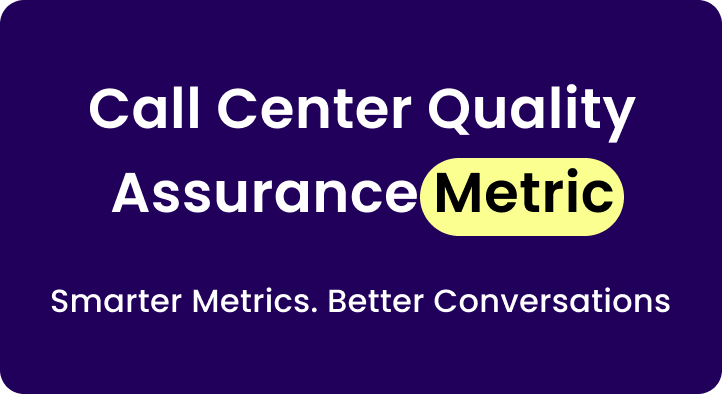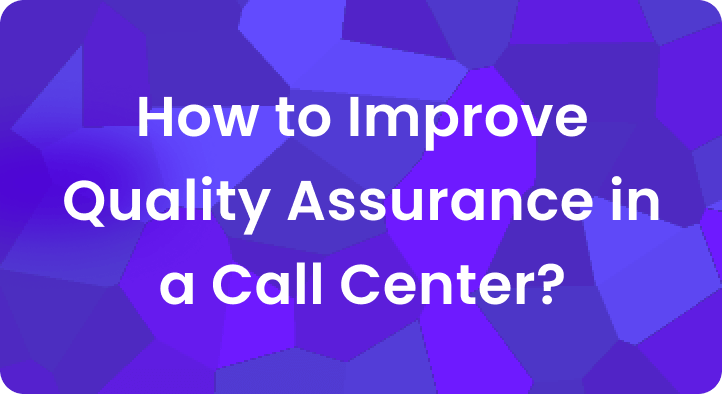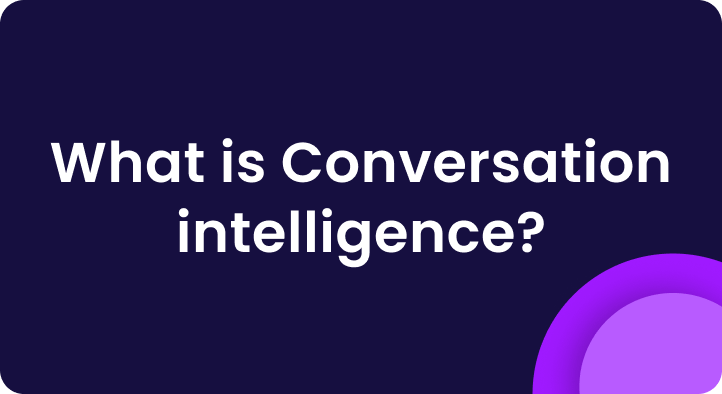If you’re managing a call center, you know that every phone call has useful information.
But are you capturing and learning from those conversations?
That’s where call analytics comes in.
What Is Call Analytics?
Call analytics means collecting and reviewing data from phone calls to understand what’s happening during those conversations. It helps you go beyond simple numbers like how long the call lasted. You can find out what people are talking about, how agents are handling calls, and what outcomes you’re getting.
It helps you answer questions like:
- What are customers asking for?
- Which agents are doing well?
- Are we following the right process?
Whether your focus is support, sales, or customer service, call analytics gives you a better picture of what’s really going on.
How Does Call Analytics Work?
Let’s go through the steps.
1. Call Data Capture
First, your phone system collects basic call details like:
- Caller’s number
- Start and end time
- Call duration
- Agent handling the call
- Final outcome or call type
This helps you track overall activity and agent workload.
2. Call Recording
Many systems also record calls. This gives you a chance to review what was said, not just how long the call took.
Recordings are stored securely and can be pulled up later if needed—for training, checking what happened, or resolving complaints.
3. Transcription
Next, speech-to-text technology converts the recorded call into written text. This makes it easier to search, review, and analyze what was said.
The system can usually tell who’s speaking and when, which helps when reviewing long or complex calls.
4. Keyword and Topic Analysis
Now that the call is in text form, software can scan for important words or topics. You can look for things like:
- Common complaints
- Product names
- Phrases that show interest or frustration
- Key steps in the script
This makes it easier to spot patterns across many calls.
5. Sentiment Detection
Some tools can also figure out the tone of the conversation. Were the customers upset? Were they satisfied? Did things improve or get worse during the call?
This helps you see how the conversation felt—not just what was said.
6. Scoring and Tagging
You can set up rules to automatically score calls. For example:
- Did the agent greet the caller?
- Was the issue resolved?
- Was the right process followed?
Calls can also be tagged by topic—like “billing,” “complaint,” or “new customer”—so you can sort and find them more easily.
7. Reporting and Dashboards
All this data is pulled into reports and dashboards. These show:
- Which agents are doing well
- What problems keep coming up
- Call volume trends
- Where calls are going off track
This helps managers make decisions based on what’s really happening, not just assumptions.
What Can You Learn from Call Analytics?
Call analytics can help you:
- Understand what your customers care about
- Find out where agents need help
- See which conversations lead to sales
- Make sure agents are sticking to the process
- Catch problems before they become bigger
Why Use Call Analytics?
If you’re handling a lot of calls every day, it’s hard to listen to them all manually. Call analytics gives you a way to learn from every call without needing to review them one by one.
It helps you:
- Save time on reviews
- Give better coaching with real examples
- Fix issues before they spread
- Support your team with clear data
- Make smarter decisions about training and staffing
What Do You Need to Get Started?
You don’t need a full system upgrade to begin. Look for tools that:
- Work with your existing phone setup
- Offer call transcription
- Can detect key phrases and customer tone
- Give you reports and dashboards
- Store call data safely and meet compliance needs
It also helps to get input from your QA or CX team—they’ll know which parts of the call matter most.
Final Thoughts
Call analytics isn’t just for big companies. It’s useful for any team that wants to understand their calls better, improve service, and help agents grow.
If you want a clear view of what’s happening on the phones, this is a great place to start. You’ll know more, react faster, and support your team with the right tools.