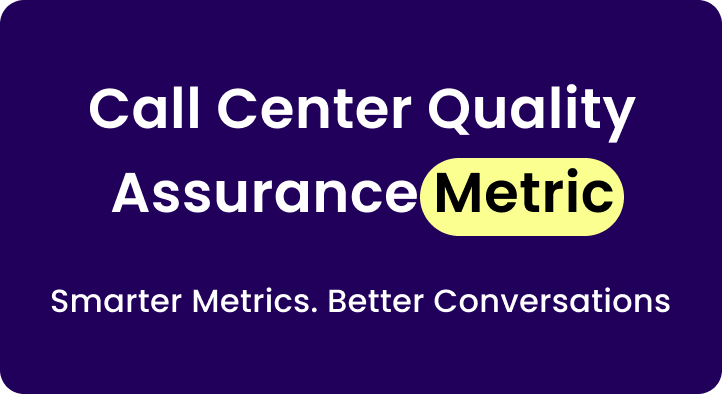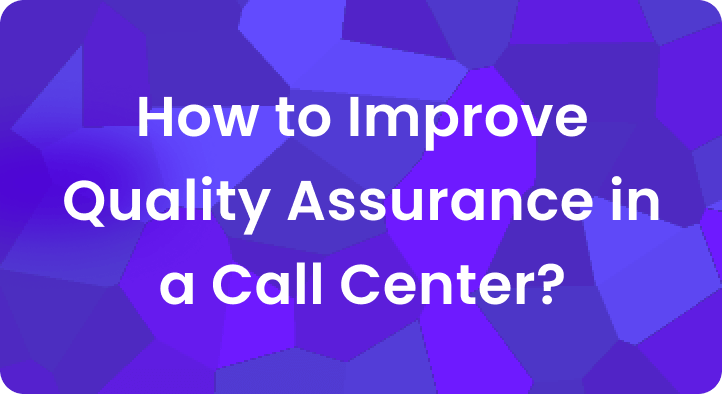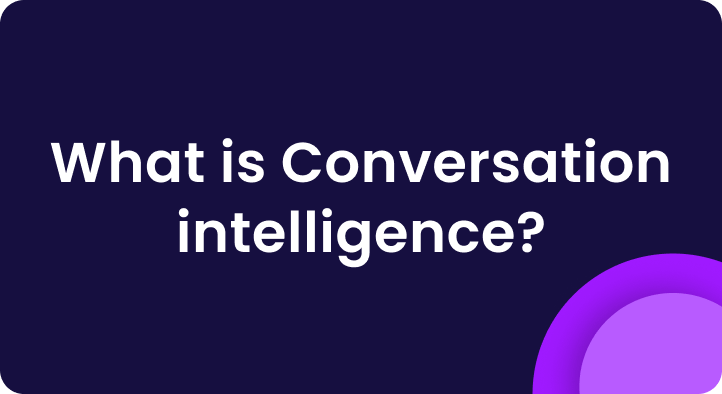Below is a summary of what all you can do once you integrate Aircall with your Enthu.AI account.
1. Log your call activity within Enthu
All calls made through Aircall for the selected agents will be reflected within Enthu.AI.
This will happen only for the agents of an admin account that opts for Enthu’s paid plan (agents and admin identified through their respective email IDs).
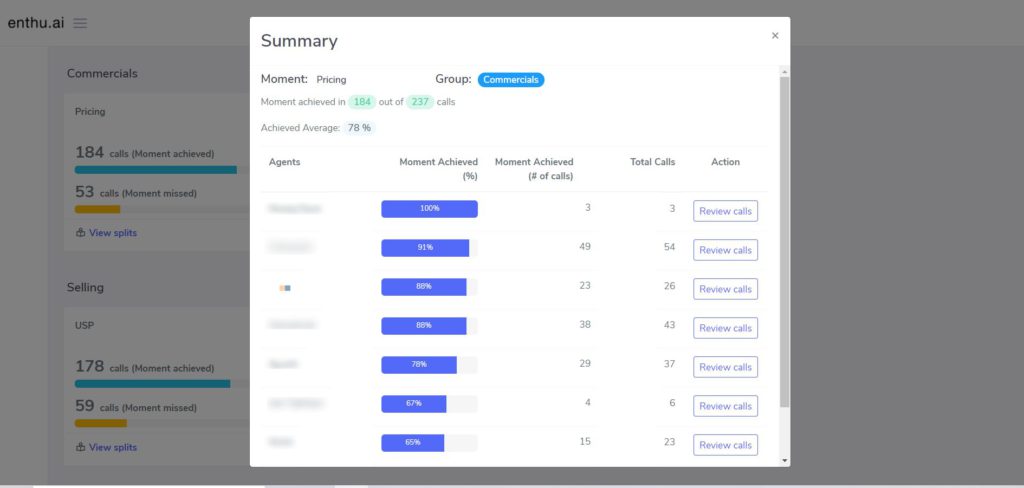
If the agent email IDs are not matched, the calls will be captured by Enthu but won’t reflect in the dashboard.
2. Auto transcribe calls
For all the agents that are attached to a paid plan within Enthu.AI, trascription of voice calls happens automatically.
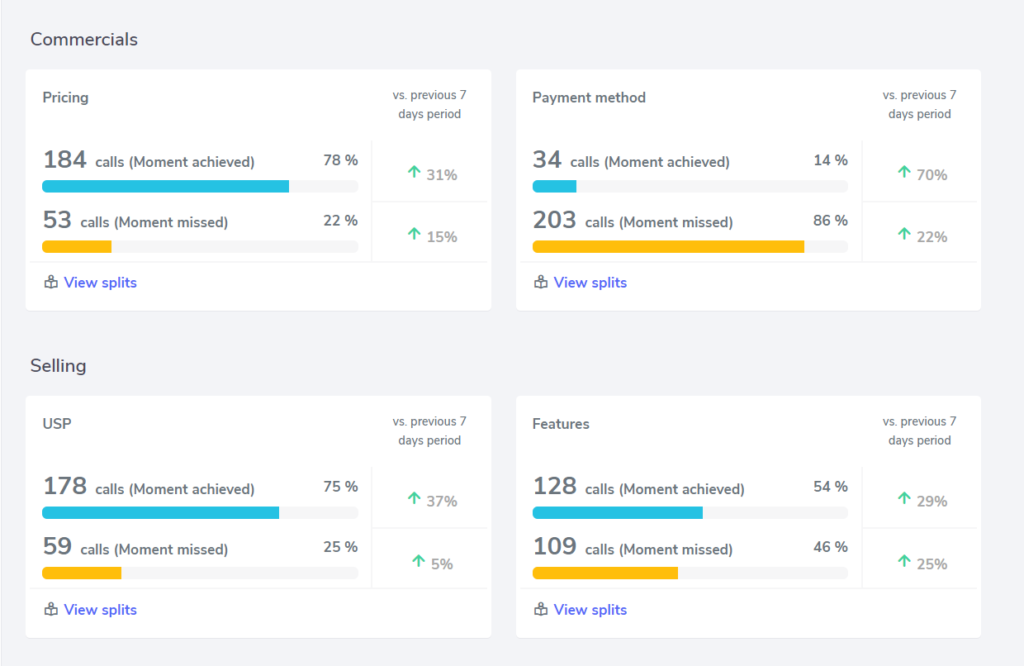
The admin of the Enthu.AI account can set up a restriction on transcription based on call duration. e,g. any call below 90 seconds can be ignored for transcription. This happens wiithin your Enthu account and Aircall has no role to play here.
3. Run call analysis
Once the calls are transcribed, detailed conversation analysis is available within Enthu.AI, allowing quality teams run faster and better call QA.
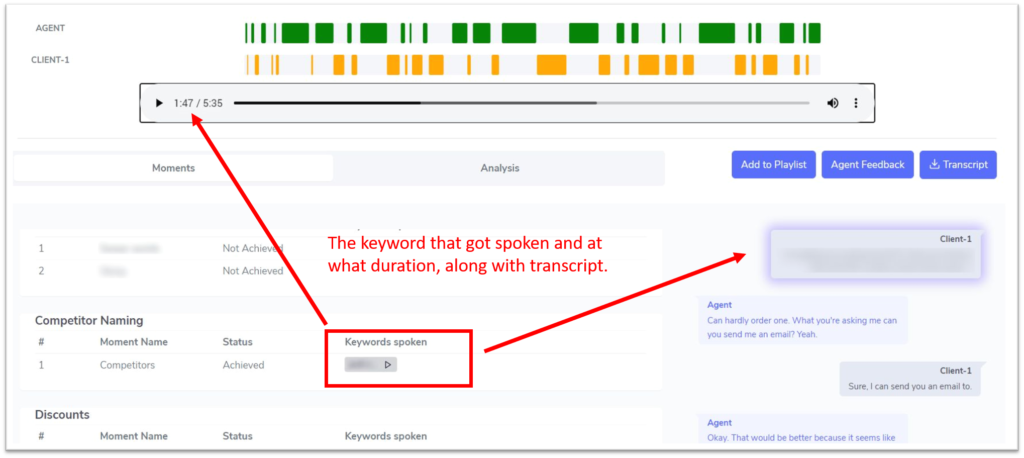
Steps to Integrate Aircall with Enthu.AI
1: Login to your Aircall account and look for Enthu in the integrations tab, as shown below
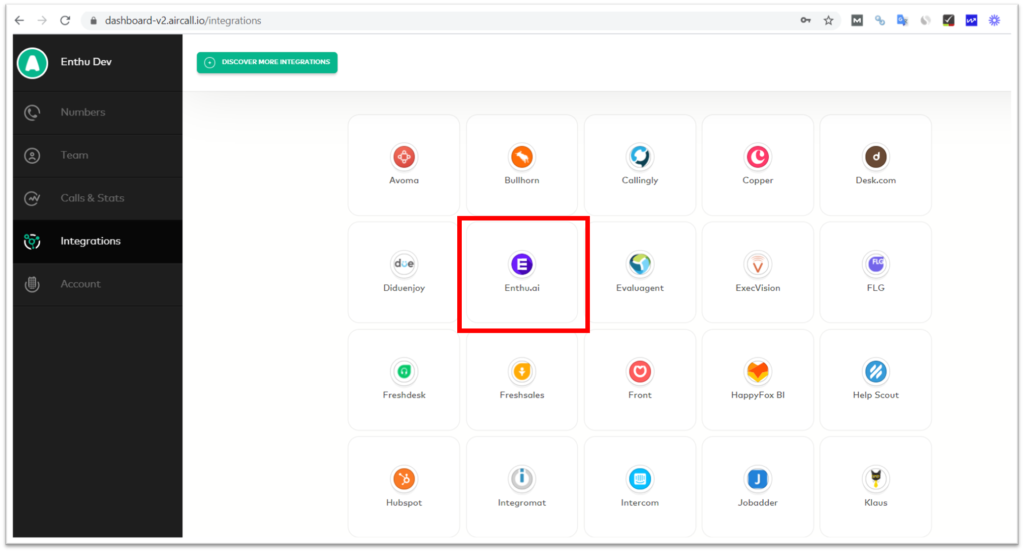
2: Click on install the app
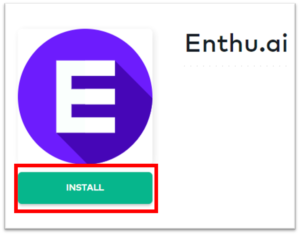
3. Authorize Enthu.Ai to access call data from your Aircall account
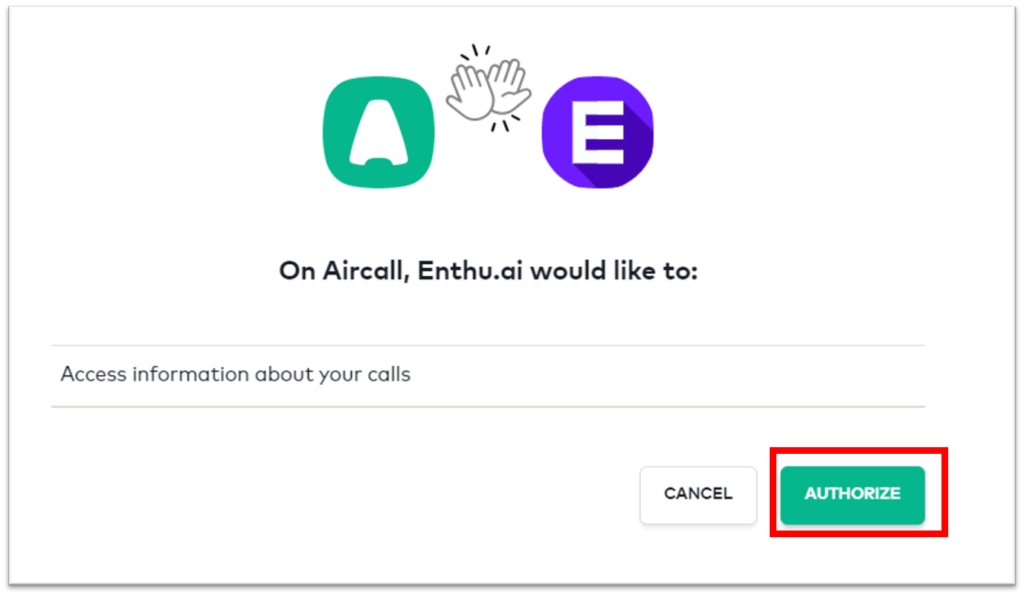
4. Add all the numbers aginst which you want Enthu.AI to analyze your calls
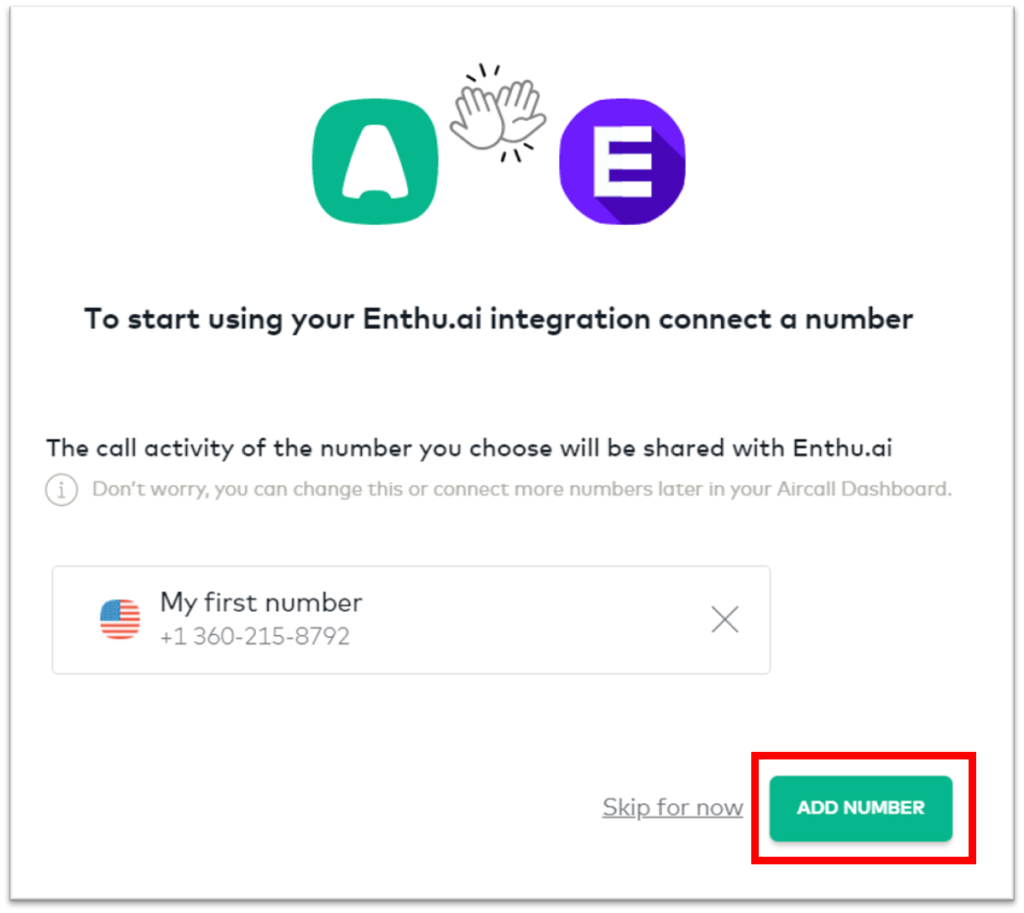
5: Once you reach the following screen, you have successfully connected to Enthu.AI.
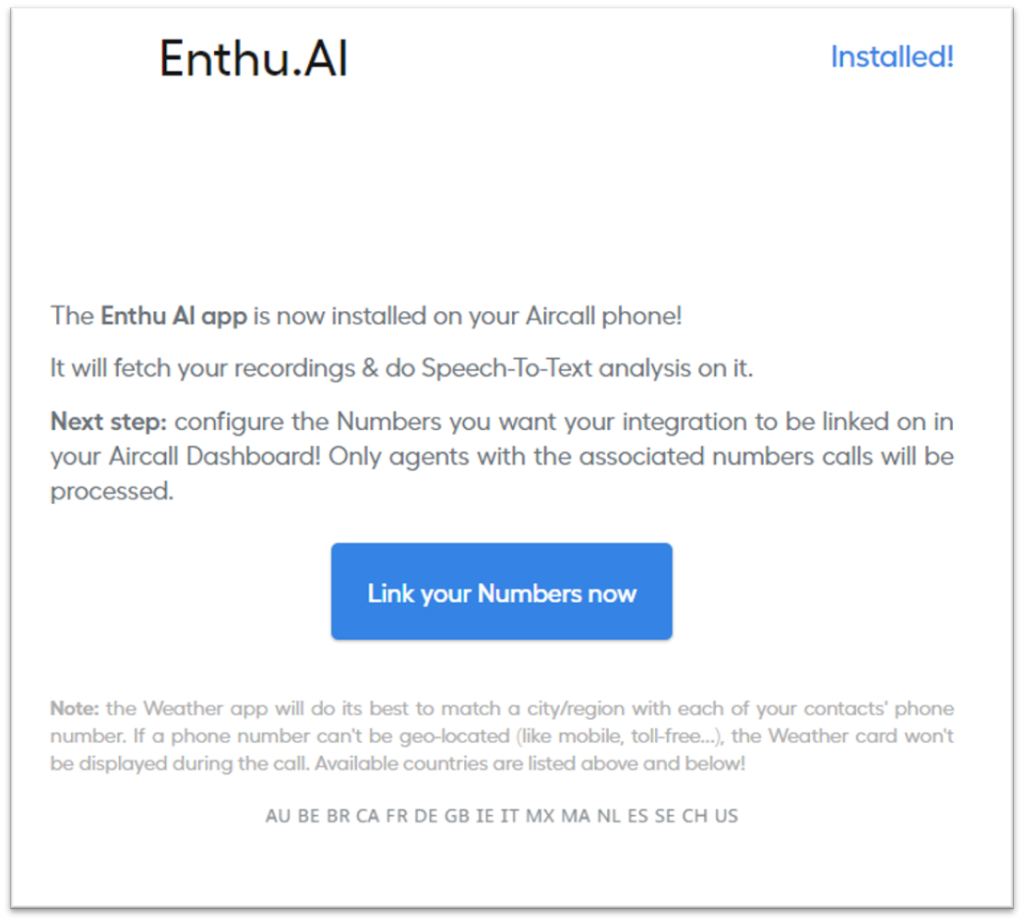
Please note: Conversation analysis will happen only for those Aircall customers who are on a paid plan of Enthu.AI.
If you are an Aircall customer and are interested to test out Enthu, please request a demo and we will get back to you with more details, including how to test out Enthu free for 14 days.
You can fill the demo request here.
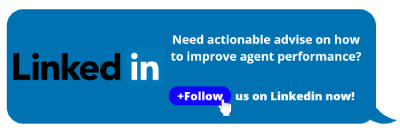
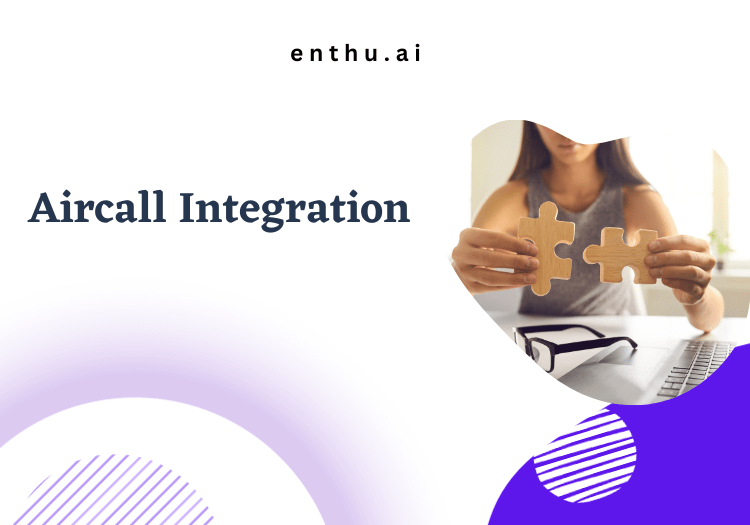

 On this page
On this page